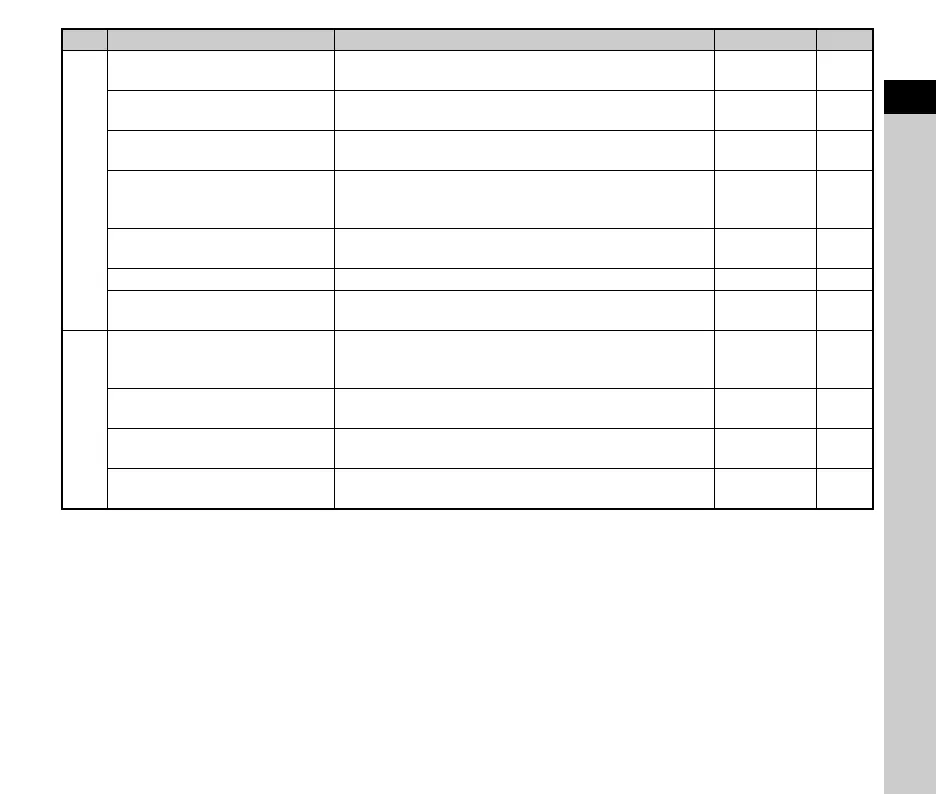1
35
Introduction
E3
15 WB When Using Flash Sets the white balance setting when using a flash.
Auto White
Balance
p.72
16 Color Temperature Steps
Sets the adjustment steps for the Color Temperature option
of the white balance.
Kelvin p.73
17 Enable/Disable Control
Temporarily disables specific functions or operations of
buttons and dials.
Type1 p.51
18 4-way Controller Settings
Selects the operation of the arrow keys (ABCD) when the
focusing area selection mode is set to one of some select-
type options.
Type1 p.61
19 Auto SR Off
Automatically turns off the Shake Reduction function when
the drive mode is set to [Self-timer].
Enable Auto
SR Off
p.64
20 Save Rotation Info Saves rotation information when shooting. On p.84
21 Save Menu Location
Saves the last menu tab displayed on the monitor and
displays it again the next time F is pressed.
Reset Menu
Location
p.23
E4
22 Catch-in Focus
Enables Catch-in Focus shooting when a manual focus lens
is attached. The shutter is released automatically when the
subject comes into focus.
Off p.119
23 AF Fine Adjustment
Allows you to precisely fine-tune your lenses with the
camera’s autofocus system.
Off p.63
24 Using Aperture Ring
Enables the shutter to release when the lens aperture ring is
set to a position other than 9 (Auto).
Disable p.118
Reset Custom Functions
Resets the setting values of the Custom Setting menu items
to the defaults.
––
Item Function Default Setting Page
