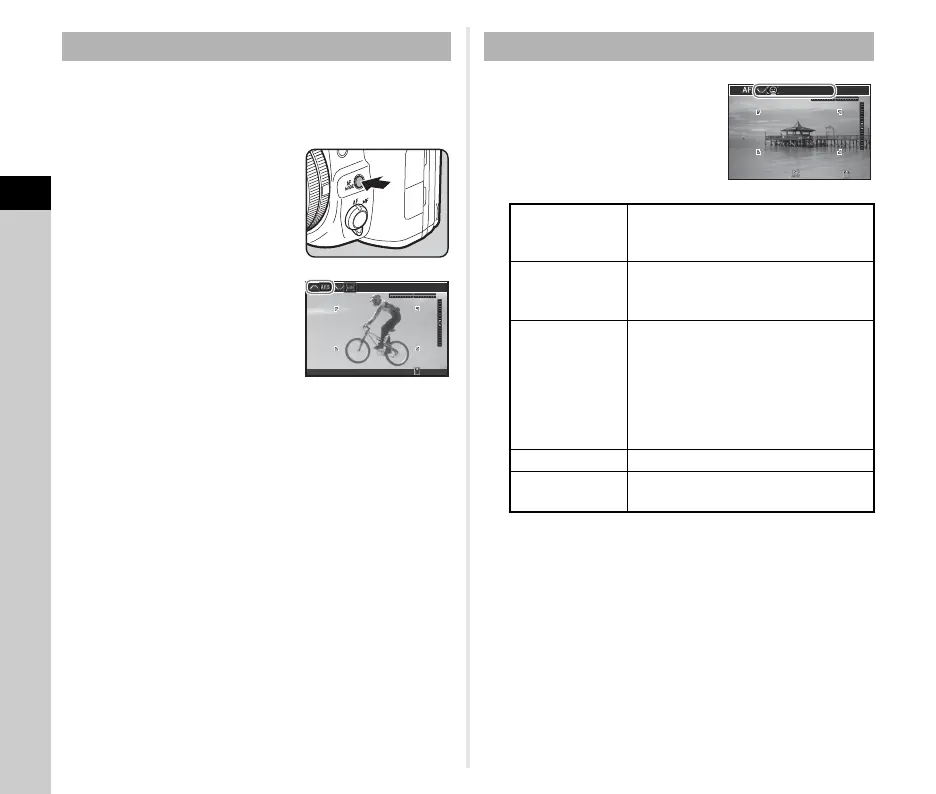3
Shooting
62
When a compatible lens is attached and the camera is in C
mode, the menu item [AF Mode] becomes available and the
autofocus mode can be changed.
1 Turn Q while pressing
b.
t Memo
•
Update the camera and lens firmware to the latest version in
order to make the menu item [AF Mode] available.
For more information on the firmware update, visit
http://www.ricoh-imaging.co.jp/english/support/
download_digital.html
1
Turn
R
while pressing
b
.
Select from [Multiple AF Points], [Select], or [Spot] in C
mode.
Proceed to Step 2 when [Multiple AF Points] or [Select] is
selected.
2 Press and hold E.
AF Mode
99'99"
Multiple AF Points
AF Active Area
e
Face
Detection
Detects and tracks faces of people.
The main face detection frame for AF
and AE is displayed in yellow.
f Tracking
Tracks the subject in focus.
The shutter can be released even if the
subject is not in focus.
0
Multiple AF
Points
Sets the focusing area to the desired
area.
The sensor is divided into 35 areas (7
horizontal by 5 vertical), and you can
select a wider or narrower focusing
area by using 1, 9, 15, 25, or 35 of
those 35 available areas.
h
Select Sets the focusing area by the pixel.
i
Spot
Sets the focusing area to a limited area
at the center.
1/
2000
F2.8
1600
9999
Face Detection
