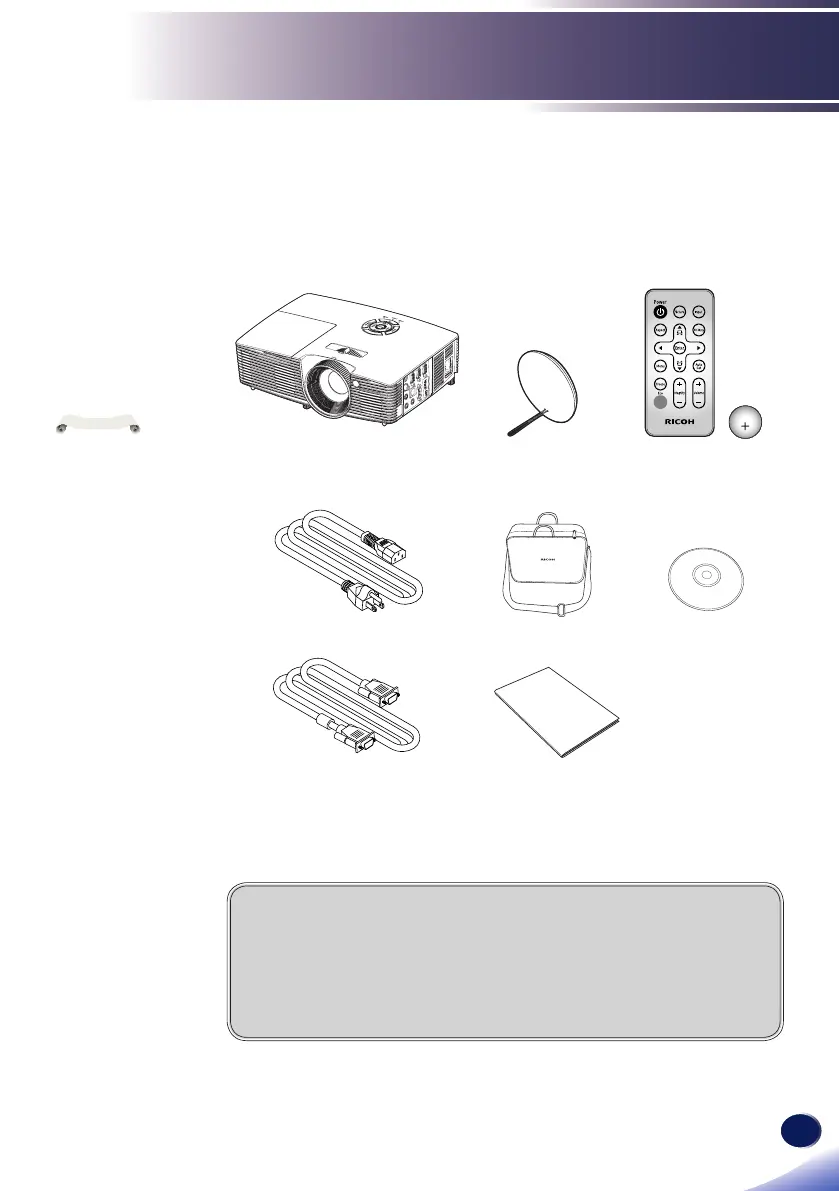English
17
English
Introduction
Package Overview
This projector comes with all the items shown below. Check
to make sure your unit is complete. Contact your dealer
immediately if anything is missing.
Projector Lens Cap (*1) Remote Control
(with Battery, please
see page 24)
Power Cord Carrying Bag (*1) CD-ROM
Read This First
RGB Cable Read This First
CR2025
3V
About the CD-ROM
Contains an user’s manual in PDF format.
Support languages are English, Japanese and Chinese. For the other
languages, visit RICOH Web site.
Projector Management Utility Software can be used only RICOH PJ
WX5460/X5460/HD5450
Due to the
difference in
applications for each
country, some regions
may have different
accessories.
(*1)is not available
on RICOH PJ S2240 and
PJ TS100.
N
o
t
e
