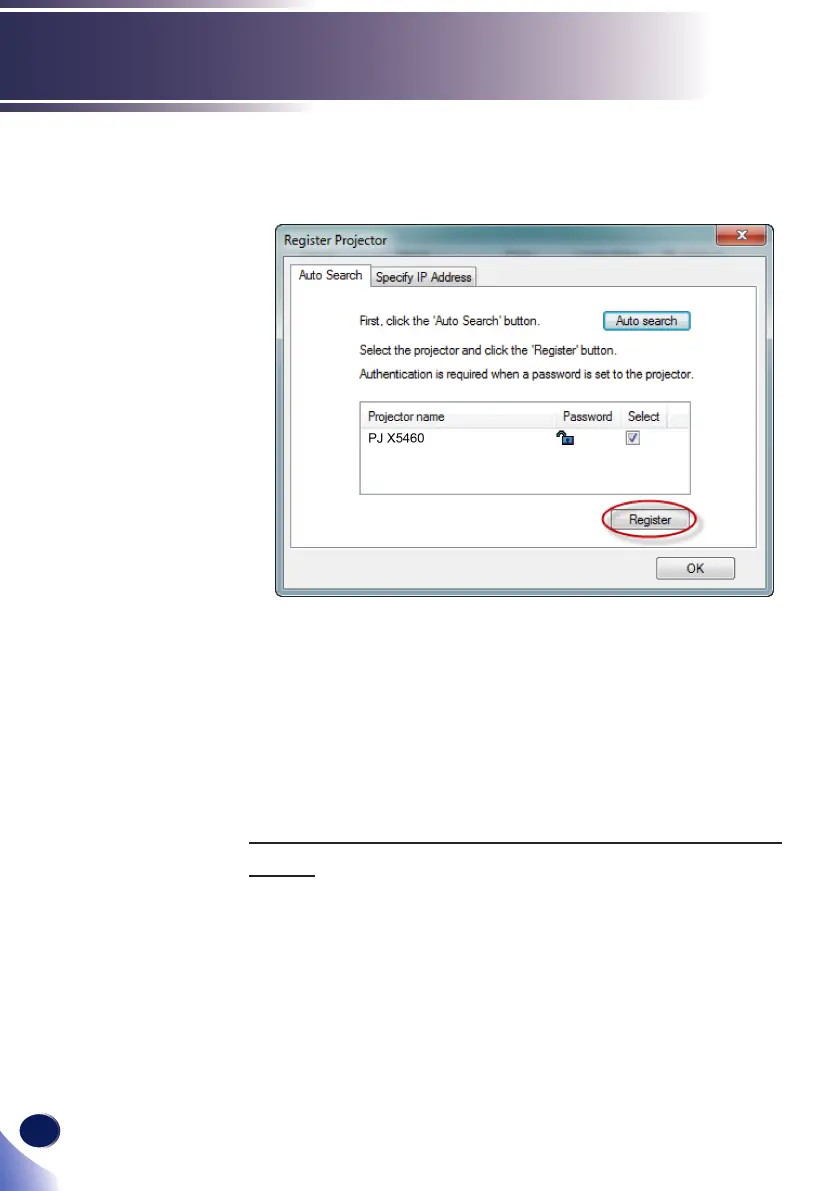68
English
LAN Control
-Select the desired projector and click [
Register
] button.
Password authorization is required if password of the projector
is set to enable.
-Click [
OK
] button to return to the original screen.
2. Directly species the IP address and registers the projector.
-Enter IP address of the desired projector and click [Conrm]
button then the projector name will be displayed. After
conrming the projector name, click [Register] button.
Control the projector with the projector Management
Utility
Click [
Remote Control
] tab and select the desired projector in
the list. You can control the selected projector by clicking control
buttons in the bottom of the window.
