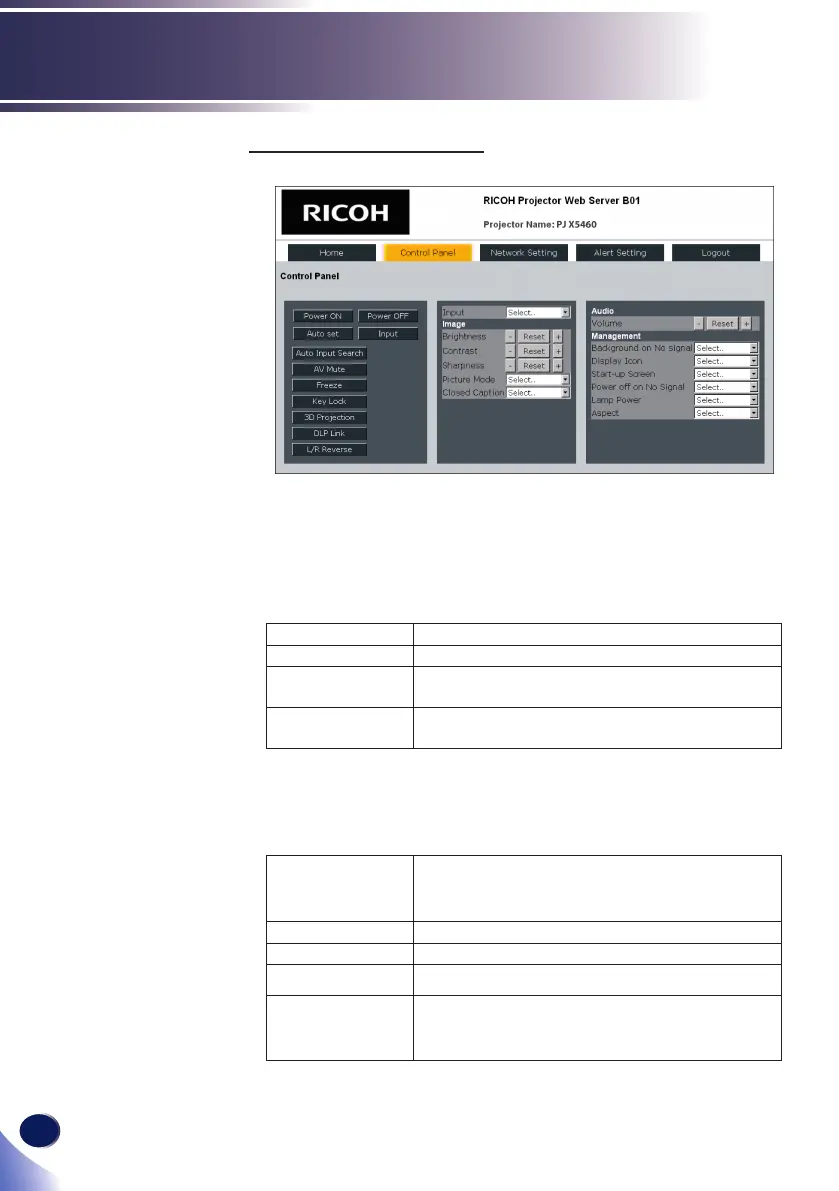58
English
LAN Control
Projector Control Panel
This page shows the control items of your projector. User can
control the projector by this page.
Control Buttons
Execute a function when the button is clicked.
[Power ON] Power is turned on.
[Power OFF] Power is turned off.
[Auto Set] Automatically adjust the RGB signal from the
computer.
[Input] Switch among Computer1, Computer2, Video,
S-Video, and HDMI.
Setting Buttons
Setting is toggled On and Off by clicking the button.
[Auto Source] Search the next signal source automatically when
the current signal is lost.
(See p.47 on the Projector User's manual)
[AV Mute] Momentarily turn off the audio and video.
[Freeze] Pause the screen image.
[3D Projection] Set 3D projection mode on.
[L/R Reverse] Change left and right frame content of 3D
projection.
(See p.50).
