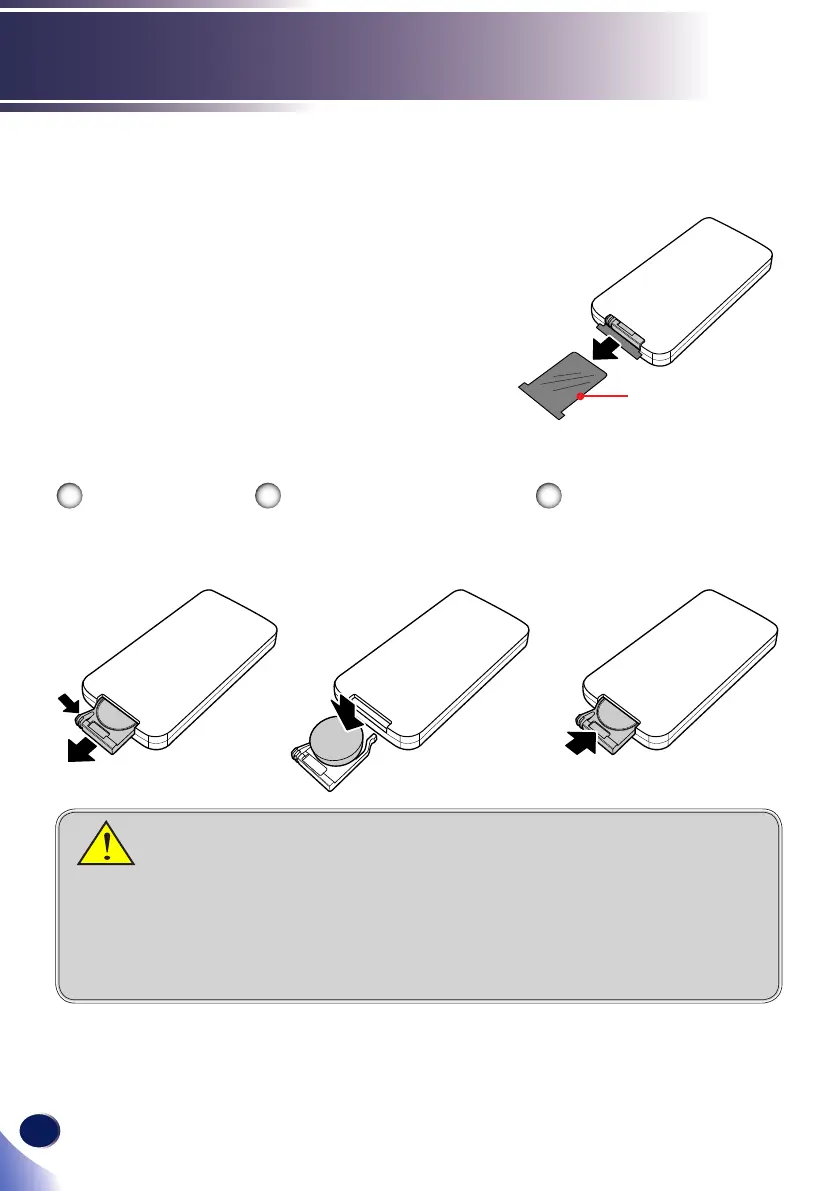V
Vincent FordAug 20, 2025
What to do if Ricoh PJ S2240 Projector lamp burns out or makes a popping sound?
- MMackenzie TrujilloAug 20, 2025
If the Ricoh Projector lamp burns out or makes a popping sound, this indicates it has reached the end of its life. The projector will not turn on until you replace the lamp module, following the procedures described in the “Replacing the Lamp” section.