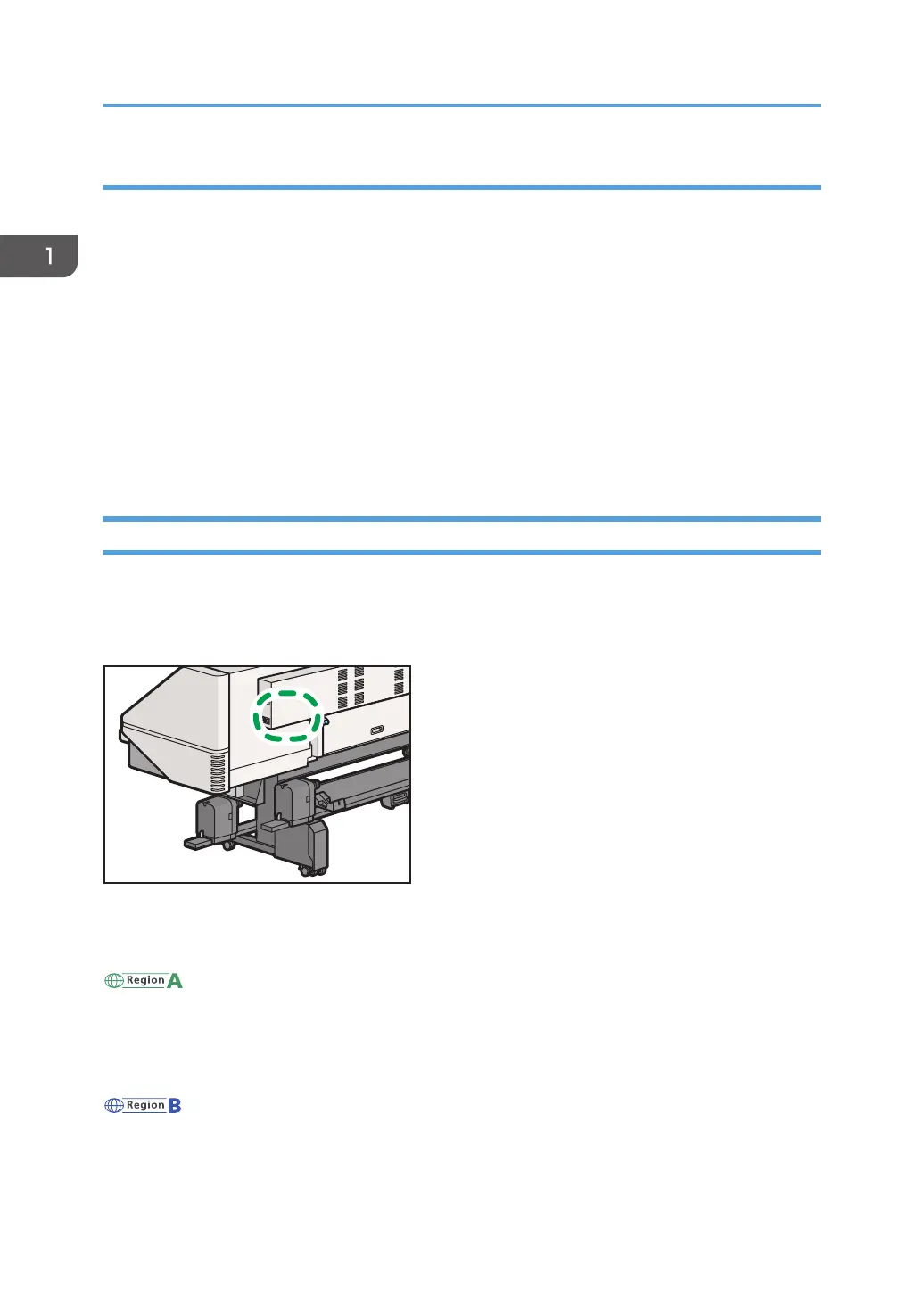Notes
Contents of this manual are subject to change without prior notice.
Some illustrations in this manual might be slightly different from the machine.
Certain options might not be available in some countries. For details, please contact your local dealer.
Depending on which country you are in, certain units may be optional. For details, please contact your
local dealer.
For good output quality, the manufacturer recommends that you use genuine ink from the manufacturer.
The manufacturer shall not be responsible for any damage or expense that might result from the use of
parts other than genuine parts from the manufacturer with your office products.
The inner parts of this product may be scratched because of processing and adjustment, but this does
not degrade the product's performance or quality.
Model-Specific Information
This section explains how to identify the region to which your machine belongs.
There is a label on the rear of the machine, located in the position shown below. The label contains
details that identify the region to which your machine belongs. Read the label.
The following information is region-specific. Read the information under the symbol that corresponds to
the region of your machine.
(mainly Europe and Asia)
If the label contains the following, your machine is a Region A model:
• CODE XXXX -27
• 220–240 V
(mainly North America)
If the label contains the following, your machine is a Region B model:
• CODE XXXX -17
1. Getting Started
8