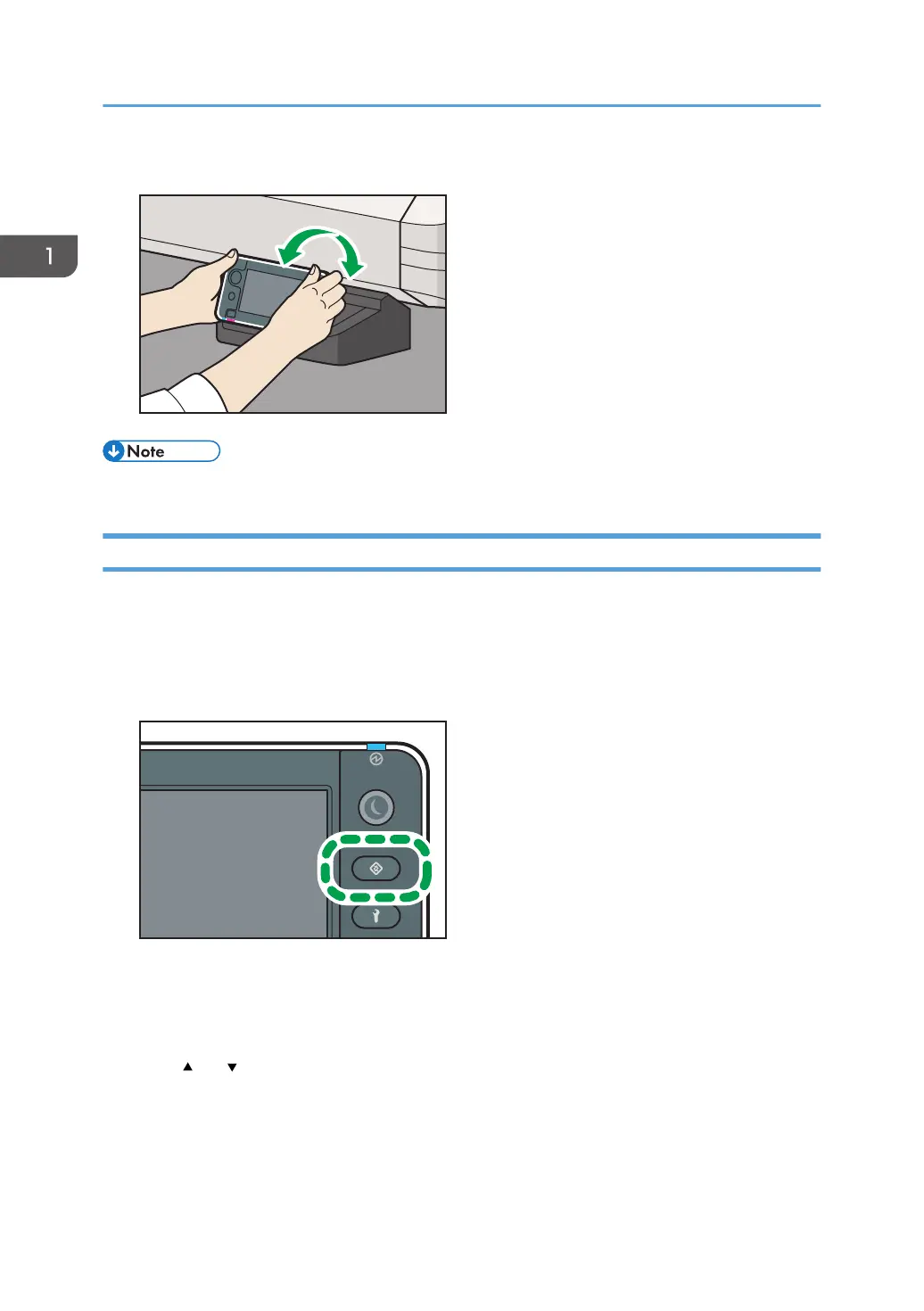1. Hold the control panel by both the left and right sides and tilt it at an appropriate angle.
• You can tilt the control panel from 12 to 90 degrees.
Changing the Display Language
You can switch the language to be displayed on the control panel.
The available languages are Japanese, English, French, German, Italian, Spanish, Dutch, Portuguese,
and Russian.
1. Press the [User Tools] key.
2. Press [General Settings].
3. Press [Language].
4. Select the language you want to display.
Press [ ] or [ ] to switch the screen to be displayed.
5. Press [Close].
6. Press [End].
1. Getting Started
26