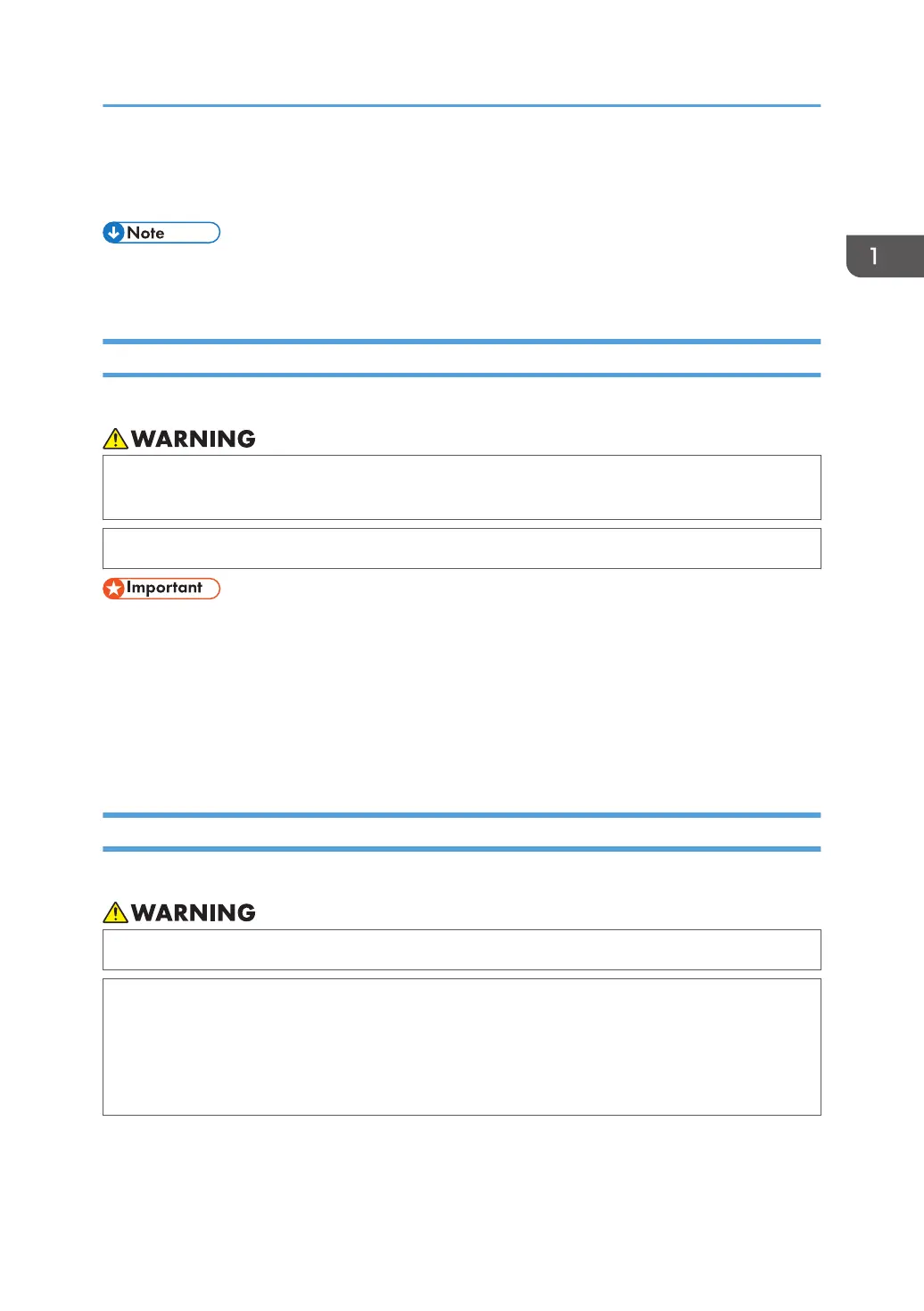Weight
55 kg (121.25 lb.) or less
• Depending on the type and thickness of media, it may be hard to dry. We recommend performing
a trial print beforehand.
How to Store Media
Take the following precautions when storing media.
• Store media in a bag. Wiping off dust accumulated on media will adversely affect the media
due to static electricity.
• Do not leave any media on the roll holder. If any media is left on the roll holder, it can get dusty.
• Make sure to store media in a place that is not exposed to direct sunlight and is free from humidity
and dust.
• For leaf media that warps easily, store the media, for example, by placing it on a small table so
that the media warps down. Warped up media may be impossible to vacuum during feeding.
• Store media on a flat surface. Do not store media vertically.
• Once opened, store media in plastic bags.
Precautions for Handling Media
Take the following precautions when handling media:
• Use media recommended by RICOH to ensure reliable, high-quality printing.
• Set the heater temperature to meet the characteristics of the media. Set the temperature of the
pre-heater, print heater, post-heater, and cure heater according to the type and characteristics
of the media used. Automatic temperature setting can be made on the operation panel by
setting the profile on the dedicated RIP. For setting on the RIP, see the instruction manual for your
RIP.
About Media
45