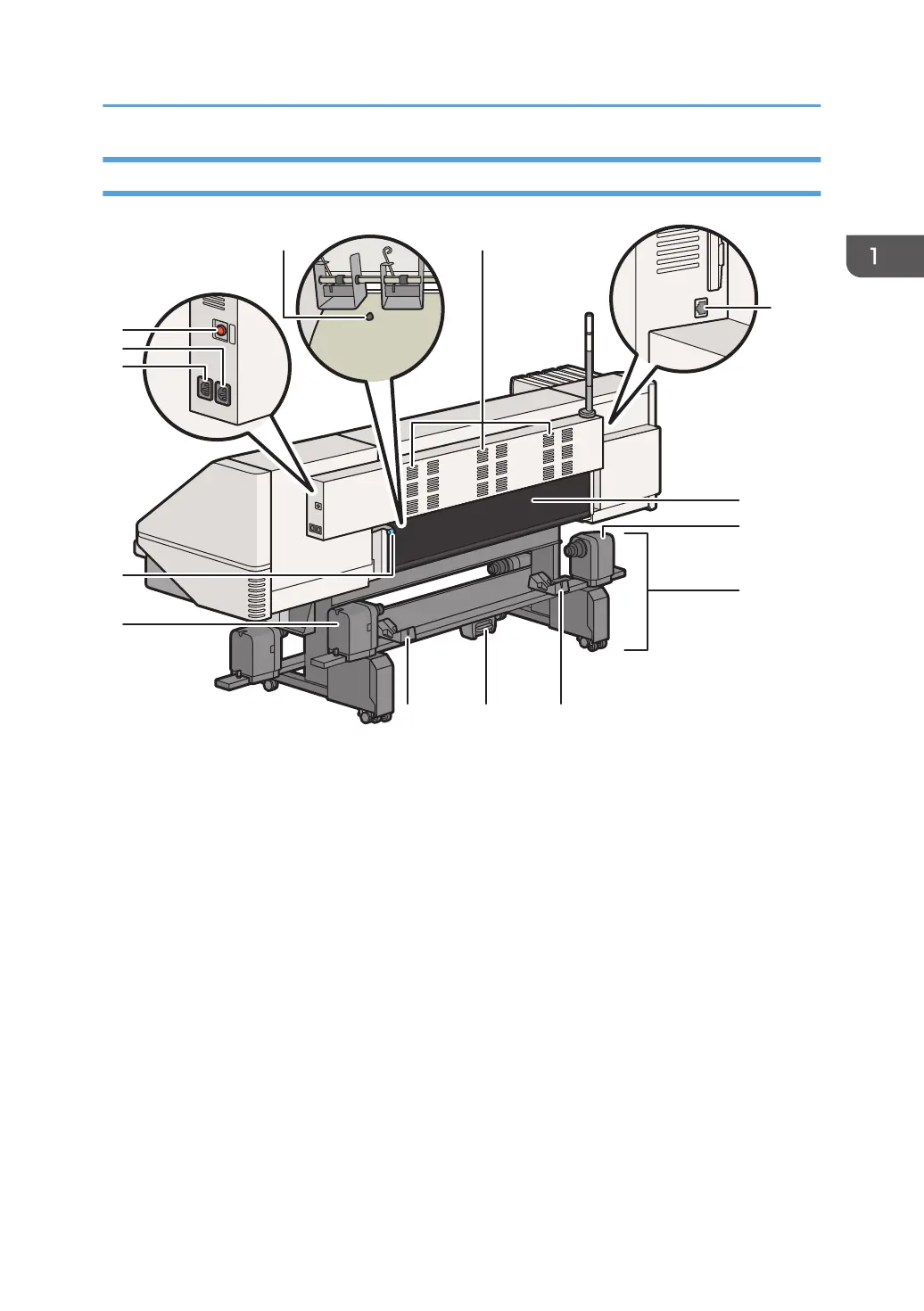Rear/Side View
DWT107
11
10
8
78 66
3
5
2
4
4
9
1
12
1. Vents
Prevents overheating.
2. Ethernet port
Port for connecting an Ethernet interface cable.
3. Pre-heater cover
Open this cover when setting media or cleaning the pre-heater. There are media input locations and a media
sensor inside of this cover.
4. Roll holder
Use to set roll media.
5. Roll feed unit
Pull out when setting or replacing media.
6. Media support
Use to place media temporarily when setting heavy media.
7. Handle
Use when pulling out the roll feed unit.
Guide to Names and Functions of Components
17