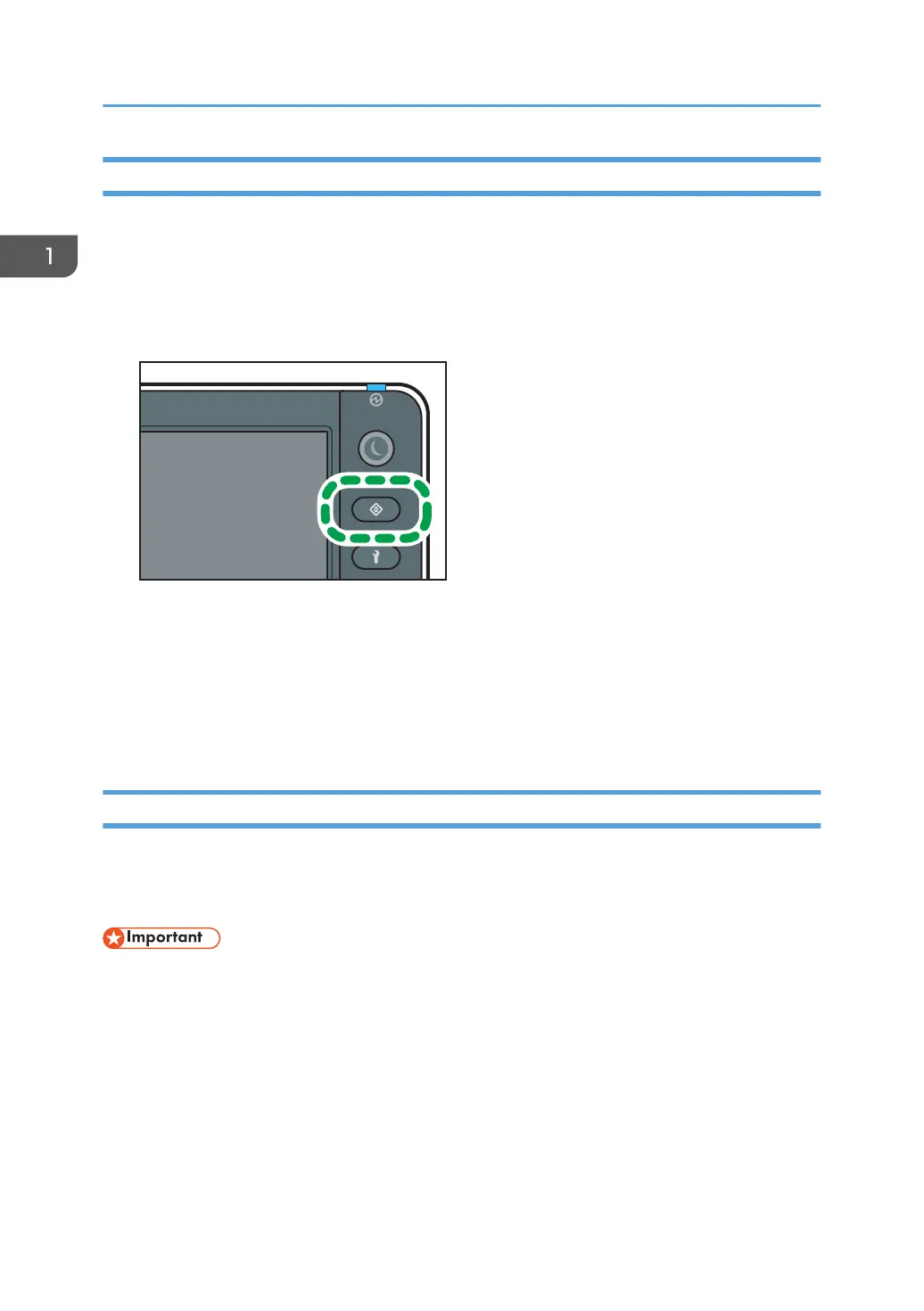Receiving an IP Address Automatically (DHCP)
Follow the procedure below to set the machine to receive an IP address automatically using DHCP. The
DHCP feature is active by default, so this procedure is only required if you have changed the default
settings. Before making any changes, contact your network administrator to confirm whether the DHCP
feature can be used.
1. Press the [User Tools] key.
2. Press [Network Settings].
3. Press [IPv4].
4. Press [Auto-obtain (DHCP)].
5. Press [Close] twice.
6. Press [End].
Setting Ethernet Speed
You can set the speed that the machine will use for Ethernet communication. Usually, you should set the
machine to select the Ethernet speed automatically. This setting allows two interfaces to determine the
optimum speed when they are connected.
• A connection cannot be established if the selected Ethernet speed does not match your network's
transmission speed.
• To reduce the power consumption of network devices, the default Ethernet speed of the machine
does not exceed 100BASE-TX (100 Mbps). To communicate using a higher speed, enable
1000BASE-T (1Gbps) communication by selecting [Auto selection] from [Ethernet Speed].
1. Getting Started
36
