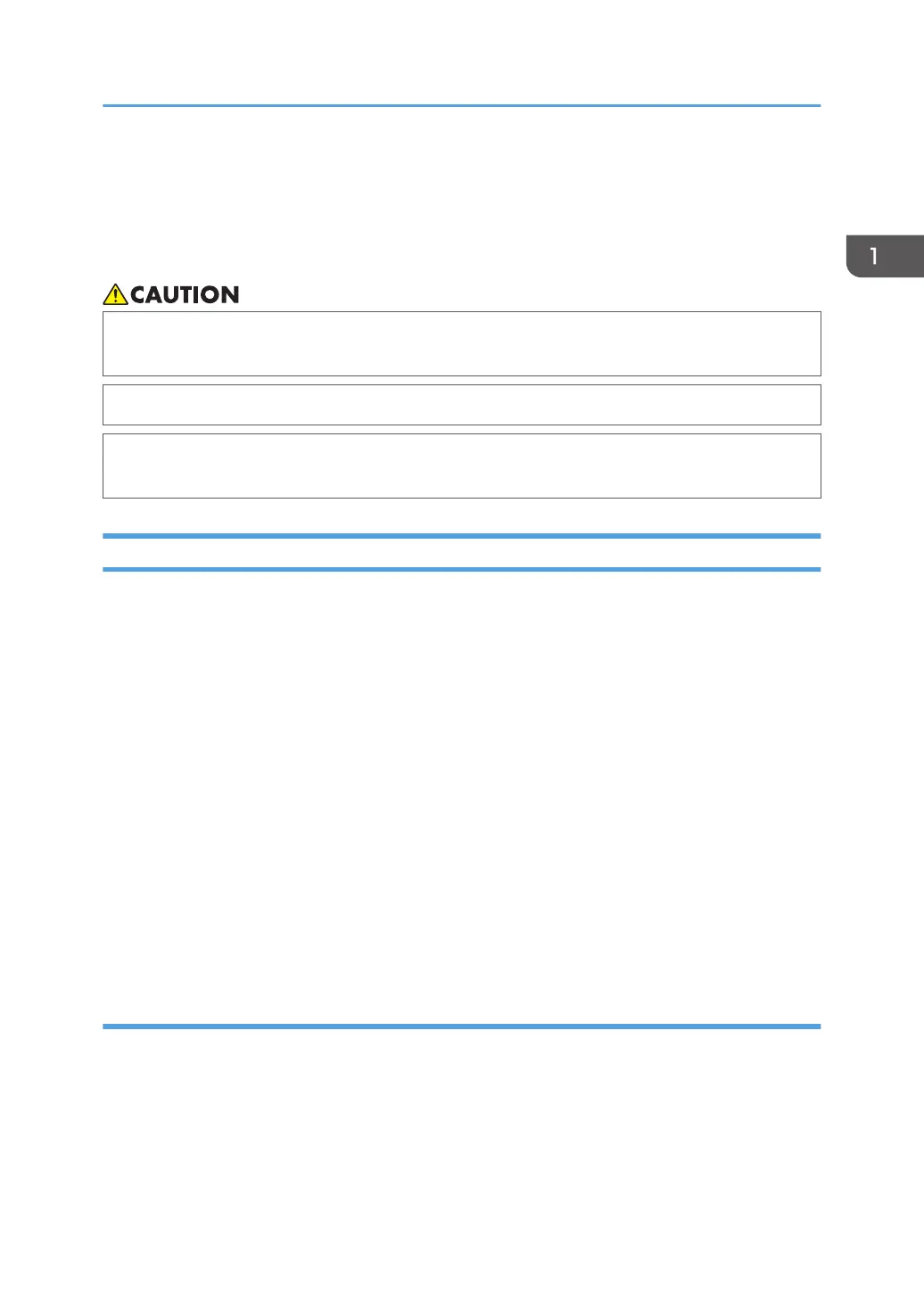Confirming Accessories
The main accessories included with the machine are shown below.
Contact your service representative if any accessories are missing or damaged.
• When cleaning the ink-station or the heads, or replacing the cleaning cartridge, make sure to
wear the attached goggles.
• When performing maintenance on the machine, make sure to wear the attached gloves.
• The supplied gloves are consumables. If they are damaged or lost, use polythene gloves
instead.
List of Included Items
• Cleaning cartridge
• Waste ink bottle
• Ink replacement tool
• Air purge tool
• Maintenance kit (bottle of cleaning liquid, protective gloves, dropper)
• Cleaning stick
• Protective glasses
• Roll core
• CD-ROM "Manuals"
• CD-ROM "Color Profile"
• A set of RIP software (USB hardware key, USB flash drive, installation guide)
• A set of instruction manuals
Manuals for this machine
The operating instructions included with the machine are provided in both paper and PDF format (users
can view the contents on a display). Operating instructions that can be viewed on a display are included
on the supplied CD-ROM. The following is a list of instruction manuals provided with the machine:
Read This First
Describes the "Safety Information". Be sure to read it before using the machine. It describes
regulations and environmental measures.
Confirming Accessories
13