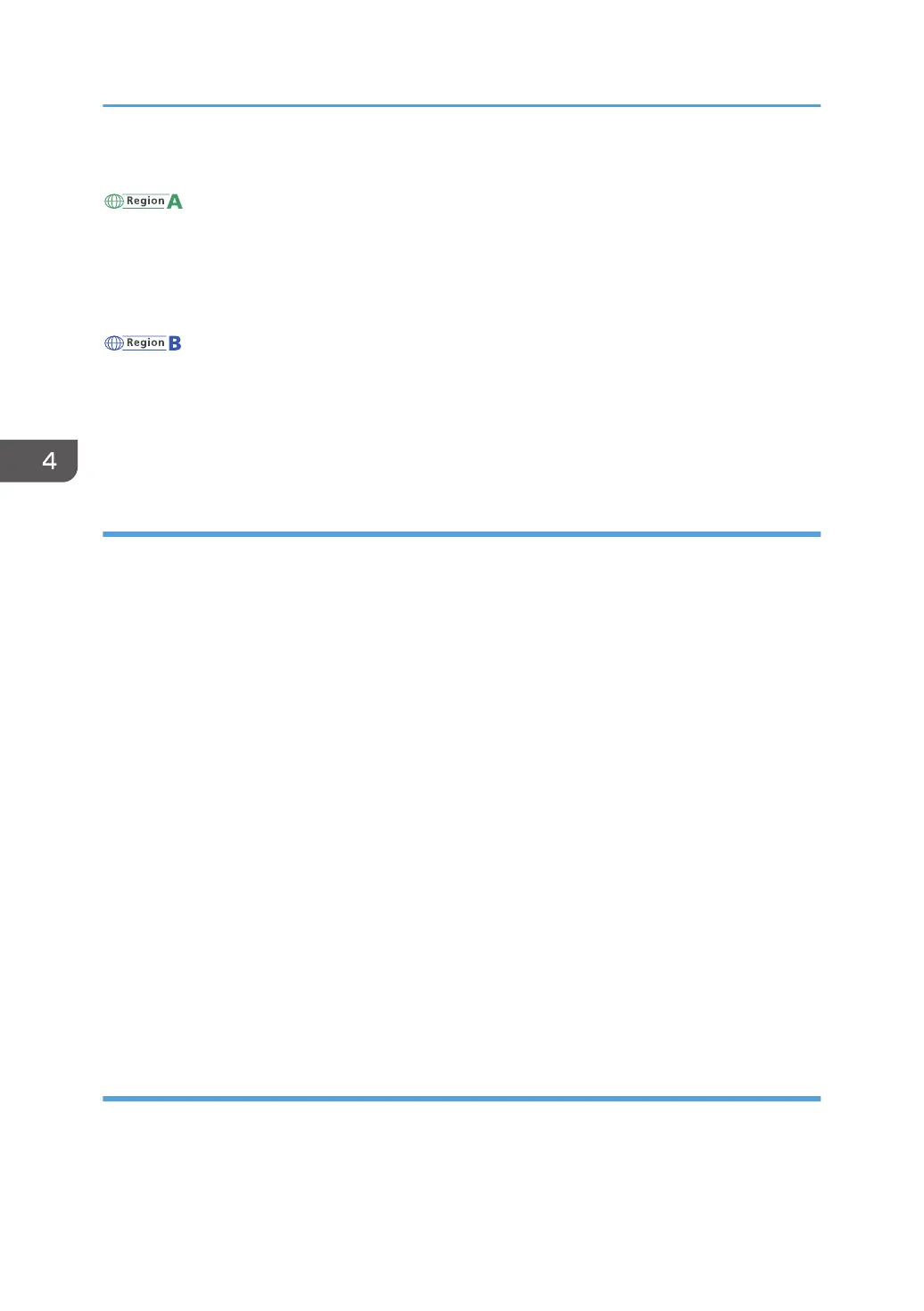• Right Side Margin
(mainly Europe and Asia)
Default: [0] (15 mm)
The margin settings can be changed in increments of 1 mm with a range of -10 to +85 from the
reference value of 15 mm using the number keys. For example, if you want to set 25 mm, enter "+10".
Press [+/-] to change between "+" and "-".
(mainly North America)
Default: [0] (0.6 inches)
The margin settings can be changed in increments of 0.1 inches with a range of -0.4 to +3.3 from the
reference value of 0.6 inches using the number keys. For example, if you want to set 1.0 inch, enter
"+0.4". Press [+/-] to change between "+" and "-".
Selected Setting for Head Alignment
Specify whether to enable or disable the settings for print head alignment or media feed correction.
Also, specify whether to execute automatically or manually.
Print Head Alignment
• Print Head Alignment
• On
• Off
Default: [Off]
• Auto
• Manual
Media Feed Correction
• Media Feed Correction
• On
• Off
Default: [Off]
• Auto
• Manual
Media Settings
Adjust the vacuum level when media is set.
Vacuum Level
Specify the appropriate vacuum level for the media to be used.
4. Configuring and Managing the Machine
148
