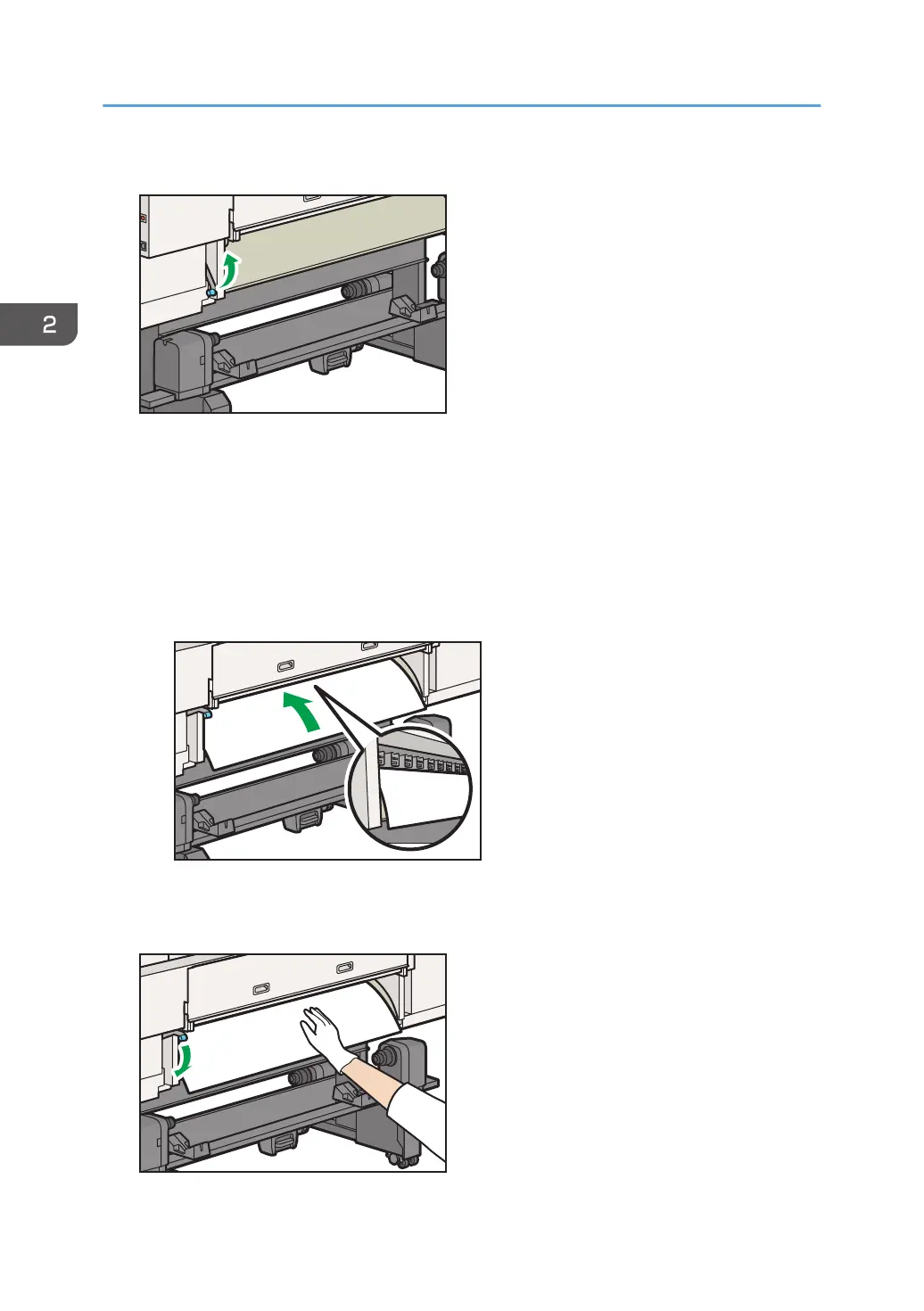2. Raise the media holding lever (back).
3. Place the printing surface upward and insert leaf media between the feed rollers and
pinch rollers.
• Insert the media with both hands so that it does not slant.
• If there is no media on the sensor, the machine cannot detect media successfully. Set media so
that it covers the media sensor on the left side of the feeding surface.
• Withdraw the media approximately one hand grip's worth from the media feeding surface on
the front of the machine.
4. While holding down the center of the media, lower the media holding lever (back).
The pinch rollers lower and the media is fixed.
2. Basic Operations
74
