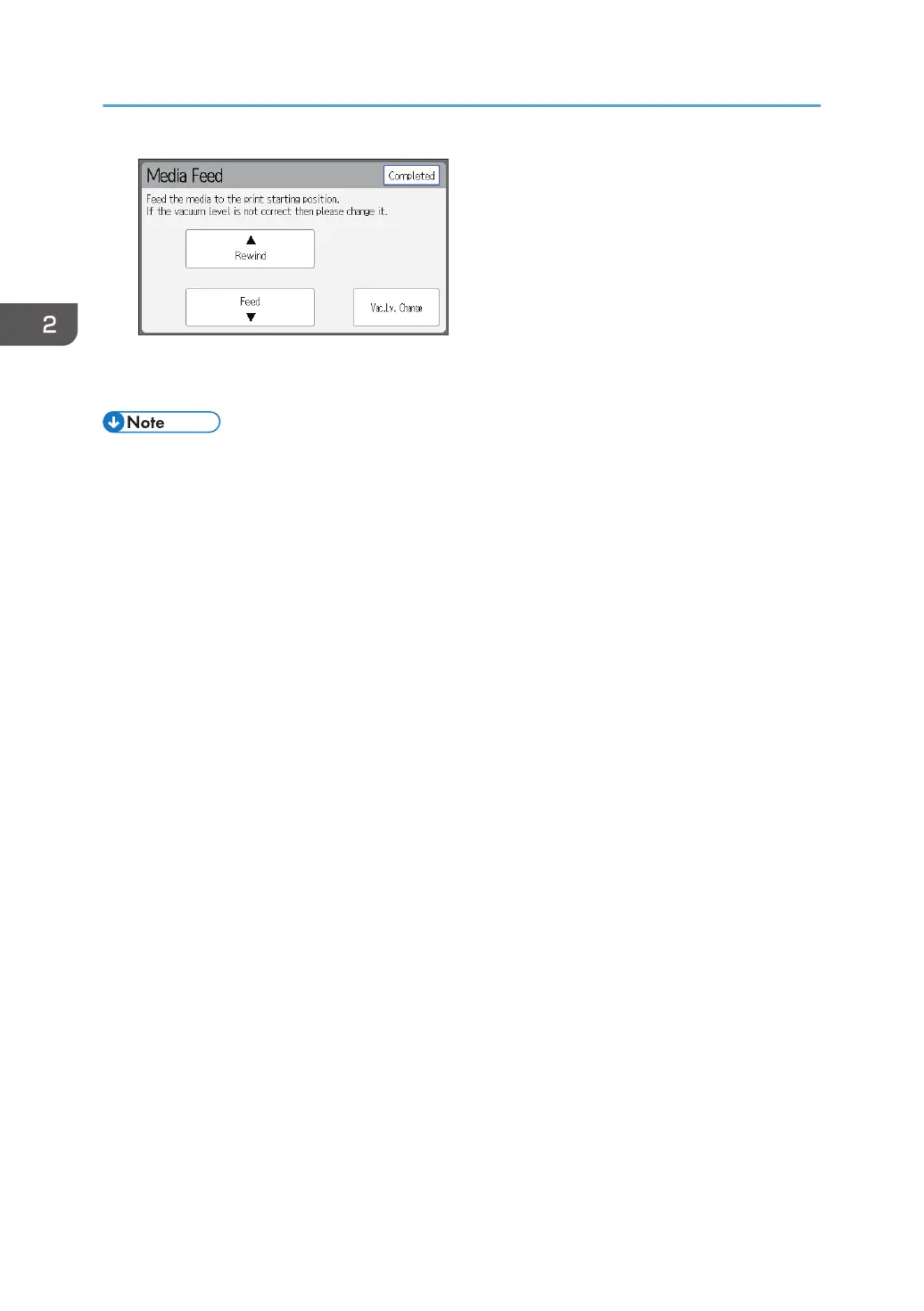26. Press [Completed].
Wait until "Ready" is displayed on the home screen.
• If an unsupported media is set, "Cannot detect the media." appears. Set supported media again.
For details about supported media, see page 42 "Supported Media".
• If there is media floating around the media sensor, the media may not be detected correctly.
• Do not forcefully pull on media while it is printing. Doing so can negatively impact the print quality.
• Ensure that media is not interfered with at the output location during printing. If the edges of the
media reach the floor, output may be inhibited, causing a media jam.
2. Basic Operations
78
