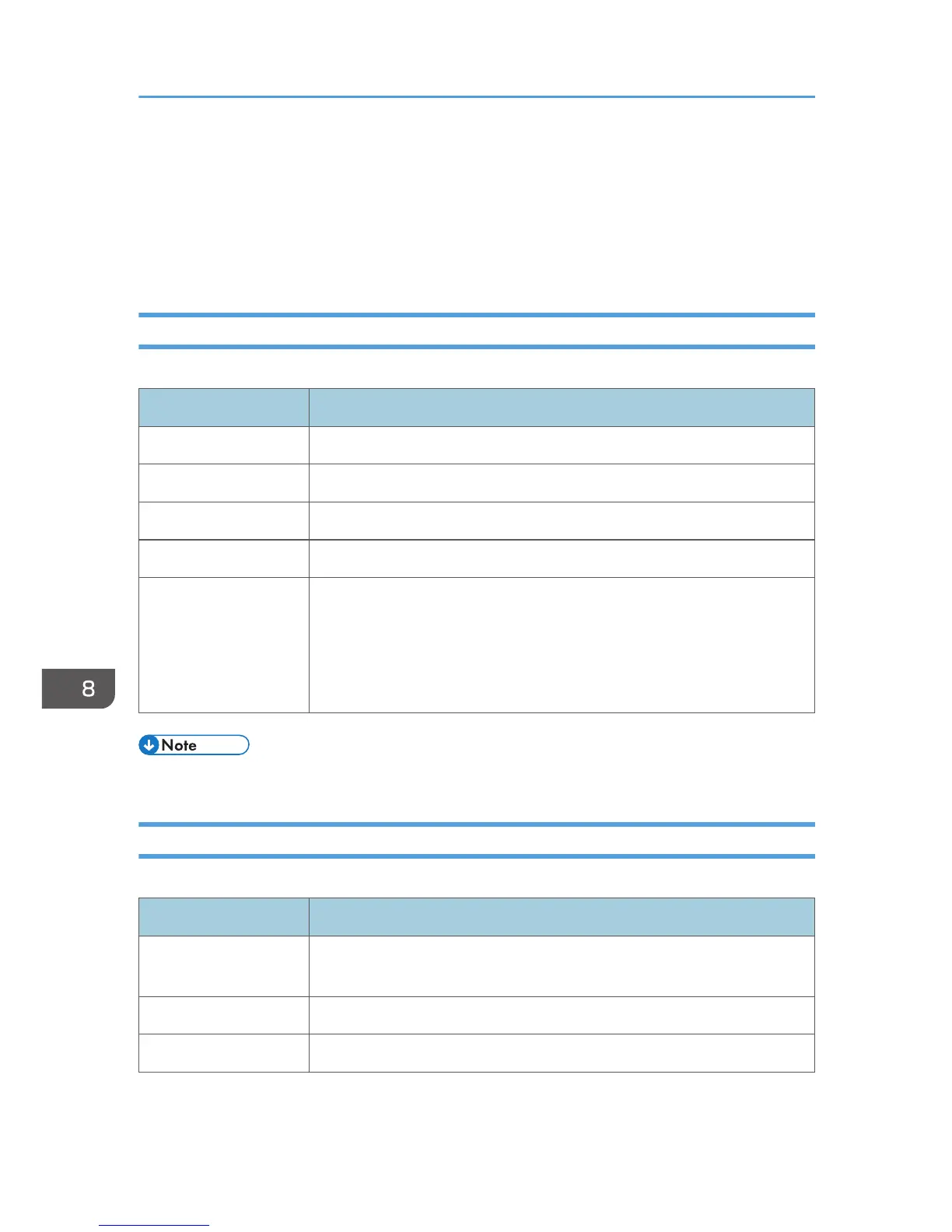Configuring the Administrator Settings
Click [Administrator Tools] to display the page for configuring the administrator settings.
This page contains the following tabs: [Administrator], [Reset Settings], [Backup Setting], [Restore
Setting], [Set Date/Time], [Energy Saver Mode], and [PCL6 Mode].
Administrator Tab
Administrator Settings
Item Description
Change Password Check this to configure the administrator password.
New Password Enter the new administrator password. Can contain up to 16 characters.
Confirm New Password Enter the same password again, to confirm.
Change E-mail Address Check this to configure the administrator e-mail address.
Administrator E-mail
Address
Enter the administrator e-mail address.
If the machine's e-mail address is not configured in the [SMTP] page, this
address will be used as the sender's address of e-mails sent from this
machine, such as notification e-mails and Internet Faxes. Can contain up to
64 characters.
• Administrator e-mail address can only be configured with the Type 2 model.
Reset Settings Tab
Reset Settings
Item Description
Reset Network Settings Select to restore settings configured under the [Network Settings] and
[Administrator Tools].
Reset Menu Settings Select to restore settings that are not related to the network to their defaults.
Clear Scan Destination Select to clear the scan destinations.
8. Configuring the Machine Using Web Image Monitor
268