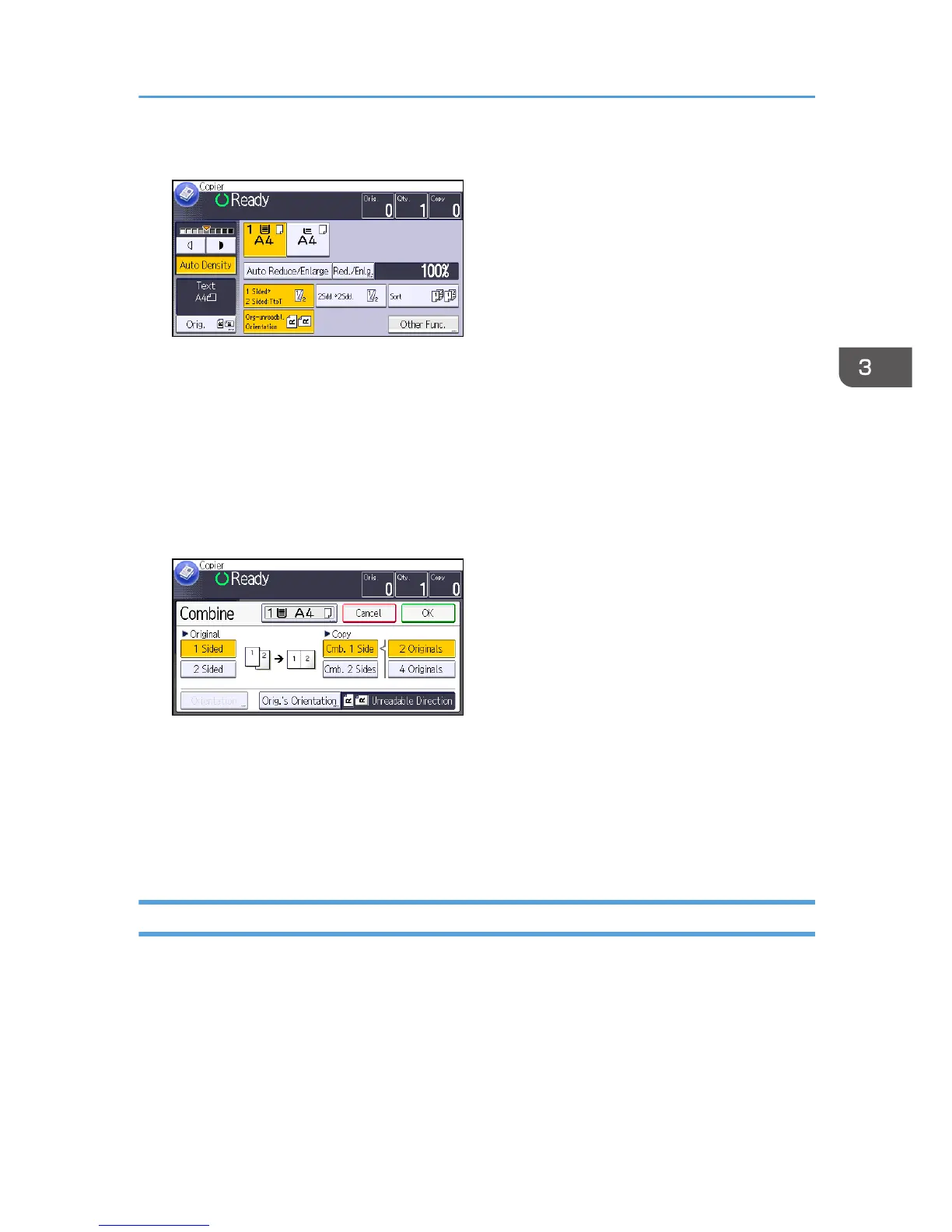1. Press [Orig.].
2. Press [Original's Size].
3. Specify the original size, and then press [OK] twice.
4. Press [Other Func.].
5. Press [Combine].
6. Select [1 Sided] or [2 Sided] for [Original].
If you selected [2 Sided], you can change the orientation by pressing [Orientation].
To specify the original orientation is whether readable or unreadable, press [Orig.'s Orientation].
7. Press [Cmb. 1 Side].
8. Select the number or pages of originals to combine.
9. Press [OK] twice.
10. Select the paper tray.
11. Place the originals, and then press the [Start] key.
Two-Sided Combine
Combines various pages of originals onto two sides of one sheet.
Combined Copying
65