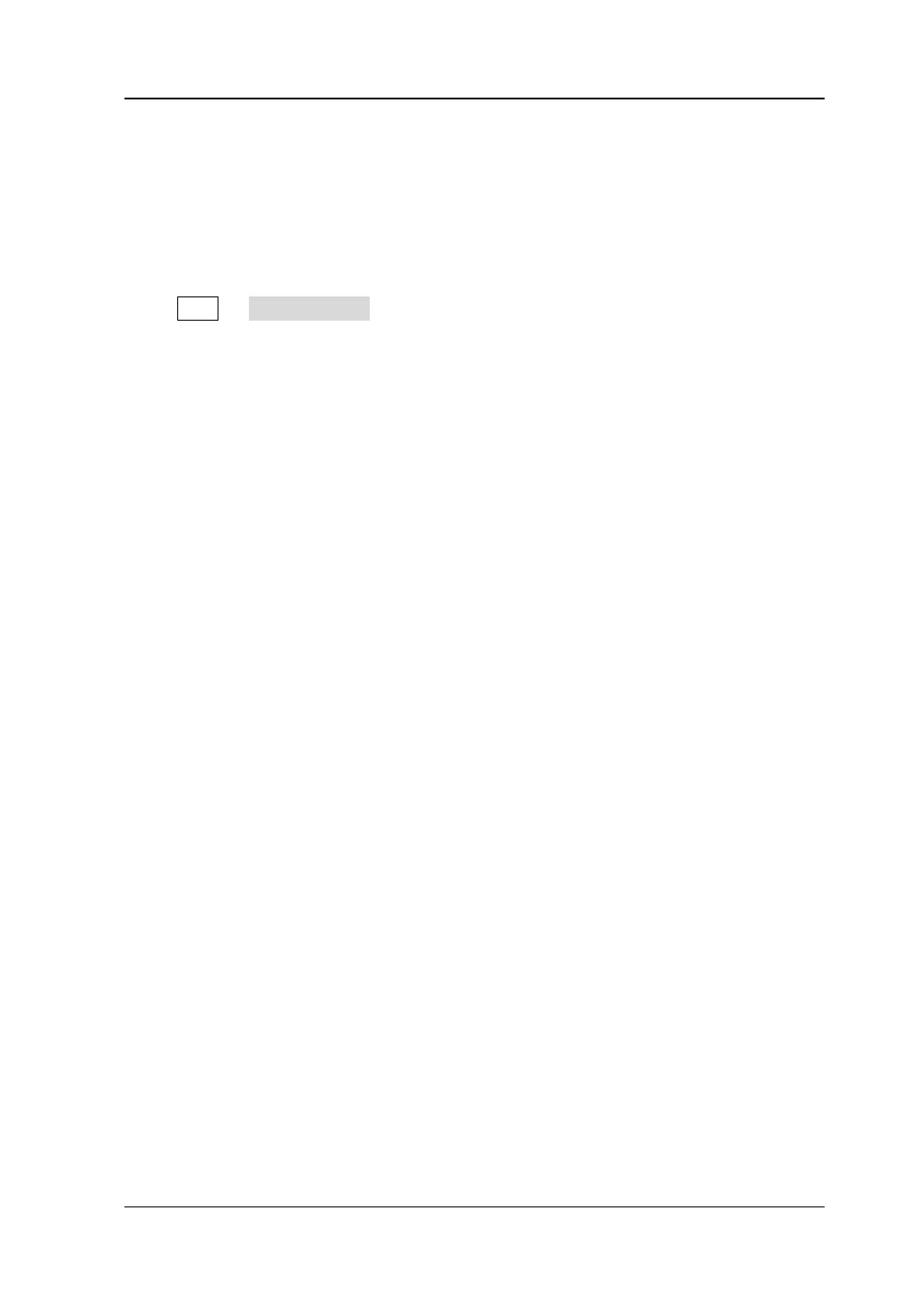4 To Set the Sample System RIGOL
DS6000 User’s Guide 4-9
Anti-aliasing
At slower sweep speeds, the sample rate is reduced and a proprietary display
algorithm is used to minimize the likelihood of aliasing.
Press ACQ Anti-Aliasing to turn on or off the anti-aliasing function. By default,
anti-aliasing is disabled. The displayed waveforms will be more susceptible to aliasing
when this function is disabled.
