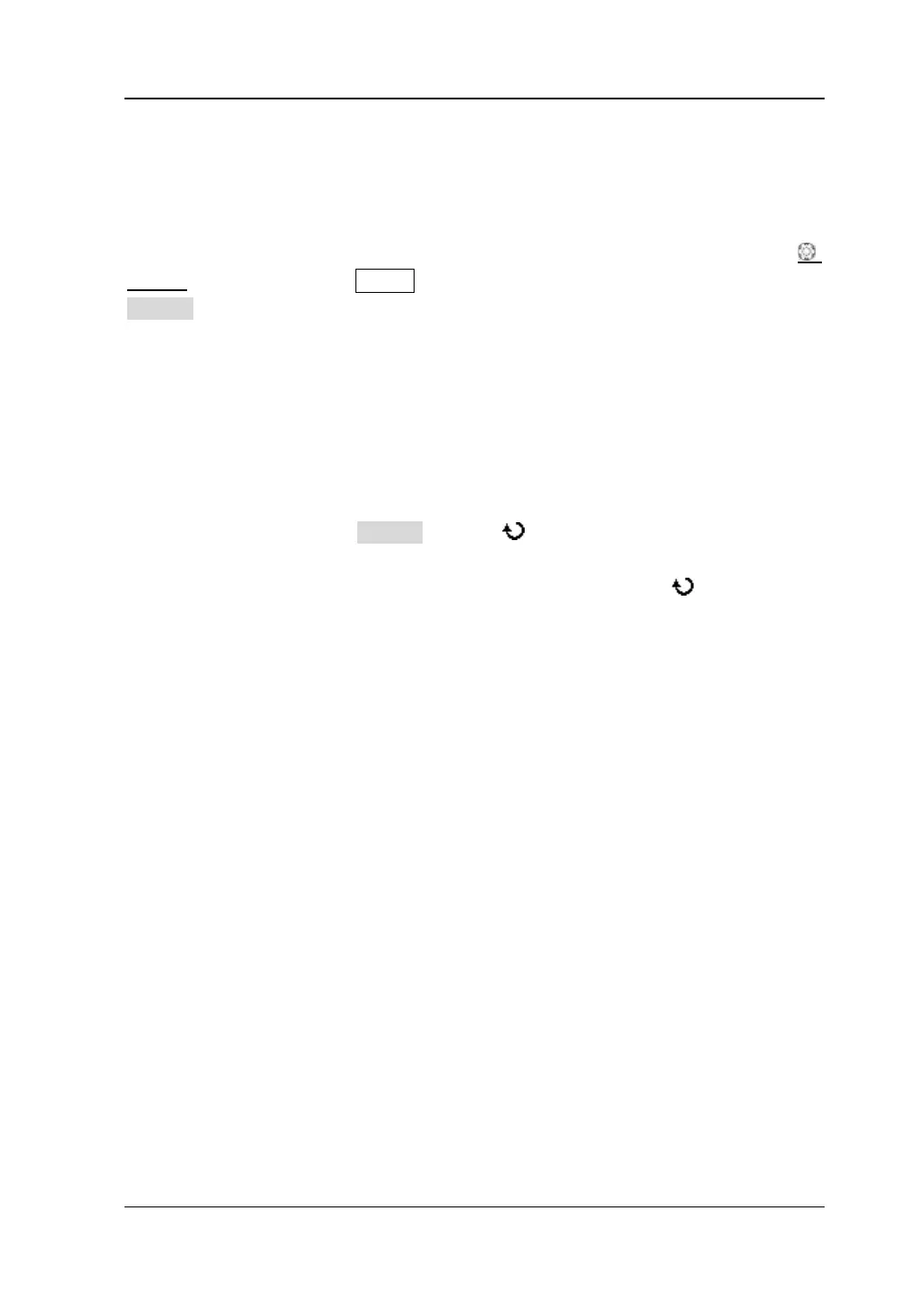3 To Set the Horizontal System RIGOL
DS6000 User’s Guide 3-11
Horizontal Reference
Horizontal reference is the reference position according to which the screen
waveform expands and compresses horizontally when adjusting HORIZONTAL
SCALE. In Y-T mode, press MENU (in the horizontal control area (HORIZONTAL))
HorRef to select the desired reference mode and the default is "Center".
Center: when changing the horizontal time base, the waveform is expanded or
compressed horizontally around the center of the screen.
Trig Pos: when changing the horizontal time base, the waveform is expanded
or compressed horizontally around the trigger point.
User: when changing the horizontal time base, the waveform is expanded or
compressed horizontally around the user-defined reference position. After
selecting "User", press RefPos and use to set the reference position; the
range is from -350 (the rightmost of the screen) to 350 (the leftmost of the
screen); the default is 0 (the center of the screen). Pressing
can quickly
reset the user-defined reference position to 0.
