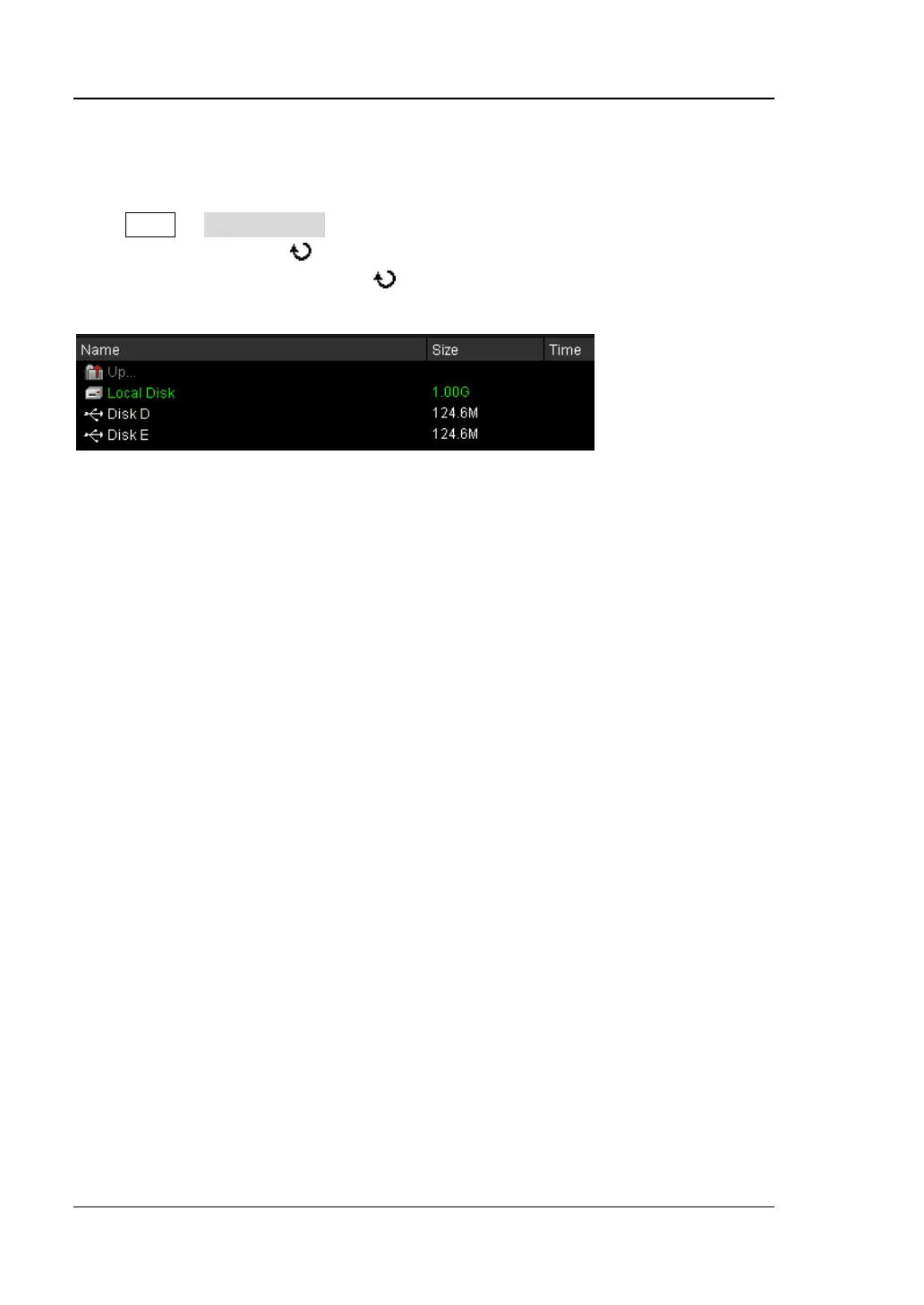RIGOL 12 Store and Recall
12-10 DS6000 User’s Guide
Disk Management
Press SAVE Disk.Manage to turn on the disk management interface as shown in
the figure below and use to select the desired disk. The disk currently selected is
displayed in green and press down
to open the selecte disk.
Execute the following operations through the disk management menu:
To Select File Type
To Create a New File or Folder
To Delete a File or Folder
To Rename a File or Folder
To Clear the Local Memory
