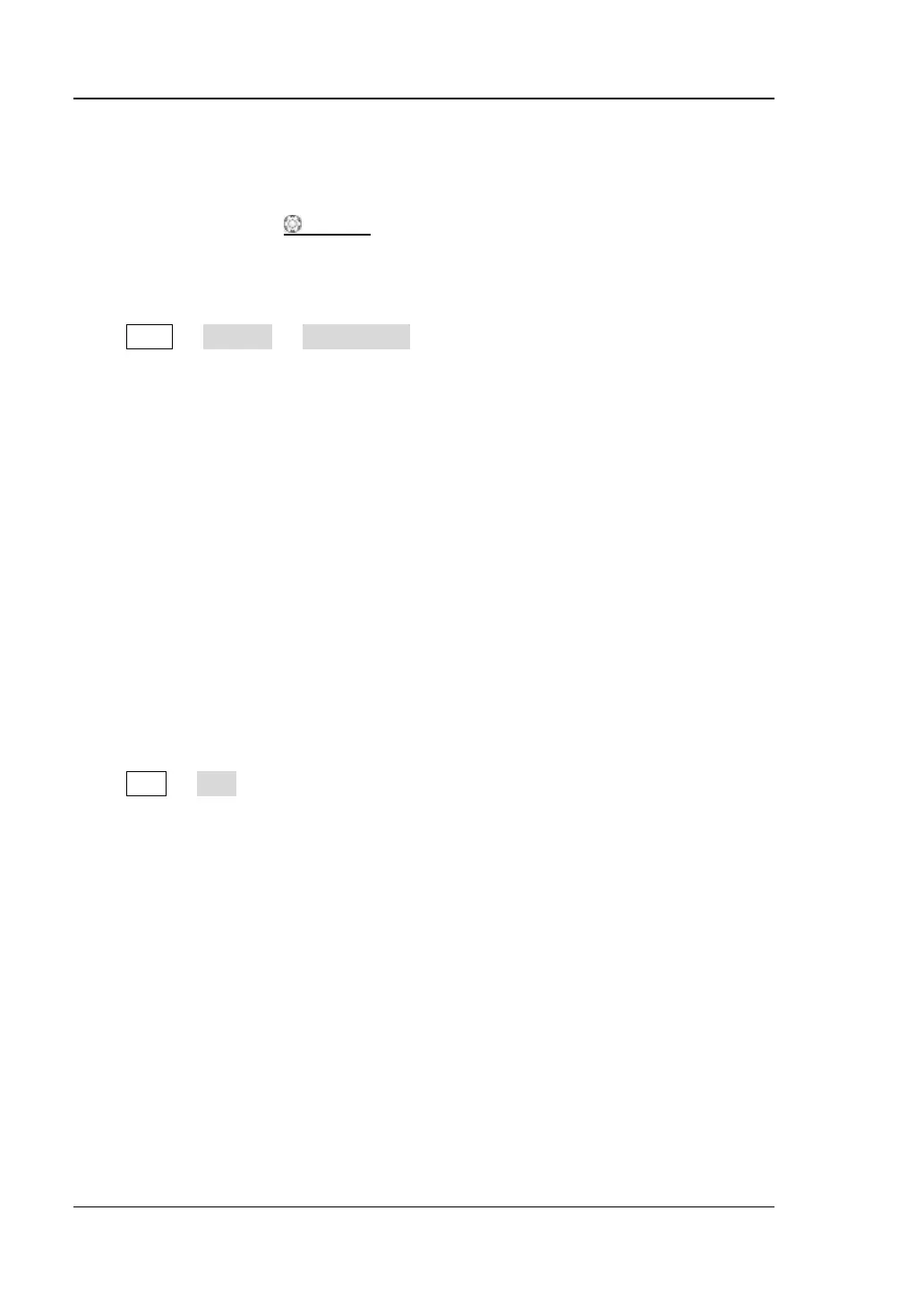RIGOL 2 To Set the Vertical System
2-12 DS6000 User’s Guide
Vertical Expansion
When using VERTICAL
SCALE to change the vertical scale of the analog
channel, you can choose to expand or compress the vertical signal around the center
of the screen or around the ground point of the signal.
Press UTIL System VerticalExp to select "Center" or "Ground" and the
default is "Ground".
Center: when the vertical scale is changed, the waveform will be expanded or
compressed around the center of the screen.
Ground: when the vertical scale is changed, the waveform ground level will
remain at the same point on the screen and the waveform will be expanded or
compressed around this point.
Amplitude Unit
Select the amplitude display unit for the current channel. The available units are W, A,
V and U. When the unit is changed, the unit in the channel label will change
accordingly.
Press CH1 Unit to select the desired unit and the default is V.
