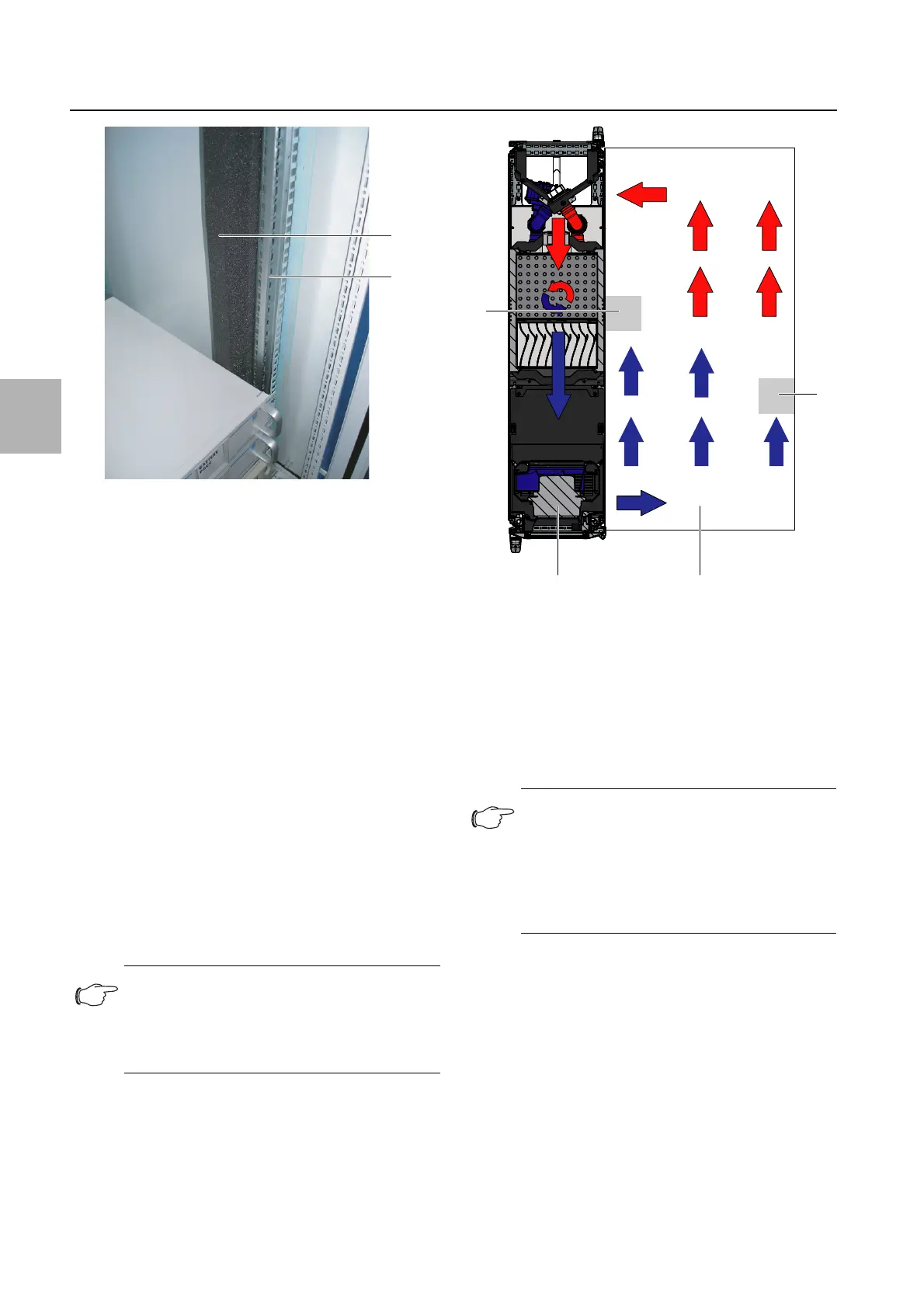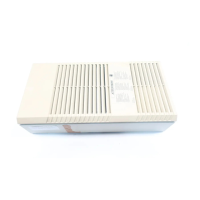5 Assembly and siting
5
18 Rittal Liquid Cooling Package
Fig. 14: Foam strip on a server rack upright
Key
1Foam strip
2 Server rack
If the server enclosure contains devices which require
cooling via sideways air throughput (e.g. switches, rout-
er, etc.), cut-outs must be incorporated into the foam
strips.
To do this, cut out a piece of the foam strip using a
sharp knife.
If several devices which require sideways air through-
put are included, cut out several pieces of the foam
strip, as is appropriate, so that, ultimately, there is a
cut-out in the foam to the left or right at the height of
each such device in the server rack. Ensure that there
are no gaps on the hot air side of the devices (fig. 15,
item 4).
Using a sharp knife, cut additional pieces from the
foam strip that are at least as long as the height of the
built-in devices.
Attach the foam strips to the cold air side of the devic-
es set back towards the rear (fig. 15, item 4), making
sure that all fans built into the devices can draw air and
that none of them are blocked.
Fig. 15: Placement of foam strips for devices with sideways air
throughput (top view) – LCP Rack DX
Key
1LCP RackDX
2 Server enclosure
3 Foam strips on hot air side
4 Foam strips on cold air side
If there is any surplus length of the foam strip on the
server rack, cut it off at the top edge of the rack.
On the side of the server enclosure opposite the
LCP DX, mount a side panel on the two side panel
mountings. Align it with the front and rear of the enclo-
sure.
Using the 8 assembly screws, screw the side panel
firmly onto the side panel holders and the side panel
mounting brackets.
Seal off any cable entries which may be present with
corresponding brush strips or similar.
5.2.5 Dismantle the server enclosure door
Before baying a LCP DX, at least one of the two server
enclosure doors must be dismantled so that the attach-
Note:
The foam strips can be attached between the
front and rear uprights of the server rack
along the entire depth of the devices with
sideways air throughput (fig. 15).
Note:
The LCP DX may optionally be bayed onto a
server enclosure either 600 mm or 800 mm
wide. For this reason, the LCP DX accesso-
ries include a total of four foam strips or cor-
responding air baffle plates with differing
dimensions (see section 13 "Accessories").
IT rack
4
3
1
2
