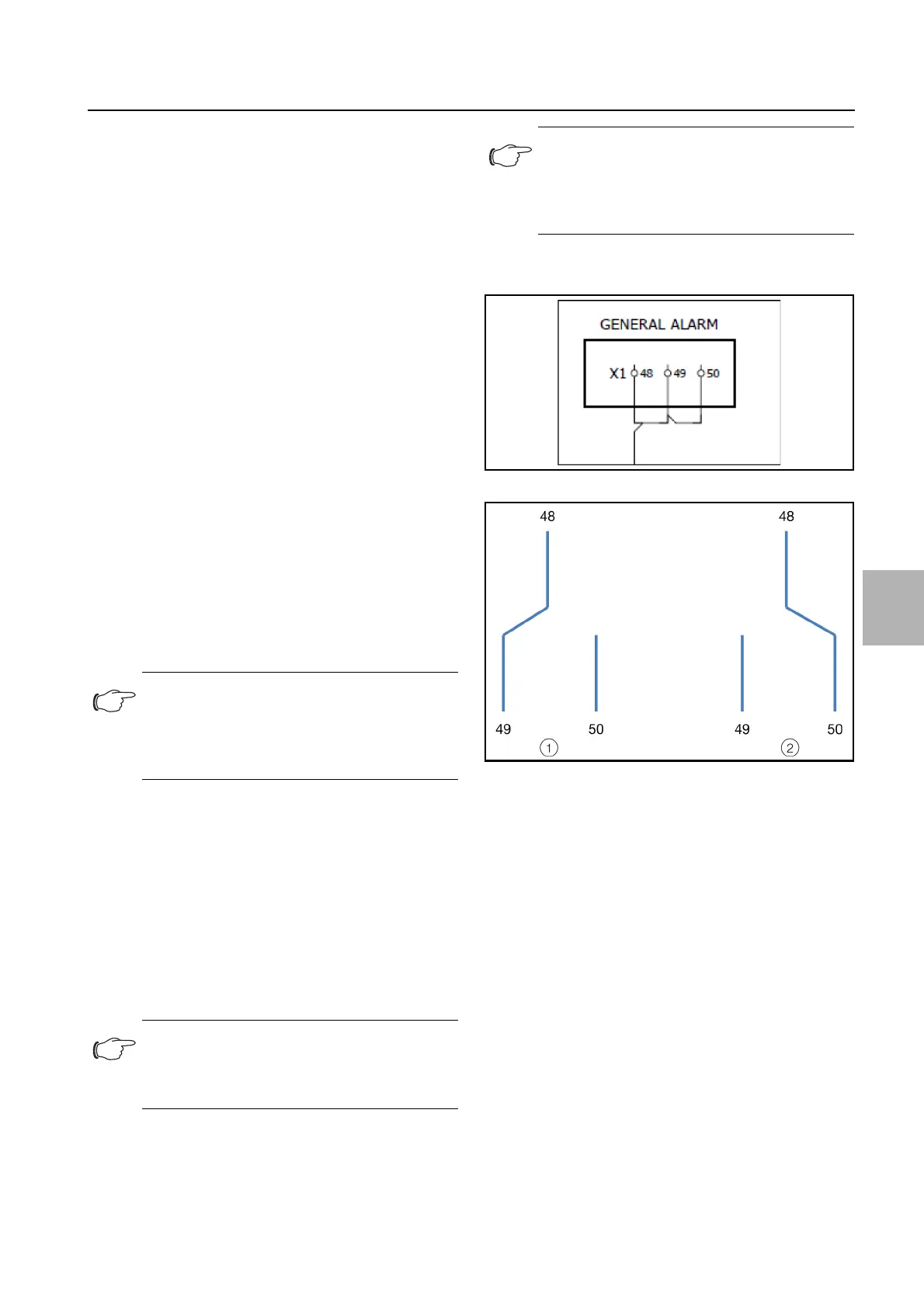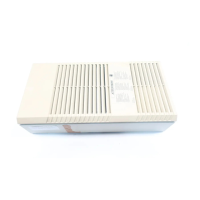Rittal Liquid Cooling Package 39
8 Troubleshooting
8
8 Troubleshooting
8.1 General
If there is a malfunction or alarm on the device, a corre-
sponding error message will be displayed. The corre-
sponding LED on the command panel will be illuminated
and the alarm relay switched where applicable (collec-
tive fault signal).
Errors are divided into three categories.
1. Alarms: The device will be stopped (at least individ-
ual components).
2. Warnings: Selected device functions will no longer
be executed.
3. Messages: A message is output on the display (for
example, if a limit is exceeded) but the device re-
mains operational.
Press the "Alarm" button on the command panel to
view all active error messages.
The location of the error and the component affected
will be shown on the display.
In the event of multiple errors, use the "Up" and
"Down" buttons to scroll through the list.
Press the "Alarm" button again to confirm the currently
selected error.
Once the cause of the error has been rectified, the er-
ror message will be deleted from the list.
The following additional information about the error mes-
sages will be output at the end of the aforementioned list
of error messages:
1. Sequence of error messages. "E01" is the oldest er-
ror, "E02" the one after that, and so on.
2. Date and time when the error occurred.
3. The alarm code, e.g. "ALF01".
4. A brief description of the cause of the error.
5. Inlet and outlet temperature and high and low pres-
sure in the cooling circuit.
8.2 Example for alarm relay circuit (general
alarm)
Fig. 41: Abstract wiring diagram LCP DX
Fig. 42: Alarm relay circuit
Legend
1 LCP DX connected to power, no alarm
2 LCP DX connected to power, alarm or LCP DX without
voltage (not connected to power or power line interrup-
tion)
Note:
Following an automatic restart, the alarm
LED and the corresponding message text will
remain active until the "Alarm" button on the
command panel has been pressed twice.
Note:
A maximum of 50 error messages will be
saved. If further errors occur, the oldest error
messages will be overwritten.
Note:
For technical queries, or if servicing is re-
quired, please contact Rittal using the ad-
dresses shown in section 18 "Customer
service addresses".
