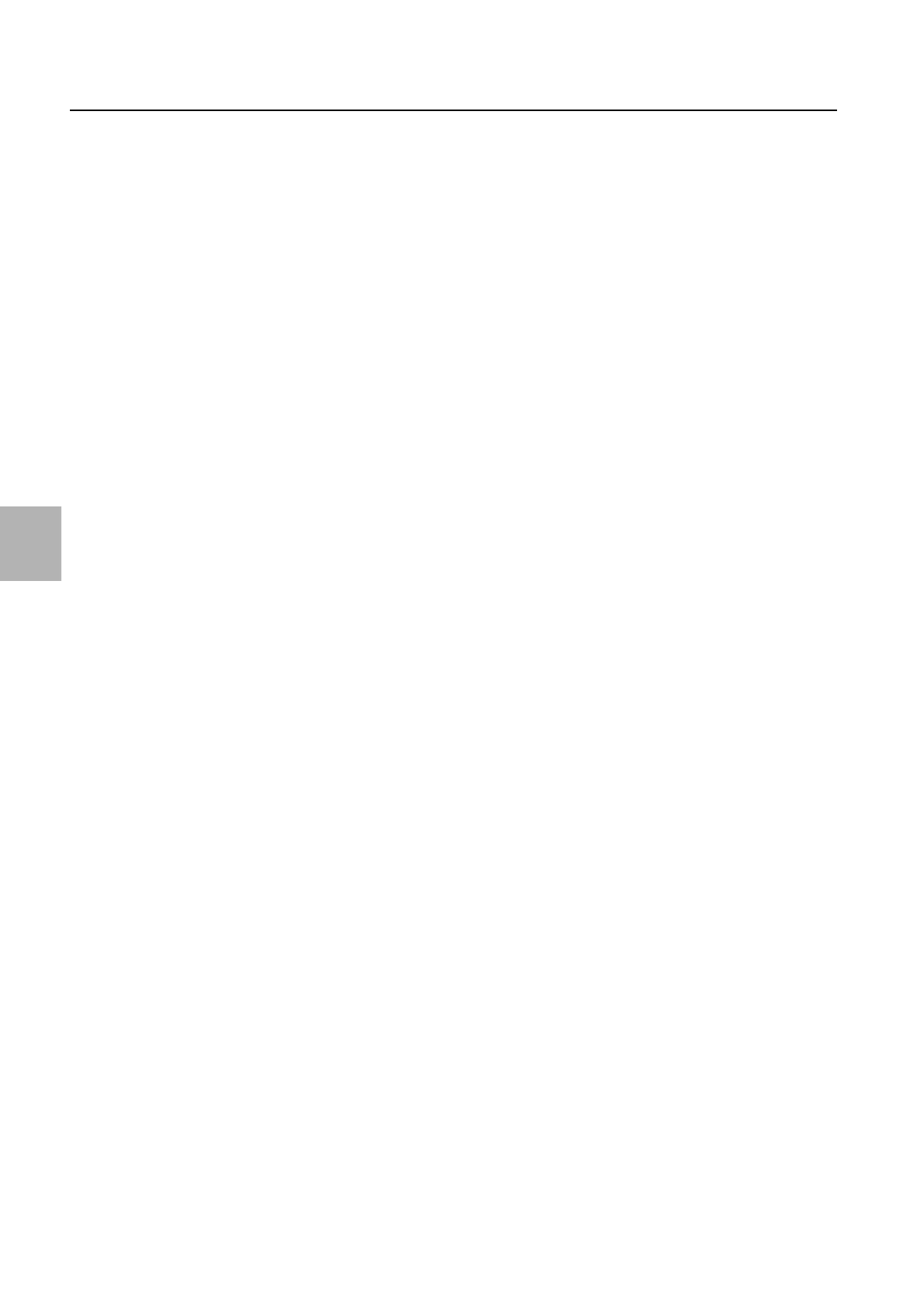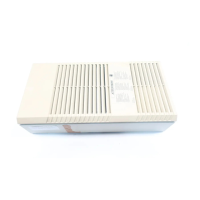7 Operation
7
34 Rittal Liquid Cooling Package
Alternatively, you may leave this field blank or enter
DHCP if you would like an IP address to be automat-
ically assigned to the network interface via DHCP.
If applicable, enter the corresponding alias addresses
in the IP Alias 1, IP Alias 2 and IP Alias 3 fields.
Transfer these changes to the controller by clicking on
the Submit button.
Reboot to activate the changes.
7.13.4 E-mail configuration
The parameters listed in the supervisory table (see
section 7.13.5 "LCP DX supervisory table") can be used
to configure various events for notification by e-mail.
The procedure for configuration is described in the
original user instructions for the pCO Web card from
Carel.
These instructions can be found at the following ad-
dress:
http://www.carel.com/carelcom/web/eng/catalogo/
prodotto_dett.jsp?id_gamma=39&id_prodot-
to=350&id_mercato=4
