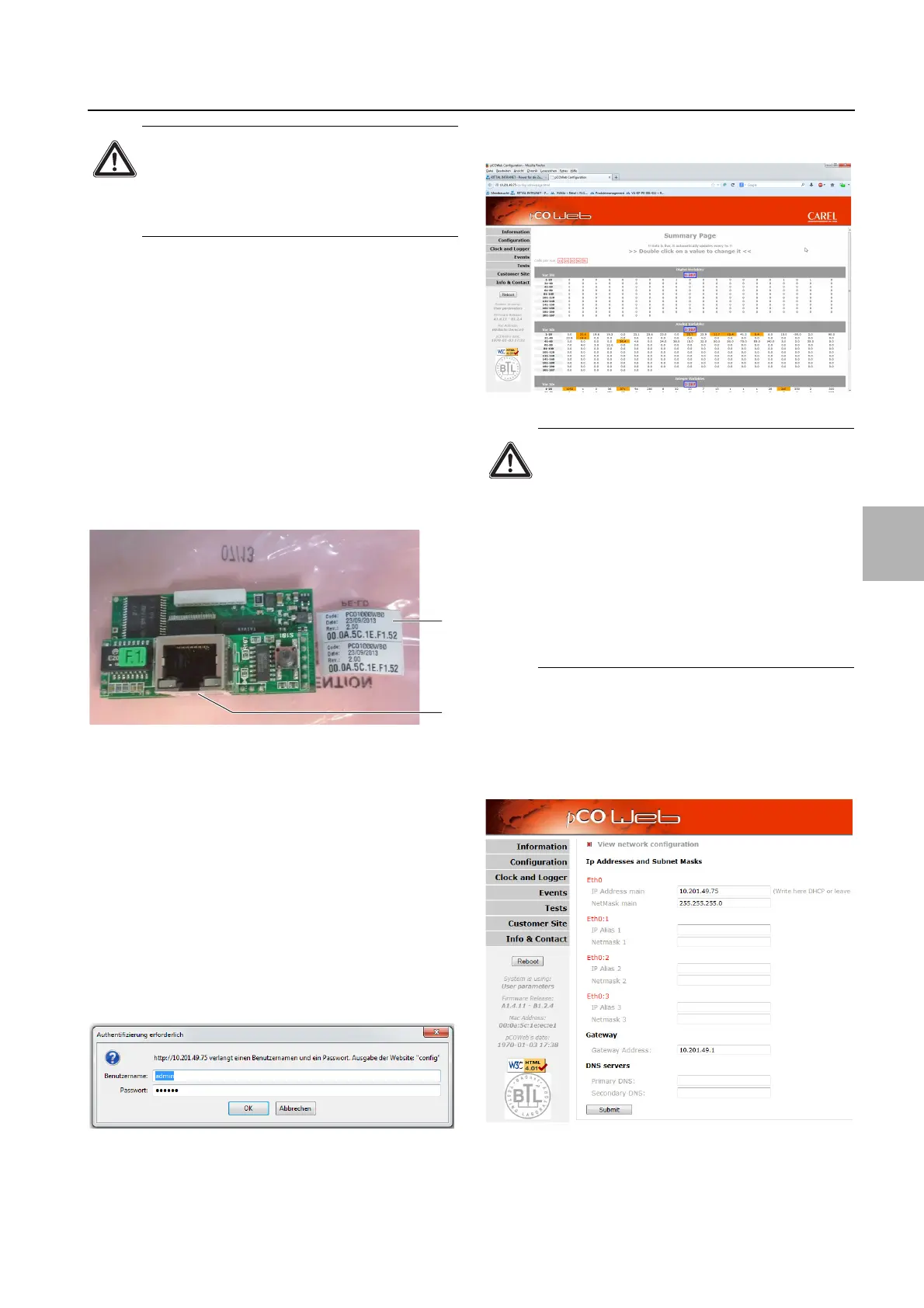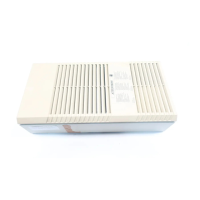Rittal Liquid Cooling Package 33
7 Operation
7
Release the Reset button whilst the status LED is
flashing.
After a further 50 seconds or so, the card can be ac-
cessed under the IP address 172.16.0.1.
Finally, replace the roof plate onto the LCP DX and se-
cure it with the two screws.
7.13.2 Logging on to the pCO Web card
If DHCP is used in your network: Notify your network
administrator of the pCO Web card's MAC address,
then request the card's IP address from him/her.
The MAC address can be found on a sticker on the
Ethernet socket of the pCO Web card, and addition-
ally on a small sticker on the card's protective cover.
Fig. 37: MAC address
Key
1 Two stickers on the packaging
2 Ethernet socket with sticker
If DHCP is not used in your network: Activate the
bootswitch parameters (see section 7.2.2 "Switching
off the LCP DX and the external condenser").
Open the browser and enter the IP address of the
pCO Web card in the address line, together with the
suffix "/config".
Example of a static IP address:
http://172.16.0.1/config
The following dialogue will appear for logging on to
the Web server.
Fig. 38: Authentication on the pCO Web card
Enter admin as the user and fadmin as the pass-
word.
Once you have successfully logged in, the homepage of
the pCO Web card will launch.
Fig. 39: Homepage of the pCO Web card
7.13.3 Configure the network interface
Network settings are made under the menu point Con-
figuration > Network. Here, you can assign an
IP address and up to three aliases to the network inter-
face. The aliases do not have their own gateway ad-
dress.
Fig. 40: Network configuration
Enter the fixed IP address via which you wish to ac-
cess the network interface under Eth0 in the IP Ad-
dress main field.
Caution! Risk of injury and risk of mal-
function or damage!
When carrying out a reset on the pCO
Web card, please be careful not to touch
any other electronic components.
Caution! Risk of malfunction or damage!
Double-clicking on a variable will open
the variables window.
Every variable represented by the pCO
Web controller can be edited, provided
you have write permission. Editing these
variables could result in an LCP DX mal-
function. Download the list of data points
from the website shown in the Foreword,
and use this list to check the meaning of
the variables and their minimum and max-
imum values.
