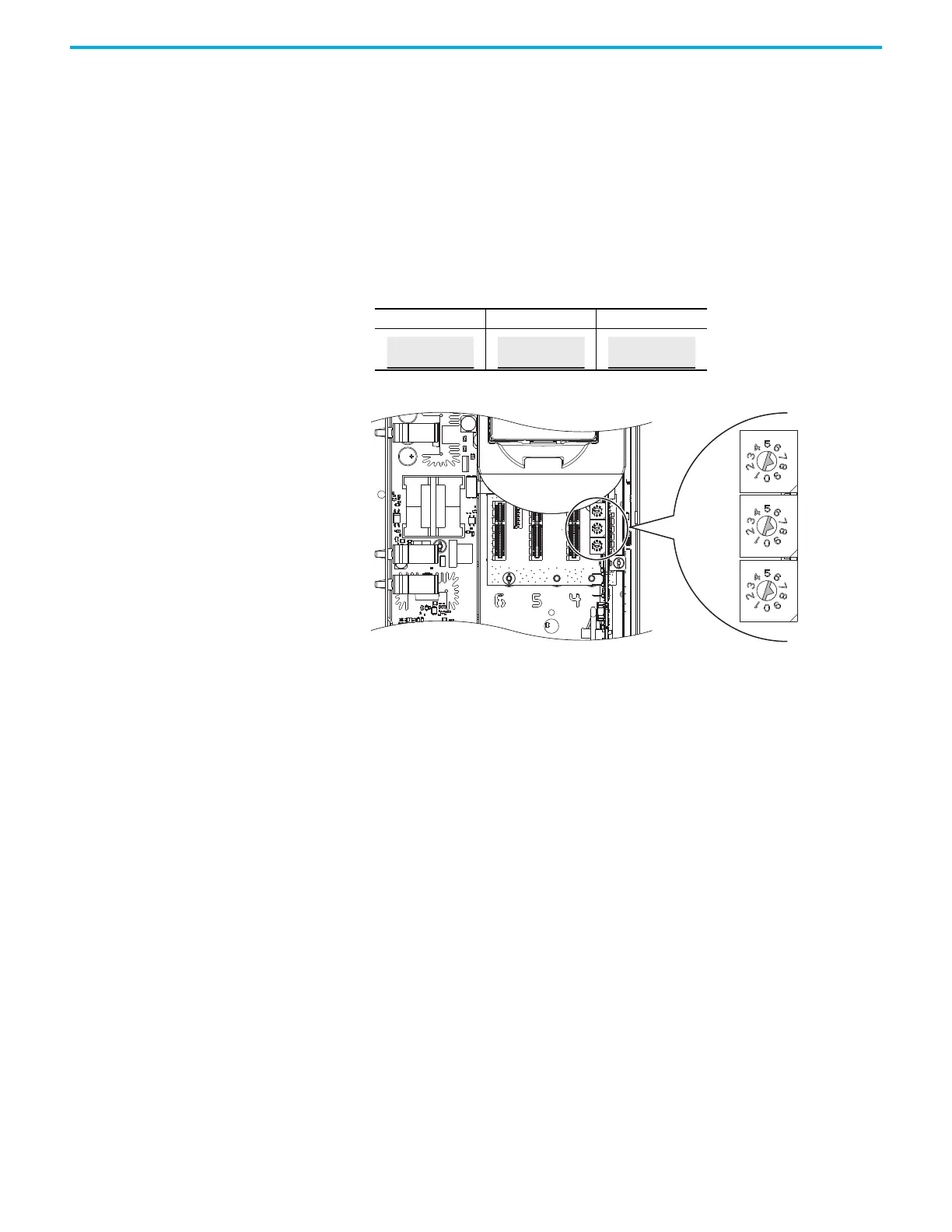112 Rockwell Automation Publication 750-PM101B-EN-P - April 2022
Chapter 4 Troubleshooting
Reset as Shipped The TotalForce control platform can be reset as shipped using the IP address
rotary switches. All parameter data is defaulted. Use the following procedure
to perform a reset as shipped.
Reset as Shipped Procedure
1. Power down the product.
2. Locate the three IP address switches on the main control board.
3. Record the positions of the switches so they can be set back to these
positions at the end of the procedure.
4. Set all three switches to position 8, for an overall value of 888.
5. Power up the product.
Wait for the STS indicator to turn flashing red and the ENET indicator to
turn solid red.
6. Power down the product.
7. Set the IP address switches to the positions recorded in step 3.
8. Power up the product.
Hundreds Position Tens Position Ones Position
Ones
Position
Hundreds
Position
Tens
Position
