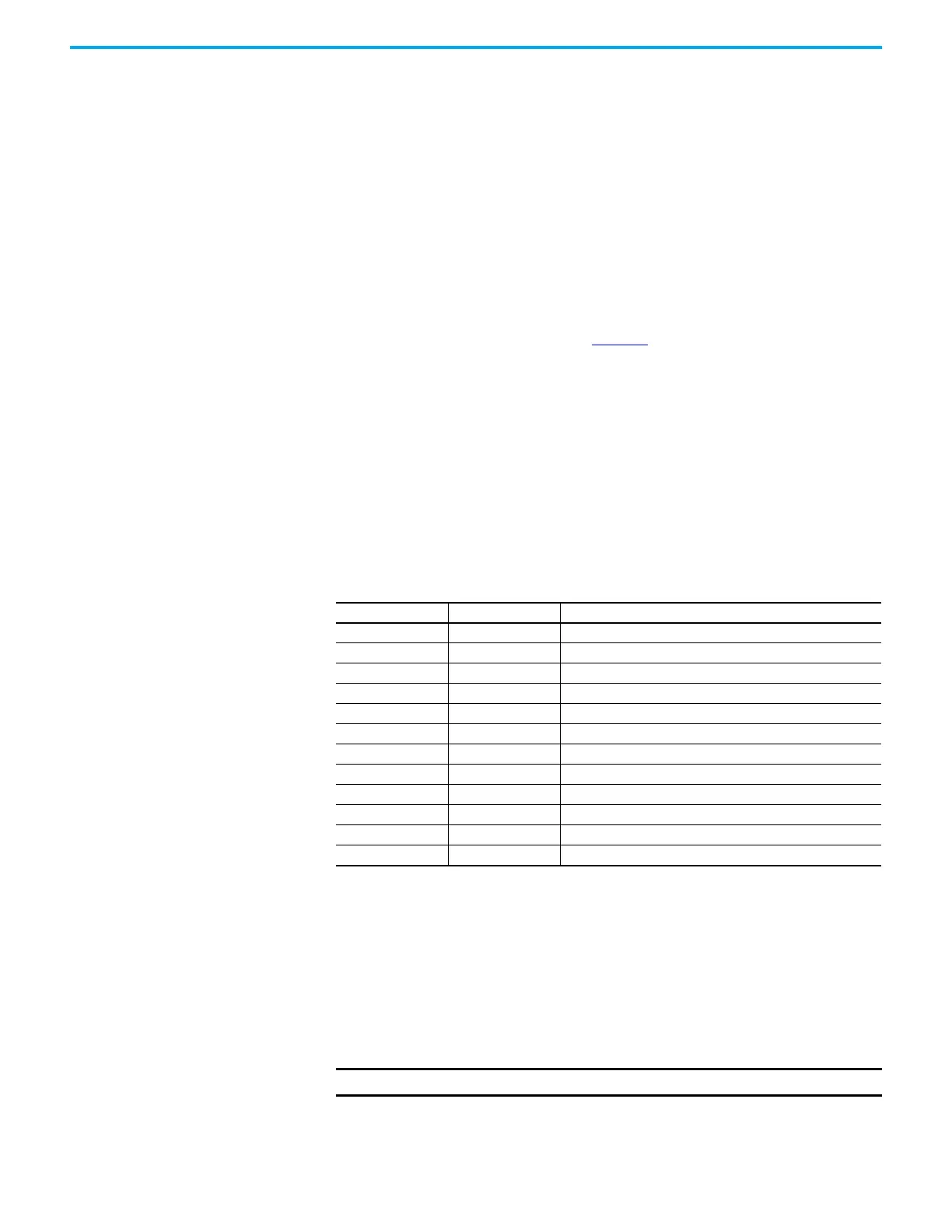Rockwell Automation Publication 750-PM101B-EN-P - April 2022 117
Chapter 4 Troubleshooting
Technical Support Options When you contact Technical Support, please be prepared to provide the
following information.
What You Need When You Call Tech Support
• Order number
• Product catalog number and drive series number (if applicable)
• Product serial number
• Firmware revision number
• Fault code listed in 0:610 [Last Fault Code]
• Installed options and port assignments
• Technical Support Wizard; see page 117
or drive parameter list
Also be prepared with:
• A description of your application
• A detailed description of the problem
• A brief history of the drive installation
• First-time installation, product has not been running
• Established installation, product has been running
The data contained in the following parameters will help in initial
troubleshooting of a faulted drive. You can use the table below to record the
data provided in each parameter listed.
Technical Support Wizards
If you are connected to a drive via Connected Components Workbench™
(version 11 or later) software, you can run a Tech Support wizard to gather
information that will help diagnose problems with your drive and/or
peripheral device. The information gathered by the wizard is saved as a text file
and can be emailed to your remote technical support contact.
\
Parameter No. Parameter Name Parameter Data
0:610 Last Fault Code
10:460 Condition Sts A
10:461 Fault Status A
10:462 Fault Status B
10:465 Alarm Status A
10:466 Alarm Status B
10:467 Type 2 Alarms
13:240 Fault Status A
13:241 Fault Status B
13:258 Alarm Status A
13:259 Alarm Status B
13:260 Type 2 Alarms
IMPORTANT
The Tech Support wizard cannot be accessed when not connected.
