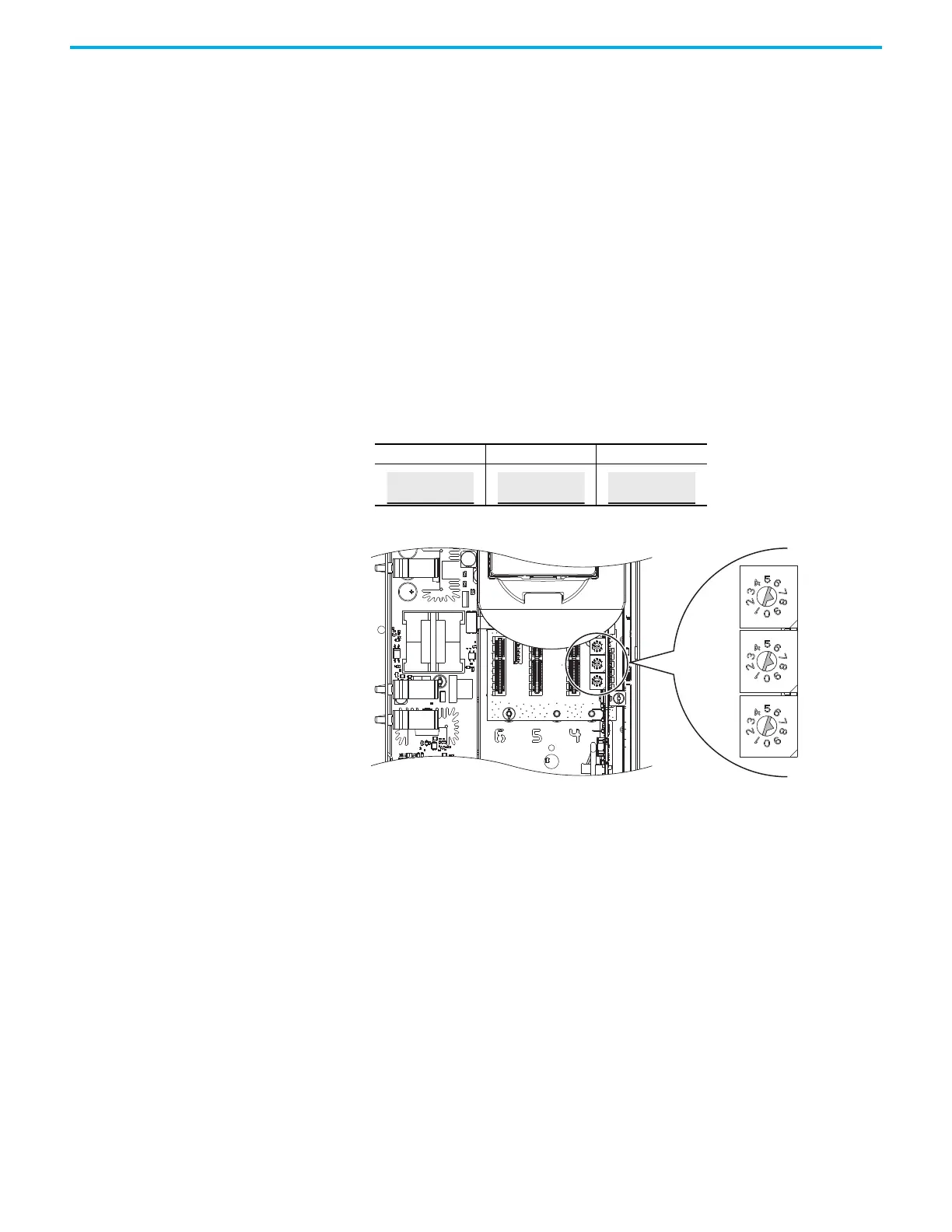114 Rockwell Automation Publication 750-PM101B-EN-P - April 2022
Chapter 4 Troubleshooting
Secure Erase PowerFlex 750-Series drives with TotalFORCE control firmware revision 11.xxx
and later can be reset with the Secure Erase feature. Secure Erase permanently
removes all control and network configurations from the product. This
technology protects the product from any attempt at data recovery.
Use Secure Erase
• When the product is decommissioned for disposal
• When the product is decommissioned and repurposed
• Before return for repair
Secure Erase Procedure
1. Power down the product.
2. Locate the three IP address Switches on the main control board.
3. Record the positions of the switches so they can be set back to these
positions at the end of the procedure.
4. Set all three switches to position 8, for an overall value of 888.
5. Power up the product.
6. Wait for the STS indicator to turn flashing red and the ENET indicator to
turn steady red.
7. Power down the product.
8. Set the Ones Position switch to position 9, for an overall value of 889.
9. Power up the product.
As Secure Erase executes, the STS indicator and ENET indicator turn
flashing red.
Wait for the ENET indicator to turn steady red meaning a successful
completion of Secure Erase. The procedure takes approximately 15
minutes to complete.
10. Power down the product.
To return the product to service:
1. Set the IP address switches to the positions recorded in step 3.
2. Power up the product.
3. Recommission the product.
Hundreds Position Tens Position Ones Position
Ones
Position
Hundreds
Position
Tens
Position
