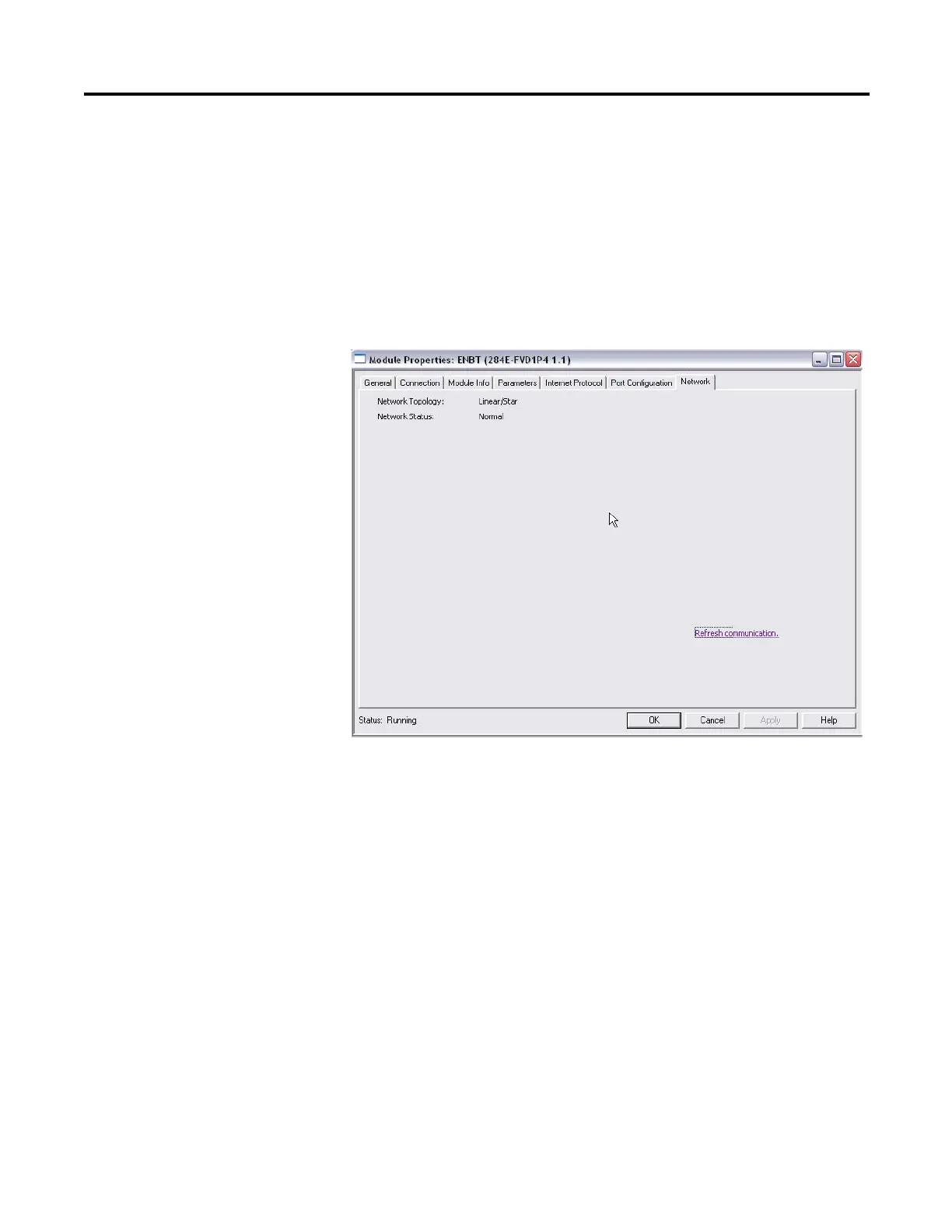Rockwell Automation Publication 280E-PM001A-EN-P – August 2011 21
ArmorStart
®
EtherNet/IP
™
Communications & Control Programming Manual Chapter 2
This tab is used to enable or disable a physical port in the module. The ports will
normally be in Auto Negotiate mode, which in general, is the recommended
setting. Otherwise, you have to physically set the Speed or Duplex selection in
this tab. It is important to note that although there are two physical ports, they
act as one. Therefore, when you press either of the Port Diagnostic buttons,
information coming from both of the physical ports will be displayed.
Network Tab
Click on this tab to display the following:
This tab displays information about the network configuration, such as the type
of topology (linear or device level ring).
