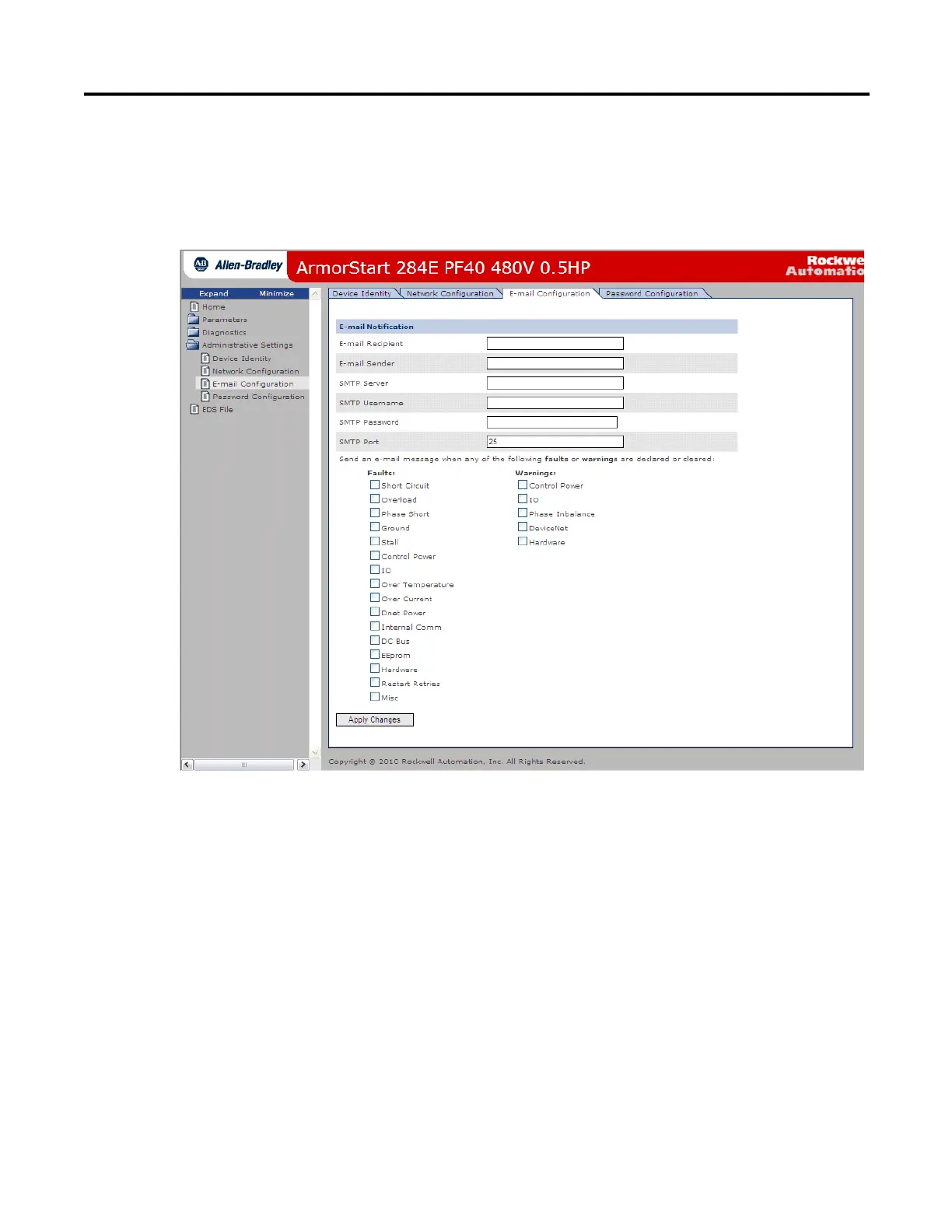30 Rockwell Automation Publication 280E-PM001A-EN-P – August 2011
Chapter 3 ArmorStart
®
EtherNet/IP
™
Communications & Control Programming Manual
Setting Up the E-mail Notifications
1. As mentioned earlier in this publication, e-mail notifications can be set up
using the ArmorStart internal web server. Click on E-mail Configuration
to bring up the following screen:
Fill out the necessary information, choose the desired faults and warnings
to get notifications from, and click Apply Changes. The e-mail
notifications will be sent via Simple Mail Transfer Protocol (SMTP). The
following are e-mail triggers:
• When a trip occurs.
• When a trip is cleared.
• When a warning occurs.
• When a warning is cleared.
Note: "Cleared Event" e-mails will only be sent when all events have been
cleared but only if a trip event has previously been sent.
