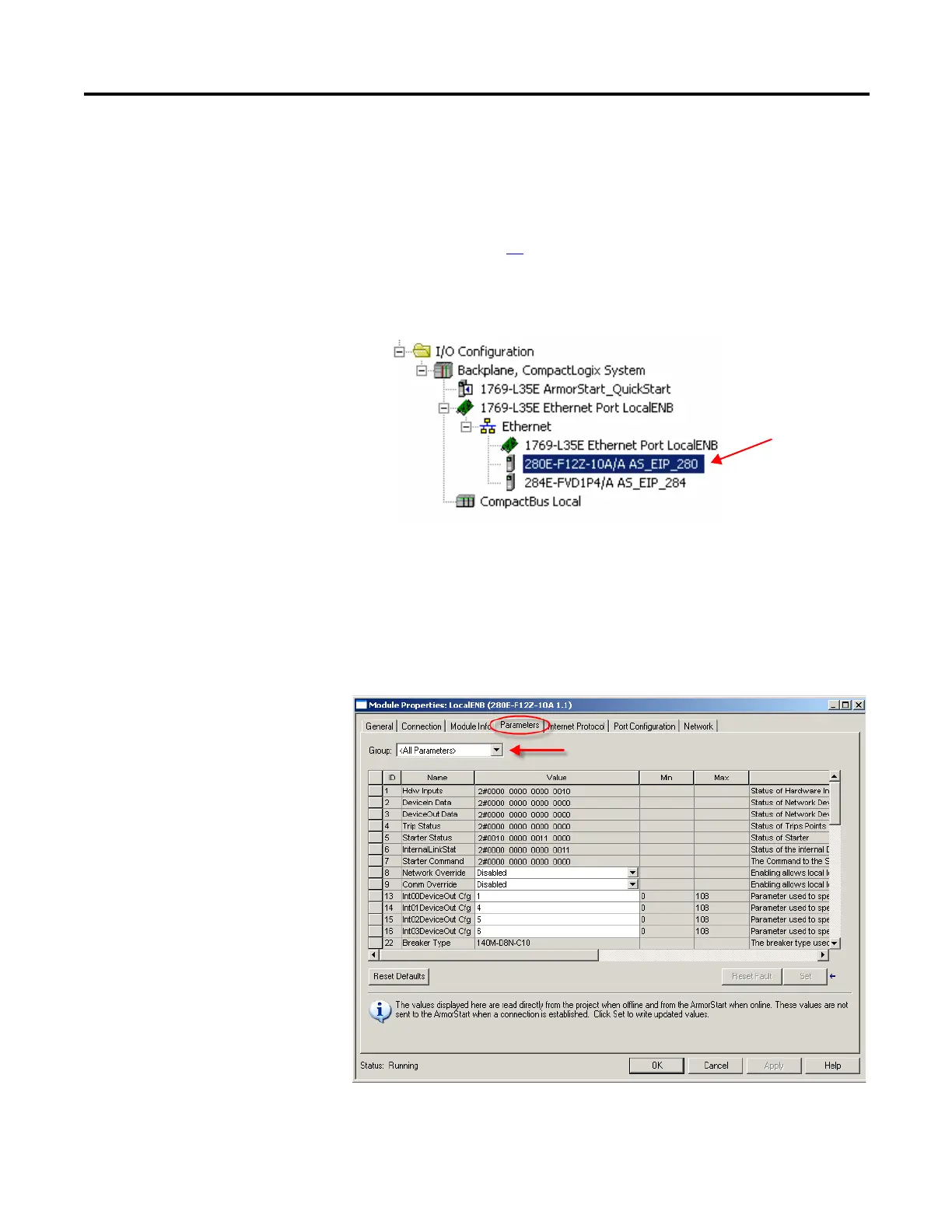38 Rockwell Automation Publication 280E-PM001A-EN-P – August 2011
Chapter 4 ArmorStart
®
EtherNet/IP
™
Communications & Control Programming Manual
Configuring the ArmorStart
using the Parameter List in
RSLogix 5000
This section focuses on configuring the ArmorStart EtherNet/IP unit using the
parameter list located in RSLogix 5000. The parameter list allows the user to
view and modify various parameters in the ArmorStart unit.
1. Before accessing the ArmorStart's parameters, bring the unit Online. Refer
to Step 7 on page 36
if needed.
2. To access the parameter list, bring up the ArmorStart Bulletin 280E
Properties menu by double clicking on the ArmorStart Bulletin 280E
element in the I/O configuration tree.
3. The Properties menu should appear in the main screen. Click on the
Parameters tab to view the parameter list. Using the Group drop-down
box, you can view the parameters by parameter group or view all the
available parameters at once. The Parameters tab displays the parameter
number (ID), name, value, minimum and maximum allowed values, and a
parameter description. Set the Group to <All Parameters> to show a
linear list of all the available parameters.
