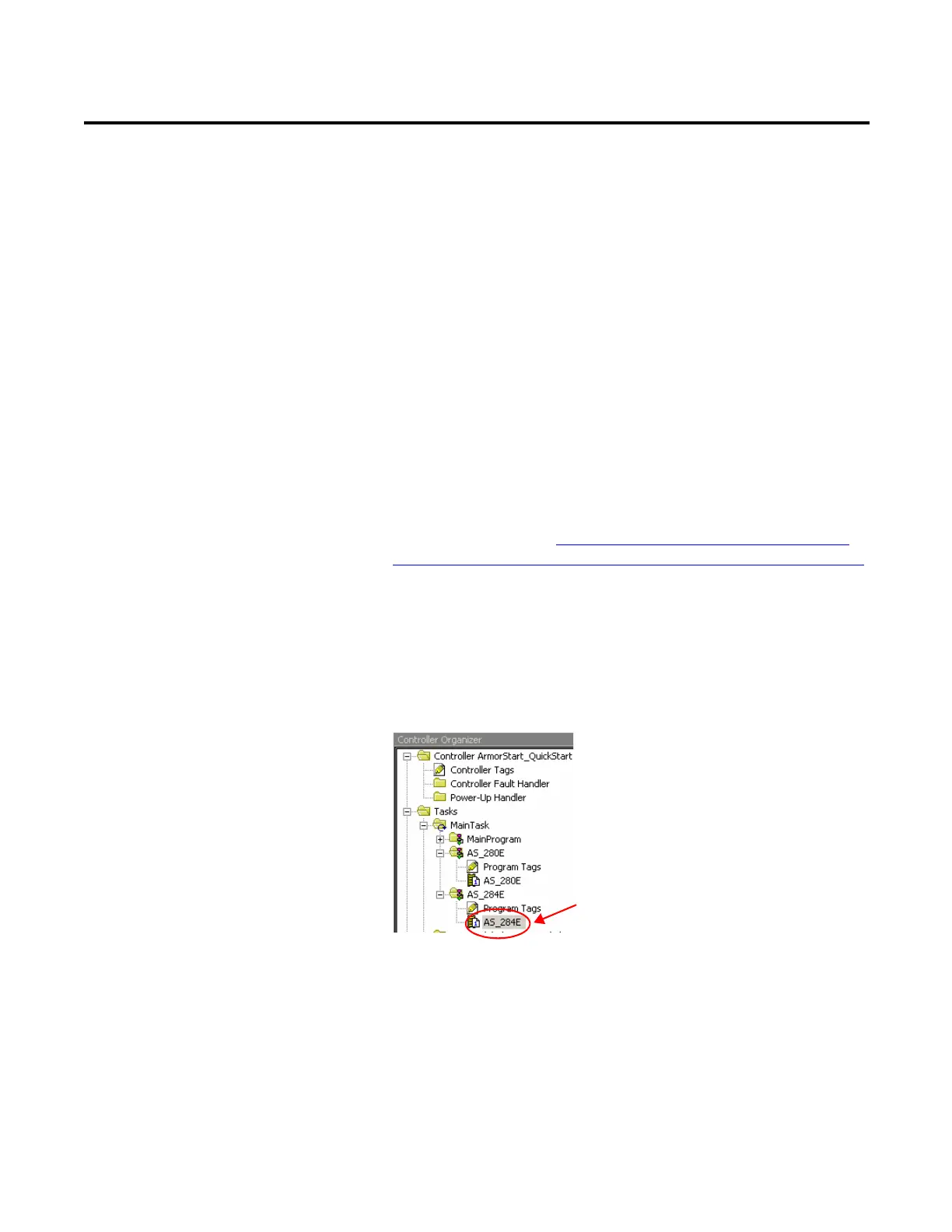Rockwell Automation Publication 280E-PM001A-EN-P – August 2011 47
Chapter
5
ArmorStart Bulletin 284E:
Variable Frequency Starter
Control via RSLogix 5000
Ladder Logic
This section shows the user how to control the ArmorStart EtherNet/IP unit
using Ladder Logic in RSLogix 5000. This method of control occurs over the
EtherNet network using a Programmable Logic Controller (PLC).
Note: This section does not focus on showing the user how to use RSLogix 5000
or create Ladder Logic, instead the focus is on the concept of control over the
network.
1. Download the ArmorStart_284E_Communications_and_Control_
QS_ACD file from the Rockwell Automation Sample Code Library or
access the following link: http://samplecode.rockwellautomation.com/
idc/groups/public/documents/webassets/sc_legal_info.hcst?dID=80369
Click I Accept to accept the terms and conditions of using the Sample
Code Library and extract the ArmorStart_QuickStart_284E.ACD file
from the zip file. Once downloaded on your computer, double click the
ACD file to open it.
2. Open AS_284E routine by double clicking on the AS_284E routine name,
designated by the circle below. The routine can be found on the left side of
the screen in the Controller Organizer.
3. The ladder logic for the routine should appear in the main screen. Rung 0
uses the photo sensor in the demo unit to issue a Run Forward command
from the ArmorStart unit to the load. Rung 1 uses an input bit to issue a
Run Reverse command from the ArmorStart unit to the load. Similarly,
the Jog Forward and Jog Reverse commands in Rungs 2 and 3 will issue jog
forward and jog reverse commands from the ArmorStart unit to the load.
Rung 4 energizes the signal light whenever a run or jog command is issued
from the ArmorStart unit. Rung 5 will be used later to clear a fault.
