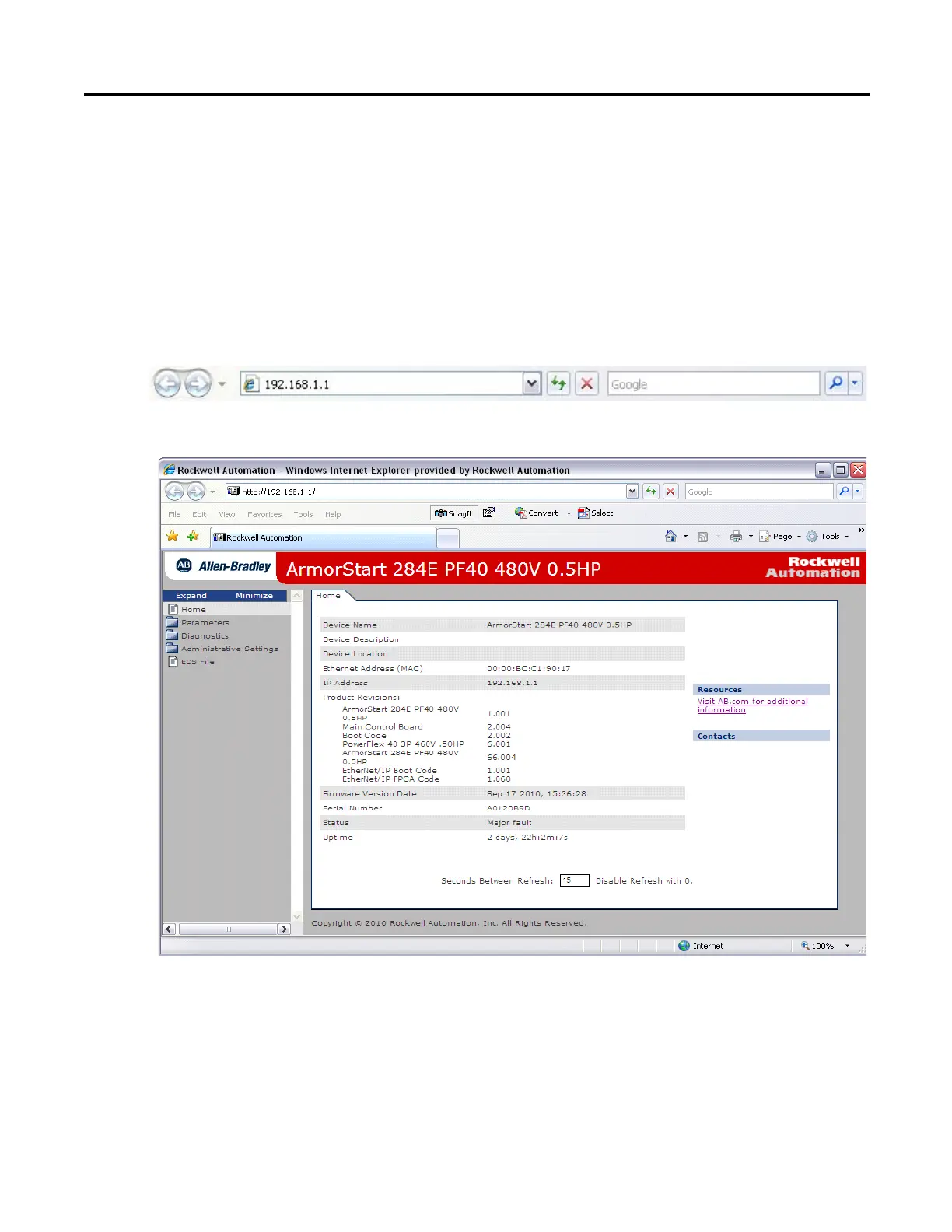Rockwell Automation Publication 280E-PM001A-EN-P – August 2011 79
ArmorStart
®
EtherNet/IP
™
Communications & Control Programming Manual Appendix B
Using the ArmorStart
Internal Web Server
Rockwell Automation provides an internal embedded web server with each
ArmorStart Ethernet/IP. The internal web server allows you to view information
and configure the ArmorStart via a web browser. The internal web server can be
used to set up the ArmorStart IP address by performing the following this steps:
1. Open your preferred internet web browser.
2. Enter the IP address of the desired ArmorStart. In this case we'll use
192.168.1.1.
Note: 192.168.1.1 is not the factory default IP address.
3. The web server shown below should appear in your web browser.
