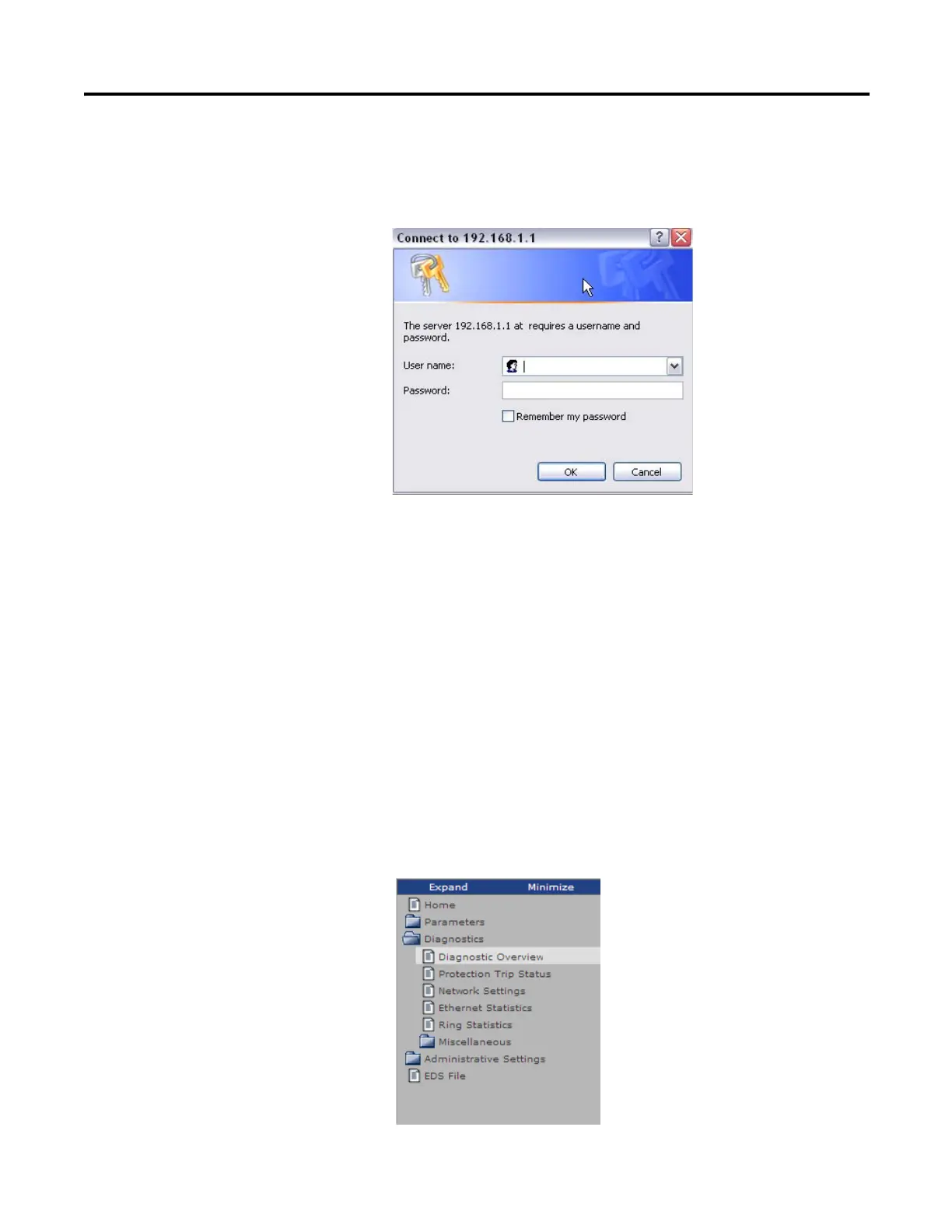Rockwell Automation Publication 280E-PM001A-EN-P – August 2011 27
ArmorStart
®
EtherNet/IP
™
Communications & Control Programming Manual Chapter 3
3. To modify a parameter click the Edit button. This will bring up the
following pop-up window, which prompts the user to enter the User Name
and Password. The default User Name is Administrator and there is no
password set by default.
Note: The user is expected to change the User Name (Log in) and
Password to avoid unauthorized access to the device configuration. This
process is described later in this publication.
4. Once the correct User Name and Password have been entered, the
parameters can be edited.
Note: It is recommended to use the RSLogix 5000 AOP to make
parameter changes. This ensures changes will be recorded in the project
file. The Web Server should only be used to change parameters if it is the
only available option.
Diagnostics
1. The Diagnostics folder contains information regarding the ArmorStart.
The information is grouped in different categories, as shown in the figure
below. This information can be used to troubleshoot or take preventative
action before a problem arises in the specific application that is running.
