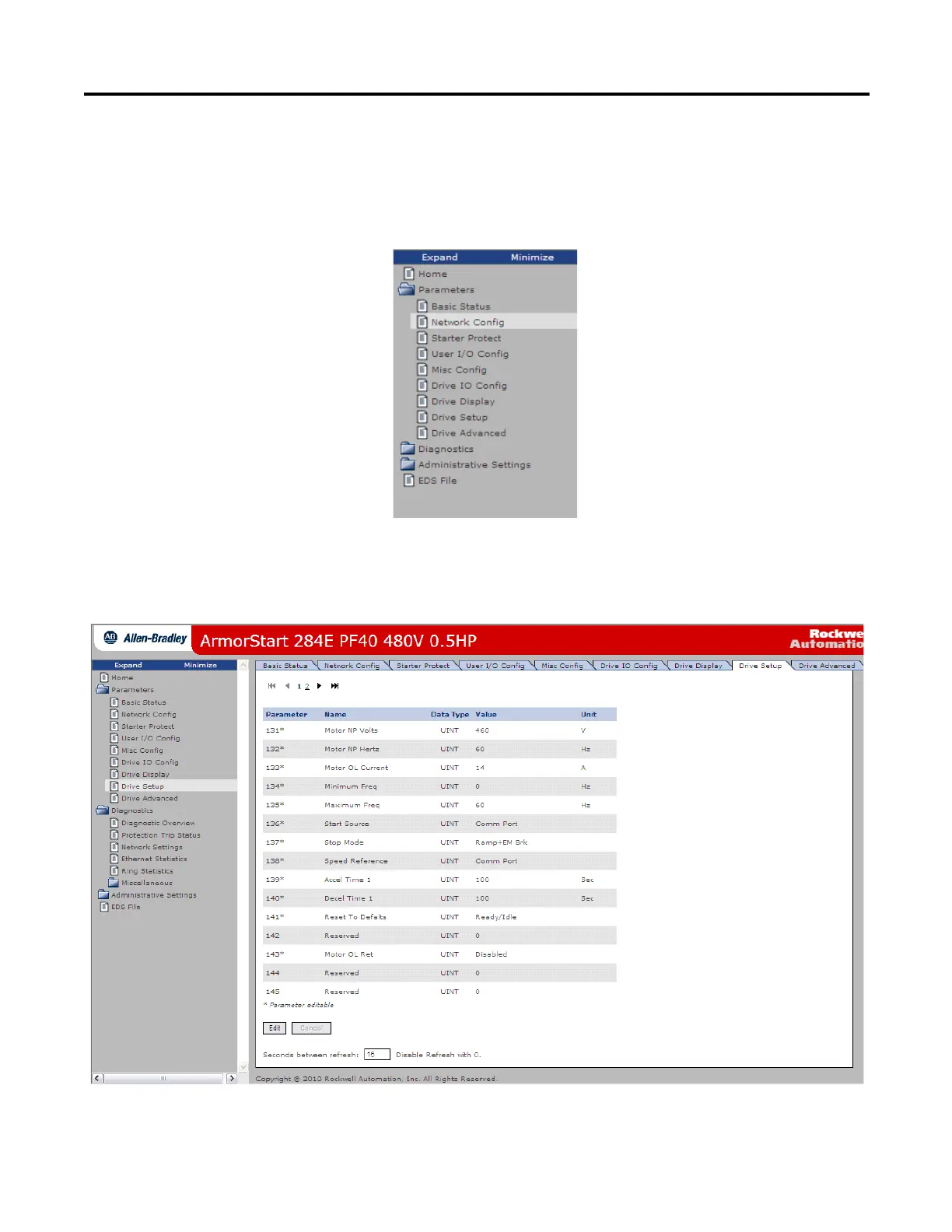26 Rockwell Automation Publication 280E-PM001A-EN-P – August 2011
Chapter 3 ArmorStart
®
EtherNet/IP
™
Communications & Control Programming Manual
Parameters
1. Click on the Parameters folder. This will expand the folder. The
parameters are divided into different categories, as shown in the figure
below.
2. Parameters can be viewed and modified using the web browser. For
example, to edit Setup parameter(s), start by clicking either Starter Setup
or Drive Setup group to display the following screen.
