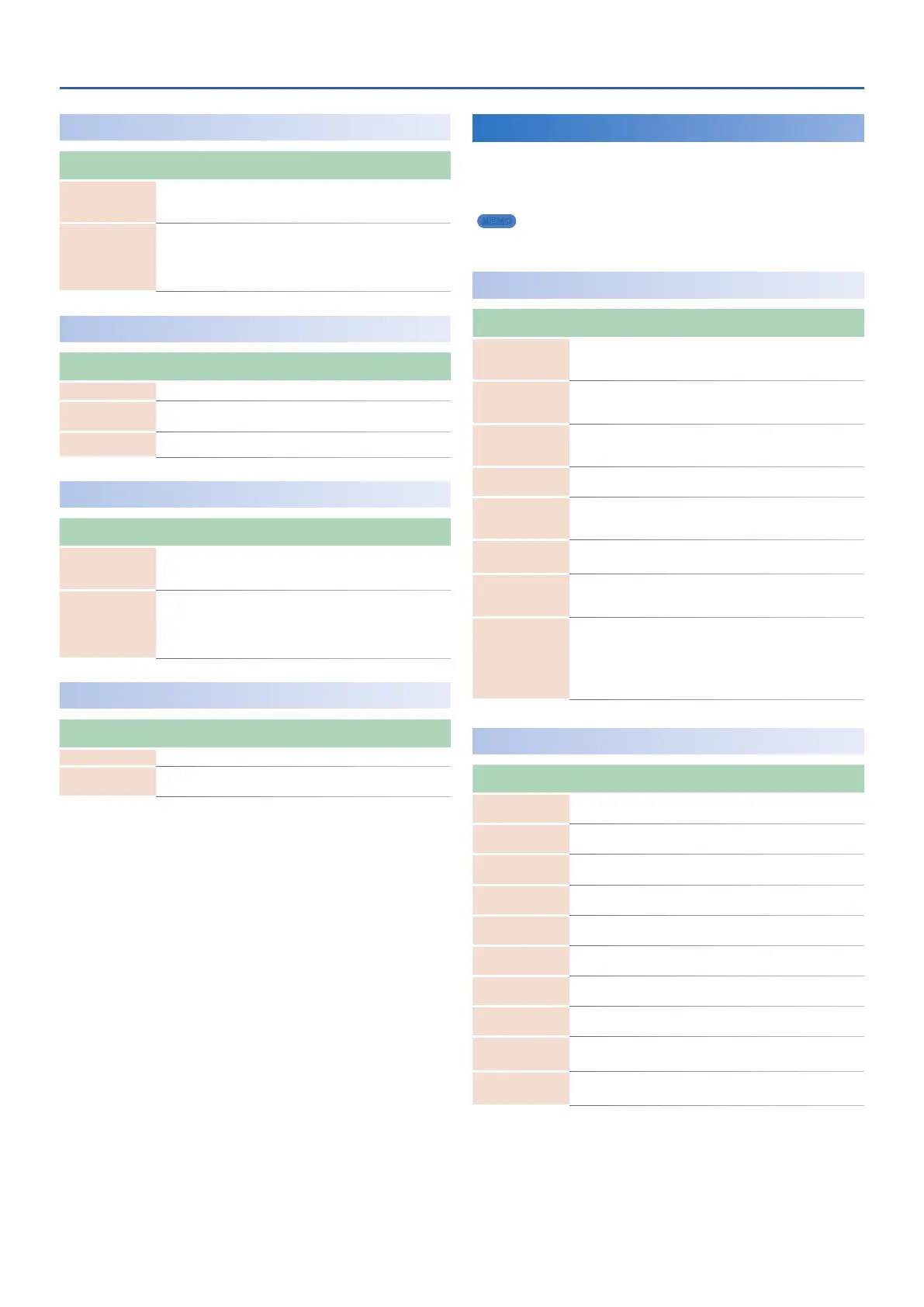Program Parameters
11
CHORUS
Parameter
[K] [J] buttons
Value
[-] [+] buttons
Explanation
Source PRG, SYS
Specifies whether the chorus settings
follow the program’s settings (PRG) or the
system settings (SYS).
Chorus Type
(Chorus Type)
If CHORUS: Source is “PRG,” you can change the chorus type
and edit the parameters.
In the chorus type page, you can press the [Enter] button to
enter the chorus parameter page.
& “CHORUS Parameters” (p. 32)
CHORUS EDIT
Parameter
[K] [J] buttons
Value
[-] [+] buttons
Explanation
Switch OFF, ON Switches chorus on/off.
Level 0–127
Specifies the output level of the sound
with chorus applied.
Rev Send
(Reverb Send)
0–127 Specifies the reverb send level.
REVERB
Parameter
[K] [J] buttons
Value
[-] [+] buttons
Explanation
Source PRG, SYS
Specifies whether the reverb settings
follow the program’s settings (PRG) or the
system settings (SYS).
Reverb Type
(Reverb Type)
If REVERB: Source is “PRG,” you can change the reverb type
and edit the parameters.
In the reverb type page, you can press the [Enter] button to
enter the reverb parameter page.
& “Reverb Parameters” (p. 34)
REVERB EDIT
Parameter
[K] [J] buttons
Value
[-] [+] buttons
Explanation
Switch OFF, ON Switches reverb on/off.
Level 0–127
Specifies the output level of the sound
with reverb applied.
PROGRAM CTRL
Here you can make settings for the controllers and for MIDI
transmission and reception.
These settings can be saved and switched in units of programs.
MEMO
You can use the [SHIFT] button + [K] [J] button to jump between
parameter categories.
CTRL RX (Part1–4)
Parameter
[K] [J] buttons
Value
[-] [+] buttons
Explanation
Ribbon Posi
(Ribbon Position)
OFF, ON
Specifies whether ribbon controller
operations (position data) are received
(ON) or not received (OFF).
Ribbon Pres
(Ribbon Pressure)
OFF, ON
Specifies whether ribbon controller
operations (pressure data) are received
(ON) or not received (OFF).
Mod Bar
(Modulation Bar)
OFF, ON
Specifies whether modulation bar
operations are received (ON) or not
received (OFF).
Aftertouch
(After Touch)
OFF, ON
Specifies whether aftertouch is received
(ON) or not received (OFF).
Ctrl Knob
(Control Knob)
OFF, ON
Specifies whether control knob
operations are received (ON) or not
received (OFF).
Ctrl Pedal
(Control Pedal)
OFF, ON
Specifies whether pedal operations are
received (ON) or not received (OFF).
S1–S7 OFF, ON
Specifies whether [S1]–[S7] button
operations are received (ON) or not
received (OFF).
Ext Volume
(External
Control Volume Knob)
OFF, ON
Specifies whether master volume
operations are transmitted (ON) or not
transmitted (OFF).
You should also turn Ext Volume ON if
you want to use master volume to adjust
the volume of an external MIDI device.
MIDI RX (Part1–4)
Parameter
[K] [J] buttons
Value
[-] [+] buttons
Explanation
Rx PC
(Receive Program
Change)
OFF, ON
Specifies whether program change is
received (ON) or not received (OFF).
Rx Bank
(Receive Bank Select)
OFF, ON
Specifies whether bank select is received
(ON) or not received (OFF).
Rx Bend
(Receive Pitch Bend)
OFF, ON
Specifies whether pitch bend is received
(ON) or not received (OFF).
Rx Poly Pres
(Receive
Polyphonic Key Pressure)
OFF, ON
Specifies whether polyphonic aftertouch
is received (ON) or not received (OFF).
Rx Ch Pres
(Receive
Channel Pressure)
OFF, ON
Specifies whether channel aftertouch is
received (ON) or not received (OFF).
Rx Mod
(Receive Modulation)
OFF, ON
Specifies whether modulation is received
(ON) or not received (OFF).
Rx Volume
(Receive Volume)
OFF, ON
Specifies whether volume is received
(ON) or not received (OFF).
Rx Pan
(Receive Pan) OFF, ON
Specifies whether pan is received (ON) or
not received (OFF).
Rx Exp
(Receive Expression)
OFF, ON
Specifies whether expression is received
(ON) or not received (OFF).
Rx Hold-1
(Receive Hold-1)
OFF, ON
Specifies whether hold 1 is received (ON)
or not received (OFF).
