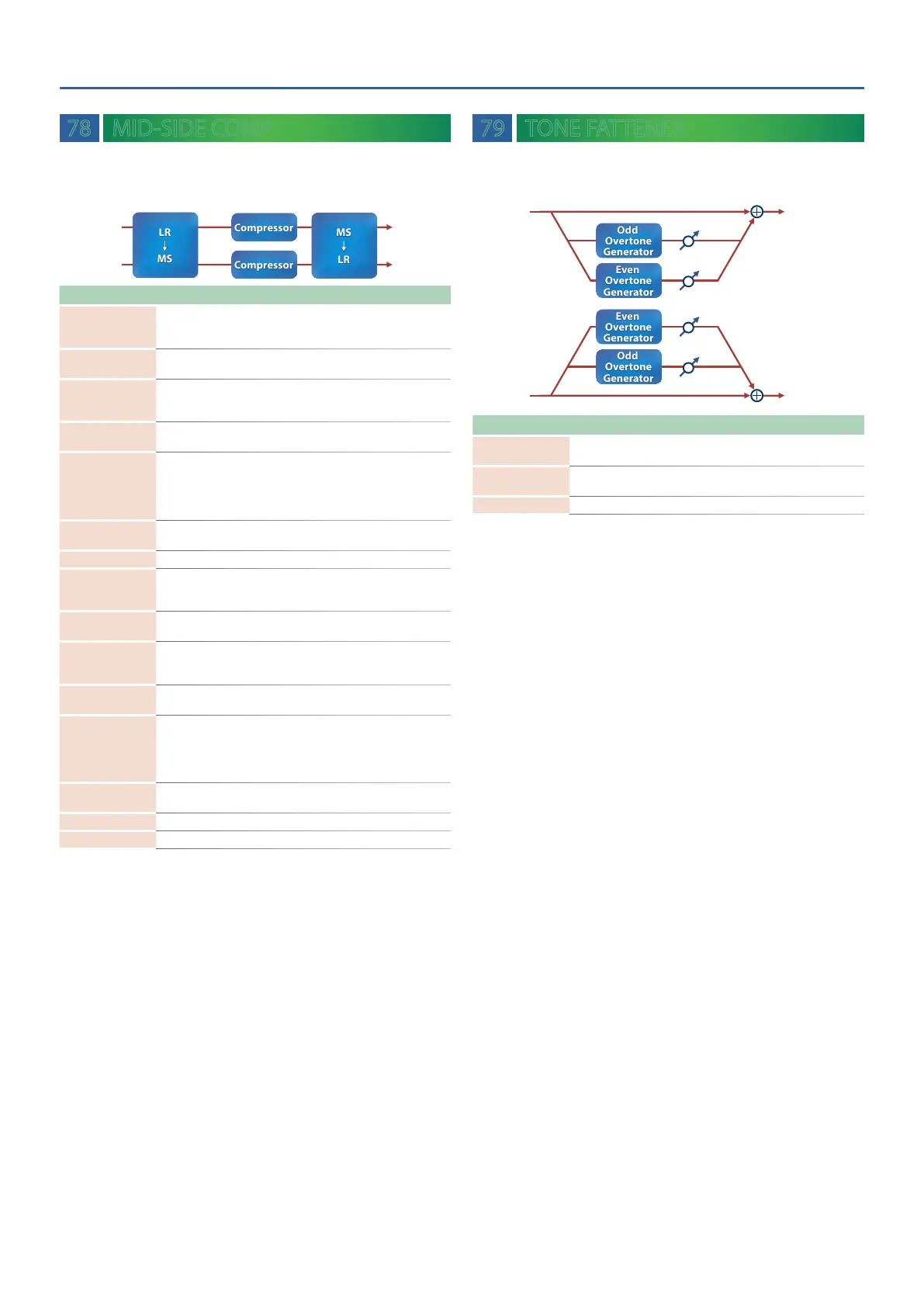MFX/IFX Parameters
71
78 MID-SIDE COMP
This effect allows the left/right signals that have similar phase to be
adjusted to a different sense of volume than the left/right signals
that have different phase.
L in L out
R outR in
Mid
Side
Parameter Value Explanation
M Comp Sw
(M Comp Switch)
OFF, ON
Switches whether to adjust the sense of
volume for left/right input signals whose
phase is similar (in phase).
M Attack 0–124
Sets the speed at which compression
starts
M Release 0–124
Adjusts the time after the signal volume
falls below the Threshold Level until
compression is no longer applied.
M Thres
(M Threshold) -60–0 [dB]
Adjusts the volume at which compression
begins
M Knee 0–30 [dB]
This is a function that smooths the onset
of compression from the uncompressed
state; it gradually applies compression
starting earlier than THRES. Higher values
produce a smoother transition.
M Ratio
1: 1, 1.5: 1, 2: 1, 4: 1,
16: 1, INF: 1
Compression ratio
M Gain
(M Post Gain) 0–+18 [dB] - Level of the output sound
S Comp Sw
(S Compressor Switch)
OFF, ON
Switches whether to adjust the sense of
volume for left/right input signals whose
phase is distant (opposite phase).
S Attack 0–124
Sets the speed at which compression
starts
S Release 0–124
Adjusts the time after the signal volume
falls below the Threshold Level until
compression is no longer applied.
S Thres
(S Threshold) -60–0 [dB]
Adjusts the volume at which compression
begins
S Knee 0–30 [dB]
This is a function that smooths the onset
of compression from the uncompressed
state; it gradually applies compression
starting earlier than THRES. Higher values
produce a smoother transition.
S Ratio
1: 1, 1.5: 1, 2: 1, 4: 1,
16: 1, INF: 1
Compression ratio
S Gain
(S Post Gain) 0–+18 [dB] Level of the output sound
Level 0–127 Output Level
79 TONE FATTENER
This effect applies distinctive distortion, adding overtones to give
more depth to the sound.
L outL in
Odd
Overtone
Generator
Odd
Overtone
Generator
Even
Overtone
Generator
Even
Overtone
Generator
R inR in
Odd
Overtone
Generator
Odd
Overtone
Generator
Even
Overtone
Generator
Even
Overtone
Generator
Parameter Value Explanation
Odd Level 0–400 [%]
Raising the value adds odd-order
overtones.
Even Level 0–400 [%]
Raising the value adds even-order
overtones.
Level 0–127 Output Level
