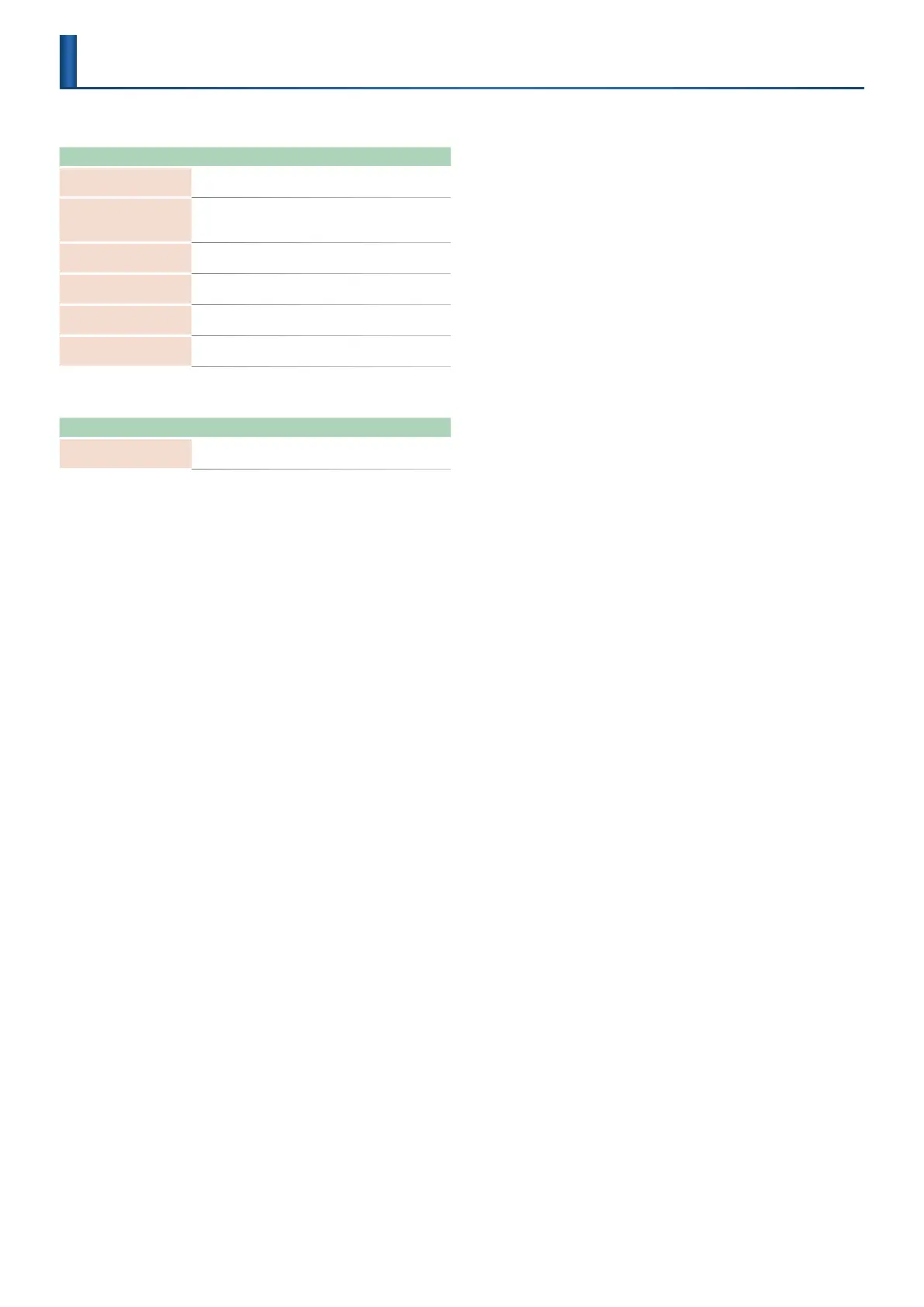2
List of Shortcut Keys
“[A]+[B]” indicates the operation of “holding down the [A] button
and pressing the [B] button.”
Shortcut Explanation
Value [-] + [+]
To change the value rapidly, hold down one of the
buttons and press the other button.
[SHIFT]
+ Value [-] [+]
In the top screen, jumps between program categories.
In a parameter edit screen, changes the value in steps
of 10.
[SHIFT]
+ ARPEGGIO [ON]
Jumps to the Arpeggio Edit screen.
[SHIFT]
+ Octave [-] [+]
Raises or lowers the notes of the keyboard in semitone
units.
[SHIFT]
+ Favorite [Bank]
Shows the Battery Info screen.
[SHIFT] + [K] [J]
Jumps between parameter categories (such as
COMMON or SWITCH).
When entering a name
Shortcut Explanation
[SHIFT]
+ Value [-] [+]
Cycles between lowercase characters, uppercase
characters, and numerals.
