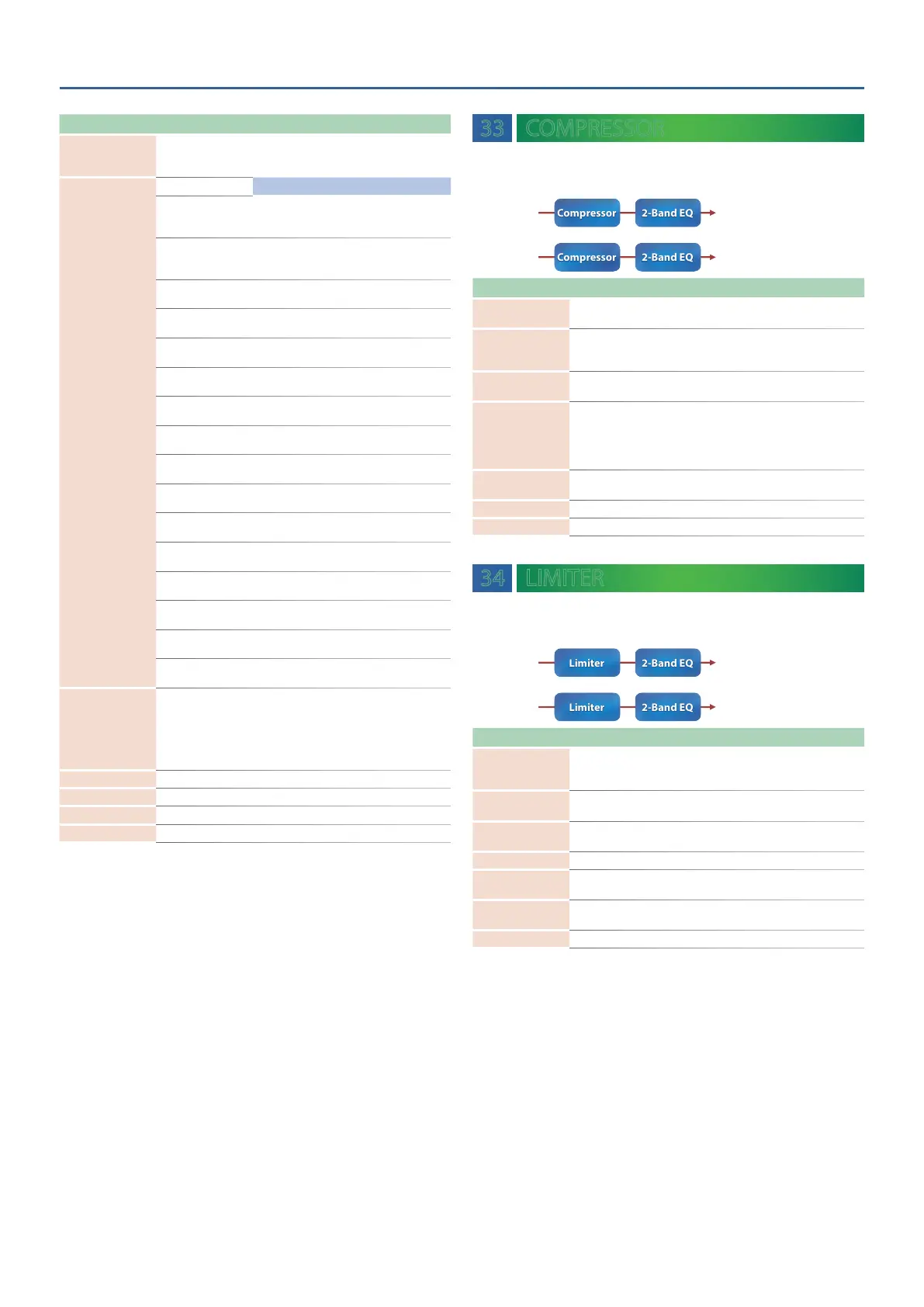MFX/IFX Parameters
52
Parameter Value Explanation
Speaker Sw
(Speaker Switch)
OFF, ON
Selects whether the sound will be sent
through the speaker simulation (ON) or
not (OFF)
SpType
(Speaker Type)
Cabinet Speaker Microphone
SMALL 1
small
open-back
enclosure
10 dynamic
SMALL 2
small
open-back
enclosure
10 dynamic
MIDDLE
open back
enclosure
12 x 1 dynamic
JC-120
open back
enclosure
12 x 2 dynamic
BUILT-IN 1
open back
enclosure
12 x 2 dynamic
BUILT-IN 2
open back
enclosure
12 x 2 condenser
BUILT-IN 3
open back
enclosure
12 x 2 condenser
BUILT-IN 4
open back
enclosure
12 x 2 condenser
BUILT-IN 5
open back
enclosure
12 x 2 condenser
BG STACK1
sealed
enclosure
12 x 2 condenser
BG STACK2
large sealed
enclosure
12 x 2 condenser
MS STACK1
large sealed
enclosure
12 x 4 condenser
MS STACK2
large sealed
enclosure
12 x 4 condenser
MTL STACK
large double
stack
12 x 4 condenser
2-STACK
large double
stack
12 x 4 condenser
3-STACK
large triple
stack
12 x 4 condenser
Mic Setting 1, 2, 3
Adjusts the location of the microphone
that is recording the sound of the
speaker.
This can be adjusted in three steps, with
the micrpphone becoming more distant
in the order of 1, 2, and 3.
Mic Level 0–127 Volume of the microphone
Direct Level 0–127 Volume of the direct sound
Pan L64–63R Stereo location of the output sound
Level 0–127 Output Level
33 COMPRESSOR
Flattens out high levels and boosts low levels, smoothing out
fluctuations in volume.
L in L out
R outR in
Parameter Value Explanation
Attack 0–124
Sets the speed at which compression
starts
Release 0–124
Adjusts the time after the signal volume
falls below the Threshold Level until
compression is no longer applied.
Threshold -60–0 [dB]
Adjusts the volume at which compression
begins
Knee 0–30 [dB]
This is a function that smooths the onset
of compression from the uncompressed
state; it gradually applies compression
starting earlier than Threshold. Higher
values produce a smoother transition.
Ratio
1:1, 1.5:1, 2:1, 4:1,
16:1, INF:1
Compression ratio
Post Gain 0–+18 [dB] Level of the output sound
Level 0–127 Output Level
34 LIMITER
Compresses signals that exceed a specified volume level, preventing
distortion from occurring.
L in L out
R outR in
Parameter Value Explanation
Release 0–127
Adjusts the time after the signal volume
falls below the Threshold Level until
compression is no longer applied.
Threshold 0–127
Adjusts the volume at which compression
begins
Ratio
1.5: 1, 2: 1, 4: 1,
100: 1
Compression ratio
Post Gain 0–+18 [dB] Level of the output sound
Low Gain -15–+15 [dB]
Amount of boost/cut for the low-
frequency range
High Gain -15–+15 [dB]
Amount of boost/cut for the high-
frequency range
Level 0–127 Output Level
