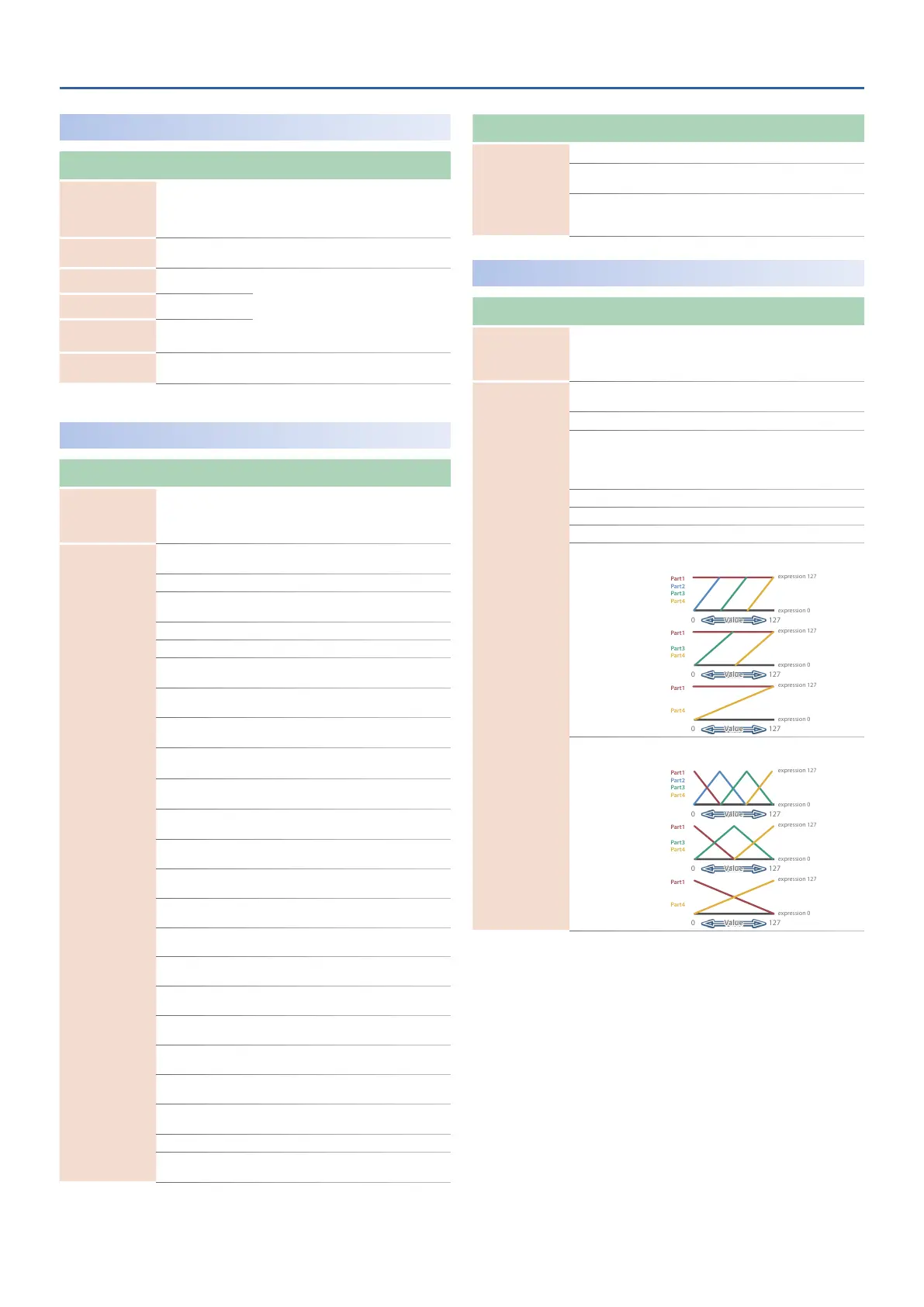Program Parameters
12
MIDI OUT (Part1–4)
Parameter
[K] [J] buttons
Value
[-] [+] buttons
Explanation
Tx Mode
(Tx Mode) ON, OFF, MKB
Specifies whether MIDI messages are
transmitted (ON) or not transmitted (OFF).
Choose “MKB” if you’re using the AX-Edge
as a master keyboard.
Mkb Ch (Master
Keyboard Tx CH) (*1)
1–16
Specifies the transmit channel for MIDI
messages of the keyboard part.
Mkb MSB
(Master
Keyboard Bank MSB) (*1)
OFF, 0–127
Enter the program number and the bank
MSB/LSB as numerical values to switch
sounds on an external MIDI device.
Mkb LSB
(Master
Keyboard Bank LSB) (*1)
OFF, 0–127
Mkb PC
(Master
Keyboard Program
Change) (*1)
OFF, 1–128
Mkb Volume
(Master
Keyboard Volume) (*1)
0–127
Adjusts the volume of the external MIDI
device.
*1 MkbCH and subsequent parameters are effective when TxMode = MKB.
CTRL BUTTON (Control Button)
Parameter
[K] [J] buttons
Value
[-] [+] buttons
Explanation
Source PRG, SYS
Specifies whether the parameters
controlled by the [S1]–[S7] buttons
follow the program’s settings (PRG) or the
system settings (SYS).
S1
(F)–S7 (F)
(S1–S7 (Function))
Specify the function that is assigned to each button when
CTRL BUTTON: Source is set to “PRG.”
OFF No function is assigned.
CC01–31, 32 (OFF),
33–95
Controller number 1–31, 32, 33–95
AFT Aftertouch
MONO/POLY Switch between mono/poly.
PRG DOWN
(PROGRAM DOWN)
Switch the program to the previous
number.
PRG UP
(PROGRAM UP)
Switch the program to the next number.
OCT DOWN
(OCTAVE DOWN)
Lower the keyboard range in octave units
(maximum -3 octaves).
OCT UP
(OCTAVE UP)
Raise the keyboard range in octave units
(maximum +3 octaves).
TRANS DOWN
(TRANSPOSE DOWN)
Lower the keyboard range in semitone
units (maximum -5 semitones).
TRANS UP
(TRANSPOSE UP)
Raise the keyboard range in semitone
units (maximum +6 semitones).
CHO SW
(CHORUS SWITCH)
Switch the chorus on/off.
REV SW
(REVERB SWITCH)
Switch the reverb on/off.
EQ SW
(MASTER EQ SWITCH)
Switch the master EQ on/off.
COMP SW
(MASTER COMP SWITCH)
Switch the master compressor on/off.
IFX SW
(IFX SWITCH)
Switch the IFX on/off.
ARP SW
(ARPEGGIO SWITCH)
Switch the arpeggio on/off.
ARP HOLD
(ARPEGGIO HOLD)
Switch arpeggio hold on/off.
VOCODER SW
(VOCODER SWITCH)
Switch the vocoder on/off.
UNISON SW
(UNISON SWITCH)
Switch unison on/off for the part 1 tone.
BEND MODE
Switch the BEND MODE (NORMAL or
C+L).
START/STOP Play/stop the Song Player.
TAP TEMPO
Set the tempo to the interval at which
you press the button (tap tempo).
Parameter
[K] [J] buttons
Value
[-] [+] buttons
Explanation
S1
(M)–S7 (M)
(S1–S7 (Mode))
Specifies how each controller operates.
LATCH
Alternates on/off each time you press the
button.
MOMENTARY
The controller is on only while you hold
down the button, and turns off when you
release it.
CTRL KNOB (Control Knob)
Parameter
[K] [J] buttons
Value
[-] [+] buttons
Explanation
Source PRG, SYS
Specifies whether the parameter
controlled by the control knob follows
the program’s settings (PRG) or the
system settings (SYS).
Func
(Function)
Specify the function that is assigned to the control knob when
CTRL KNOB: Source is set to “PRG.”
OFF No function is assigned.
CC01–31, 32 (OFF),
33–95
Controller number 1–31, 32, 33–95
* CC74 (Cutoff) varies in the range of -64–0,
and CC71 (Resonance), CC72 (Release), CC73
(Attack), and CC75 (Decay) vary in the range
of 0–+63.
AFT Aftertouch
BEND DOWN Lowers the pitch.
BEND UP Raises the pitch.
PART FADE1
Continuously control the level of parts
1–4.
Part1
Part2
Part3
Part4
expression 127
expression 0
Value0
127
Part1
Part3
Part4
expression 127
expression 0
Value0
127
Part1
Part4
expression 127
expression 0
Value0
127
PART FADE2
Continuously control the level of parts
1–4.
Part1
Part2
Part3
Part4
expression 127
expression 0
Value0
127
Part1
Part3
Part4
expression 127
expression 0
Value0
127
Part1
Part4
expression 127
expression 0
Value0
127
