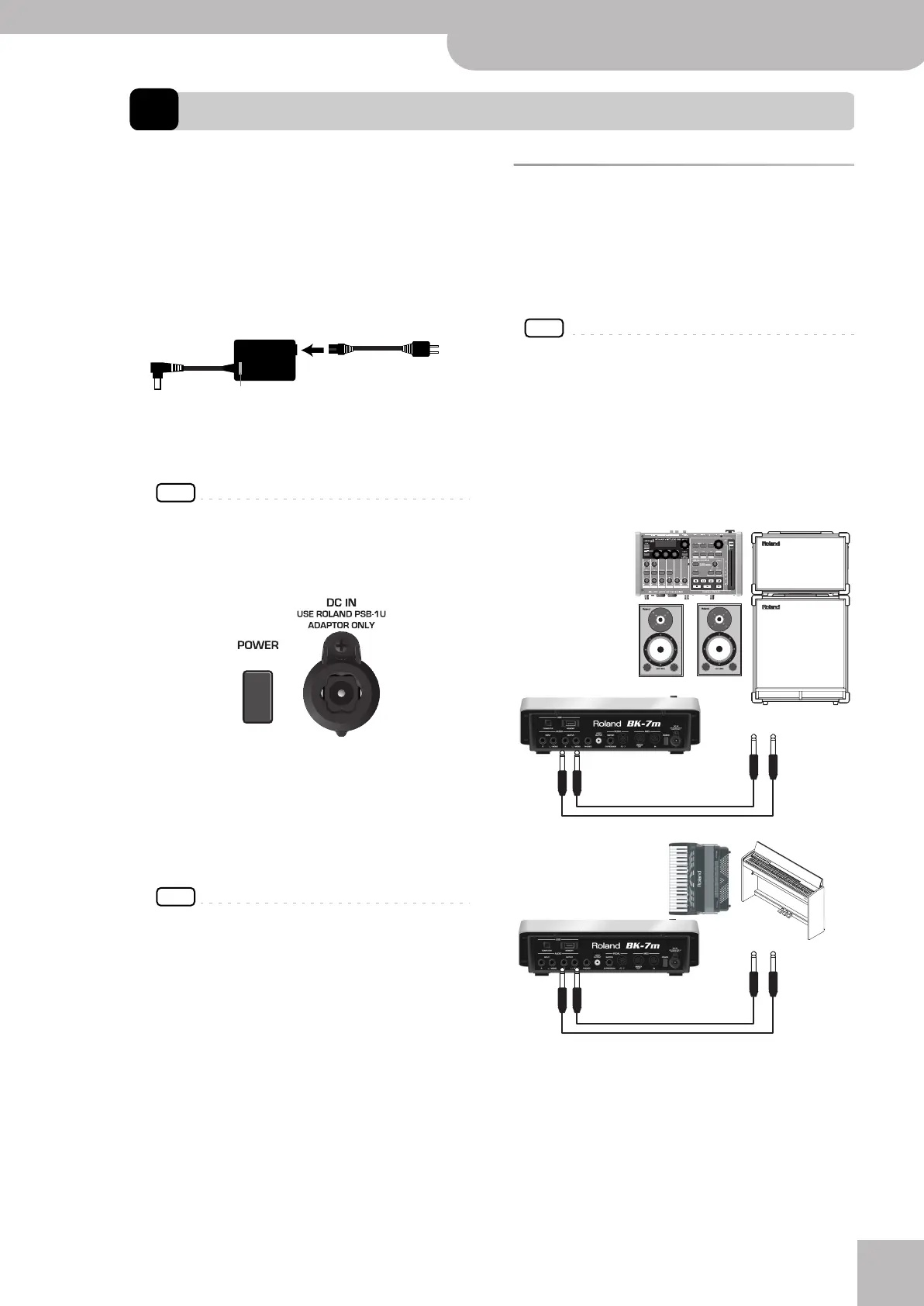Before you start using the BK-7m
Backing Module BK-7m
r
15
5. Before you start using the BK-7m
Connecting the AC adaptor
1.
Turn the [VOLUME] knob all the way to the
left to minimize the volume.
2.
Connect the included power cord to the AC
adapter.
The indicator will light once you plug the AC adaptor
into a wall outlet.
Place the AC adapter so the side with the indicator
(see illustration) faces upwards and the side with tex-
tual information faces downwards.
NOTE
Depending on your region, the included power cord may
differ from the one shown above.
3.
Connect the AC adaptor to the BK-7m’s DC
IN jack.
4.
Plug the power cord into a power outlet.
Note: Be sure to use only the AC adapter supplied with the
unit (PSB-1U). Also, make sure the line voltage at the
installation matches the input voltage specified on the AC
adapter’s body. Other AC adapters may use a different
polarity, or be designed for a different voltage, so their use
could result in damage, malfunction, or electric shock.
NOTE
If you won’t be using the BK-7m for an extended period of
time, disconnect the power cord from the electrical outlet.
Connecting the BK-7m to an
amplifier, mixer, etc.
You can also connect the BK-7m’s OUTPUT sockets to
the audio inputs of an external instrument (digital
piano, etc.), in which case you don’t need an external
amplifier.
NOTE
To prevent malfunction and/or damage to speakers or other
devices, always turn down the volume, and turn off the power
on all devices before making any connections.
1.
Switch off all devices.
2.
Connect the BK-7m’s OUTPUT jacks to the
inputs of your external device.
Connect the outputs of an external signal
source to the BK-7m’s INPUT sockets.
For the connection to an amplifier, please choose
unbalanced (mono) cables with 1/4” plugs at one end
(for the BK-7m). The connectors at the other end
need to match the input sockets of the device to
which you are connecting the BK-7m.
AC adapter Power cord
Indicator
to an AC outlet
BK-7m’s rear panel
OUTPUT R + L/MONO
INPUT L + R
OUTPUT R + L/MONO
INPUT
L + R
Connecting the BK-7m to an amplifier
Connecting the BK-7m to the audio inputs of another instrument
BK-7m_UK.book Page 15 Tuesday, January 4, 2011 9:25 AM
