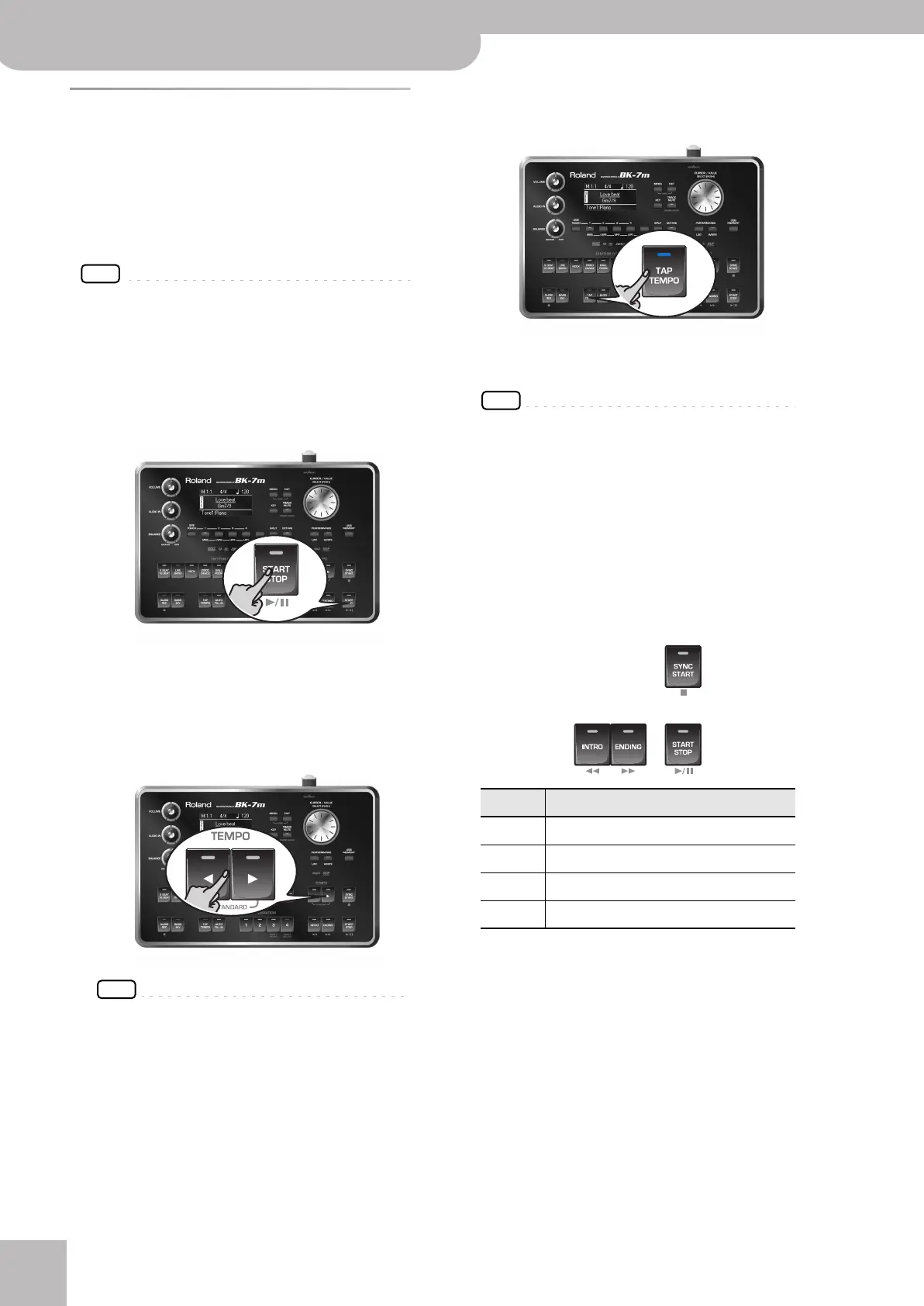Using the BK-7m as a USB player
36
r
Backing Module BK-7m
Playing back a song or Music Style
from a USB memory
If you selected a Music Style, see “Playing back Music
Styles” on p. 33, because operation is the same as for
internal Music Styles.
In the following, we will therefore only show you how to
play back song files located on a USB memory.
NOTE
The BK-7m has no internal memory where you could store
SMF or audio files.
1.
Select a song (SMF or audio file) on the USB
memory.
See page 35.
2.
Press the [START/STOP] button to start play-
back.
This button is also labeled [®÷π].
The [®÷π] button’s indicator lights and song playback
starts.
3.
If necessary, you can change the song’s
playback tempo:
•Press the TEMPO [√] or [®] button to decrease or
increase the tempo.
NOTE
If you set a tempo value close to the upper or lower limit
for an MP3 or WAV file, playback may sound a little
strange.
•Press the [TAP TEMPO] button at least three times at
the desired tempo. (This function is not available if
you selected an audio file (WAV or mp3.)
The BK-7m calculates the intervals between your
presses and sets the corresponding tempo value.
NOTE
Simultaneously press the TEMPO [√] and [®] buttons
(“STANDARD”) to return to the Music Style’s preset tempo.
4.
Press the [®÷π] button again to pause song
playback.
The [®÷π] button goes dark.
5.
Press [®÷π] yet again to resume playback.
6.
Press the [SYNC START] button (ª) to stop
playback
You can use the following buttons to control song
playback (see the gray legends):
Button Explanation
[®÷π] Starts or pauses song playback.
[ª] Stops song playback.
[º] Rewinds the song.
[‰] Fast-forwards the song.
BK-7m_UK.book Page 36 Tuesday, January 4, 2011 9:25 AM
