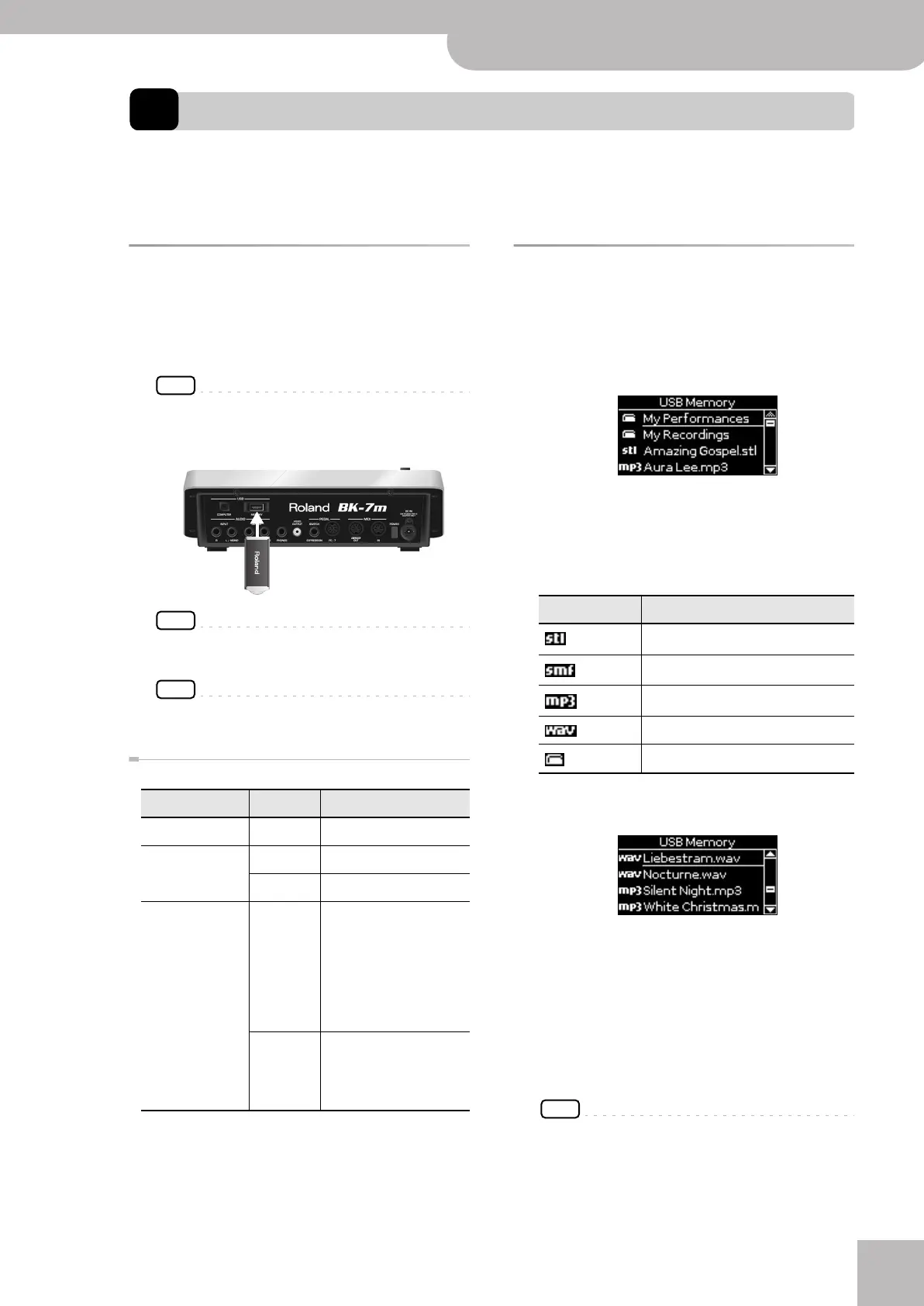Using the BK-7m as a USB player
Backing Module BK-7m
r
35
10. Using the BK-7m as a USB player
This section explains how to playback MIDI (SMF) and audio songs stored on an optional USB memory. Note that it is also
possible to select Music Styles on that device and to use them in the same way as the internal Styles. New song and
Music Style files can be copied to the USB memory using your computer as you purchase them.
Getting ready to use the BK-7m as
a USB player
1.
On your computer, copy the new song and
Music Style files to an optional USB memory
(memory stick).
NOTE
Use USB memory sold by Roland (M-UF-series). We cannot
guarantee operation if any other USB memory is used.
2.
Connect the USB memory to your BK-7m.
NOTE
Carefully insert the optional USB memory all the way into
the port until it is firmly in place.
NOTE
The BK-7m supports USB memories with a capacity of up
to 2TB.
File types the BK-7m can read and play back
Selecting a song or Music Style on a
USB memory
1.
Connect an optional USB memory to the
BK-7m.
After a few seconds, the display shows the contents
of the USB memory.
Press the [USB MEM] button if you inserted the USB
memory at an earlier stage and now want to return
to this display page.
The icons to the left of the file names indicate the file
type:
2.
Rotate the [CURSOR÷VALUE] dial to select
the file you want to play back.
3.
Press the dial to load the file.
The [USB MEM] button now lights to indicate that
you selected a file on the USB memory.
If the file you need is located inside a folder, you
must first select that folder, press the
[CURSOR÷VALUE] dial to see its contents and then
select the file. If you opened a folder by mistake,
press the [EXIT] button to return to a higher level.
NOTE
Press and hold the [EXIT] button to return to the main
page.
Extension Format
Music Styles .stl
Standard MIDI
Files (SMF)
.mid 0 or 1
.kar
Audio files
.mp3 • MPEG-1 Audio Layer 3
• Sampling frequency:
44.1kHz
• Bit rate: 32/40/48/56/
64/80/96/112/128/160/
192/224/256/320kbps,
VBR (variable bit rate)
.wav • 16-bit linear
• Sampling frequency:
44.1kHz
• Stereo/mono
Icon Explanation
Music Style file
SMF file
Audio MP3 file
Audio WAV file
Folder
BK-7m_UK.book Page 35 Tuesday, January 4, 2011 9:25 AM
