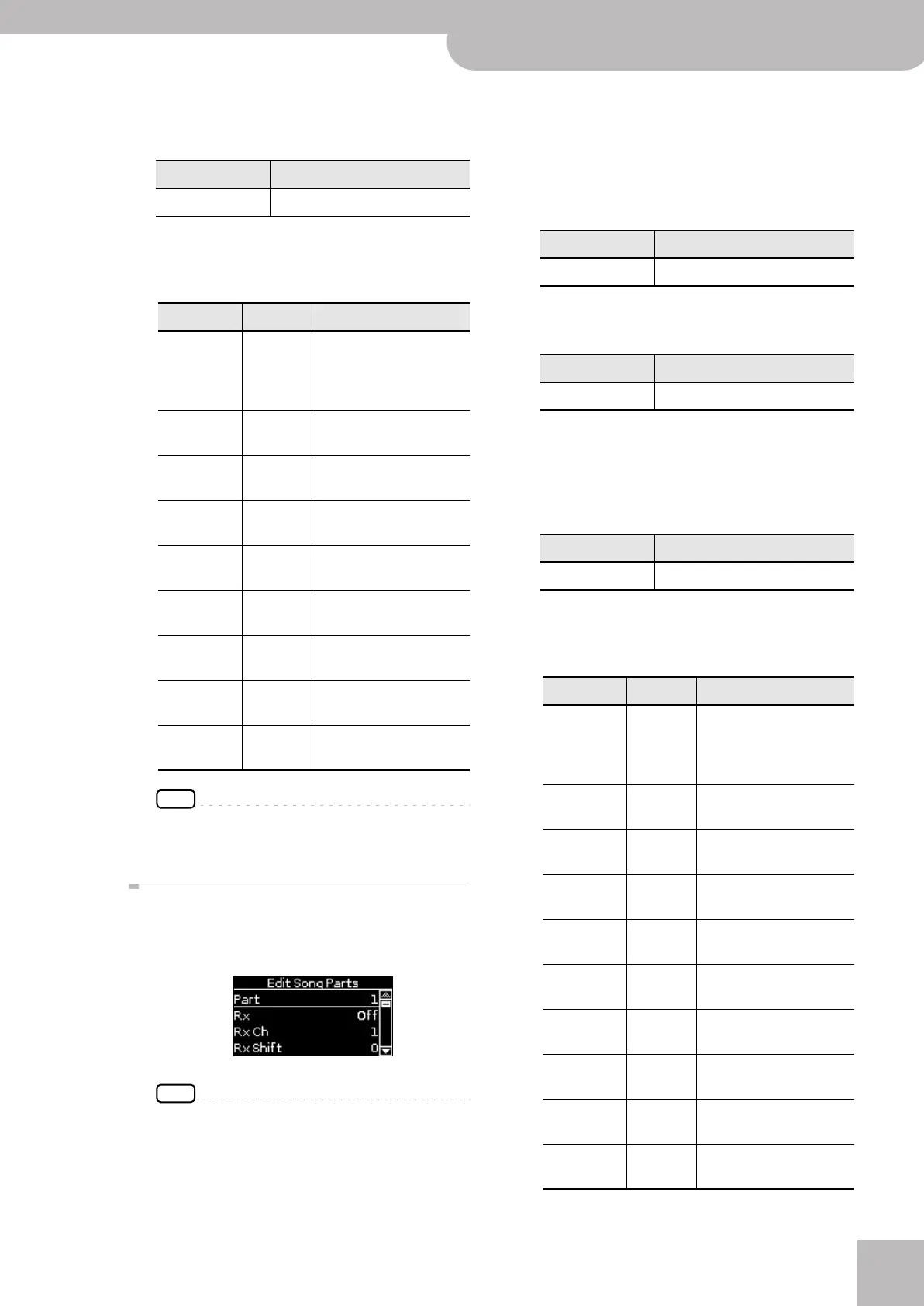MIDI parameters
Backing Module BK-7m
r
67
Tx Local
This is where you can disconnect the part from the
internal sound source (“Off”) – or re-establish that
connection (“On”).
Tx Event
The “TX Event” section provides a number of filters
that allow you to specify whether the messages in
question should be transmitted (Off) or not (On).
NOTE
We recommend using the wizard to quickly set up the
BK-7m for new MIDI controllers you may want to use. See
“Wizard Connection” on p. 22.
Edit Song Parts
The following parameters are located on the display
page that can be selected using [MENU] button‰
“MIDI” ‰ “Edit Song Parts”.
NOTE
We recommend using the wizard to quickly set up the
BK-7m for new MIDI controllers you may want to use. See
“Wizard Connection” on p. 22. Only then should you
change the settings that are not suitable for your applica-
tion.
1.
Use the [CURSOR÷VALUE] dial to select the
part you want to edit (Part 1~16).
The display now shows the settings for the selected
part.
Rx
Select “On” if you want the selected part to receive
MIDI data.
Rx Ch
Allows you to assign a MIDI receive channel to the
selected part.
Rx Shift
This parameter allows you to transpose the note
messages received from an external MIDI instrument
or computer. The maximum possible transposition is
four octaves up (+48) or down (–48). Each step repre-
sents a semi-tone.
Rx Event
The “Rx Event” section provides a number of filters
that allow you to specify whether the messages in
question should be received (Off) or not (On).
Parameter Setting
Tx Local Off, On
Filter Setting Explanation
Program
Change
Off, On Select “On” to filter pro-
gram change and bank
select (CC00, CC32) mes-
sages.
Pitch Bender Off, On Select “On” to filter Pitch
Bend messages.
Modulation Off, On Select “On” to filter Modu-
lation messages (CC01).
Volume Off, On Select “On” to filter Volume
messages (CC07).
Panpot Off, On Select “On” to filter Panpot
messages (CC10).
Expression Off, On Select “On” to filter Expres-
sion messages (CC11).
Reverb Off, On Select “On” to filter Reverb
messages (CC91).
Chorus Off, On Select “On” to filter Chorus
messages (CC93).
Select All Off, On Select “On” to filter all MIDI
message listed above.
Parameter Setting
Rx Off, On
Parameter Setting
Rx Ch 1~16
Parameter Setting
Rx Shift –48~0~+48
Filter Setting Explanation
Program
Change
Off, On Select “On” to filter pro-
gram change and bank
select (CC00, CC32) mes-
sages.
Pitch Bender Off, On Select “On” to filter Pitch
Bend messages.
Modulation Off, On Select “On” to filter Modu-
lation messages (CC01).
Volume Off, On Select “On” to filter Volume
messages (CC07).
Panpot Off, On Select “On” to filter Panpot
messages (CC10).
Expression Off, On Select “On” to filter Expres-
sion messages (CC11).
Reverb Off, On Select “On” to filter Reverb
messages (CC91).
Chorus Off, On Select “On” to filter Chorus
messages (CC93).
Hold Off, On Select “On” to filter Hold
messages (CC64).
Sostenuto Off, On Select “On” to filter Soste-
nuto messages (CC66).
BK-7m_UK.book Page 67 Tuesday, January 4, 2011 9:25 AM
