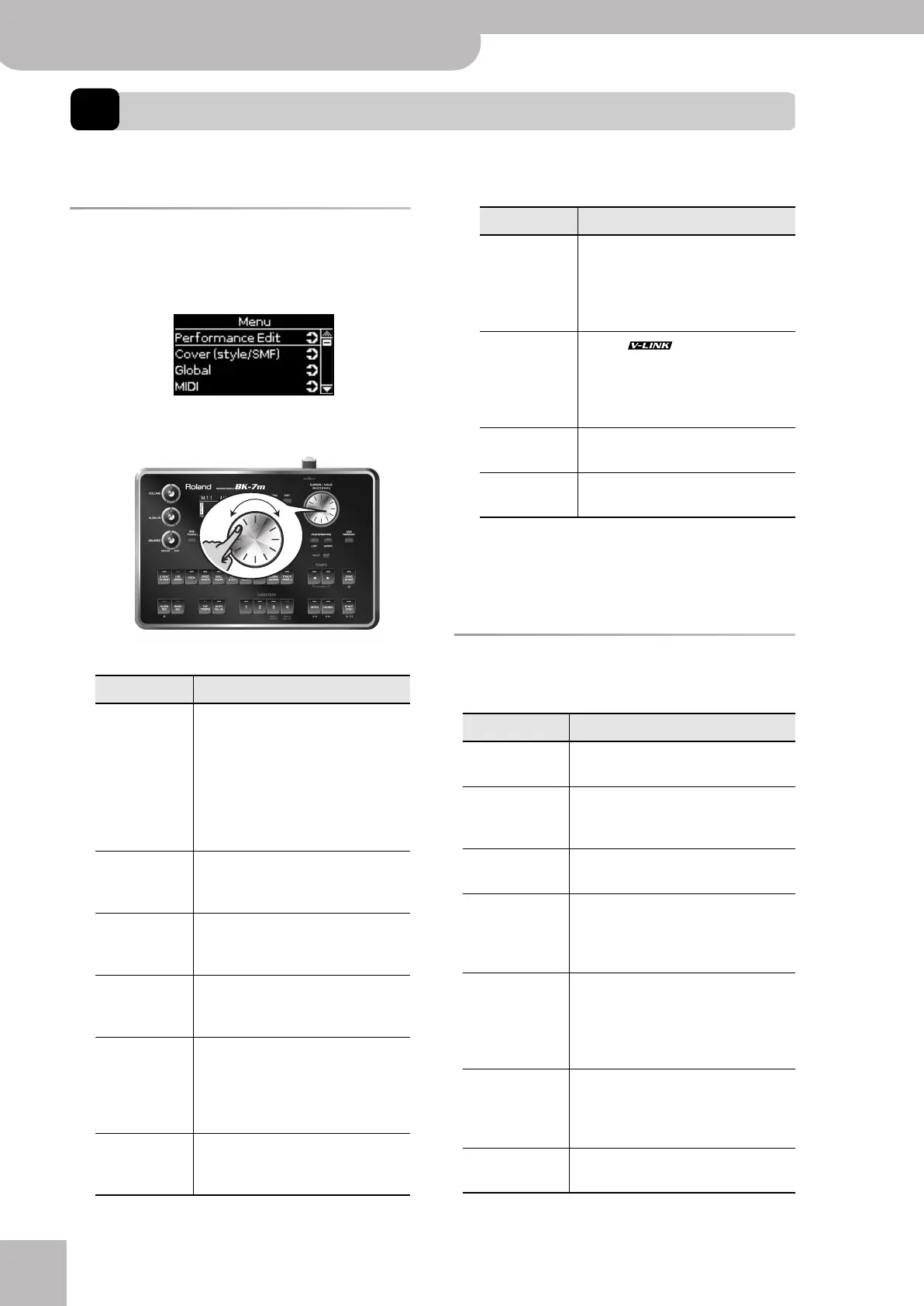Menu options
50
r
Backing Module BK-7m
15. Menu options
The BK-7m’s [MENU] button provides access to the available parameters and functions.
General procedure
1.
Press the [MENU] button (its indicator
lights).
The display changes to:
2.
Rotate the [CURSOR÷VALUE] dial to select
the desired function group.
The following function groups are available:
3.
Press the [CURSOR÷VALUE] dial to go to the
display page where you can edit the param-
eters of the selected group, or to execute
the selected command.
‘Performance Edit’ parameters
The following parameters can be set for each Perfor-
mance memory:
Function group Explanation
Performance
Edit
This function group allows you to
select different Tones and effects set-
tings for the real-time parts, the
selected Music Style, to set the
Arranger’s behavior, the split point, etc.
All settings of this group can be saved
to a Performance memory. See “‘Per-
formance Edit’ parameters”.
Cover (Style/
SMF)
Allows you to change the orchestration
of the selected Music Style or song. See
page 48.
Global This function group contains parame-
ters that apply to all sections of the
BK-7m (see p. 62).
MIDI This function group allows you to edit
the BK-7m’s MIDI parameters (see
p. 66).
Wizard
Connection
The BK-7m contains a connection wiz-
ard that will help you configure the
BK-7m for use with your MIDI control-
ler. See “Wizard Connection” on
p. 22 for details.
Mastering Tools These functions allow you to set the
global compressor and equalizer (see
p. 71).
Makeup Tools These functions allow you to edit the
selected Music Style or SMF song in an
intuitive way, without caring too much
about the underlying MIDI parameters.
See page 75.
V-LINK V-LINK ( ) is a function that
allows music and images to be per-
formed together using V-LINK-com-
patible devices connected to one
another via MIDI (see p. 82).
Factory Reset This command allows you to load the
BK-7m’s factory settings (see p. 83).
Format USB
Device
This command allows you to format an
optional USB memory (see p. 83).
Parameter/Group Explanation
Tone Part View This is where you can edit settings
related to Tones. See page 51.
Tone Part Effects Contains the effects parameters for the
real-time parts (MBS, LWR, UP2, UP1).
See page 54.
Style Parts This group contains all parameters of the
Music Style parts. See page 59.
Split This parameter allows you to change the
split point, i.e. the separation between
the lower and upper keyboard zones. See
page 59.
Key Allows you to transpose the BK-7m in
semi-tone steps up or down. See
page 37.
This page can also be selected by press-
ing the [KEY] button.
Arranger Setting This function group allows you to specify
where and how the selected Music Style
should scan the incoming note messages
for chord information. See page 60.
Melody Intelligent Allows you to set the “Melody Intelli-
gence” function. See page 61.
Function group Explanation
BK-7m_UK.book Page 50 Tuesday, January 4, 2011 9:25 AM
