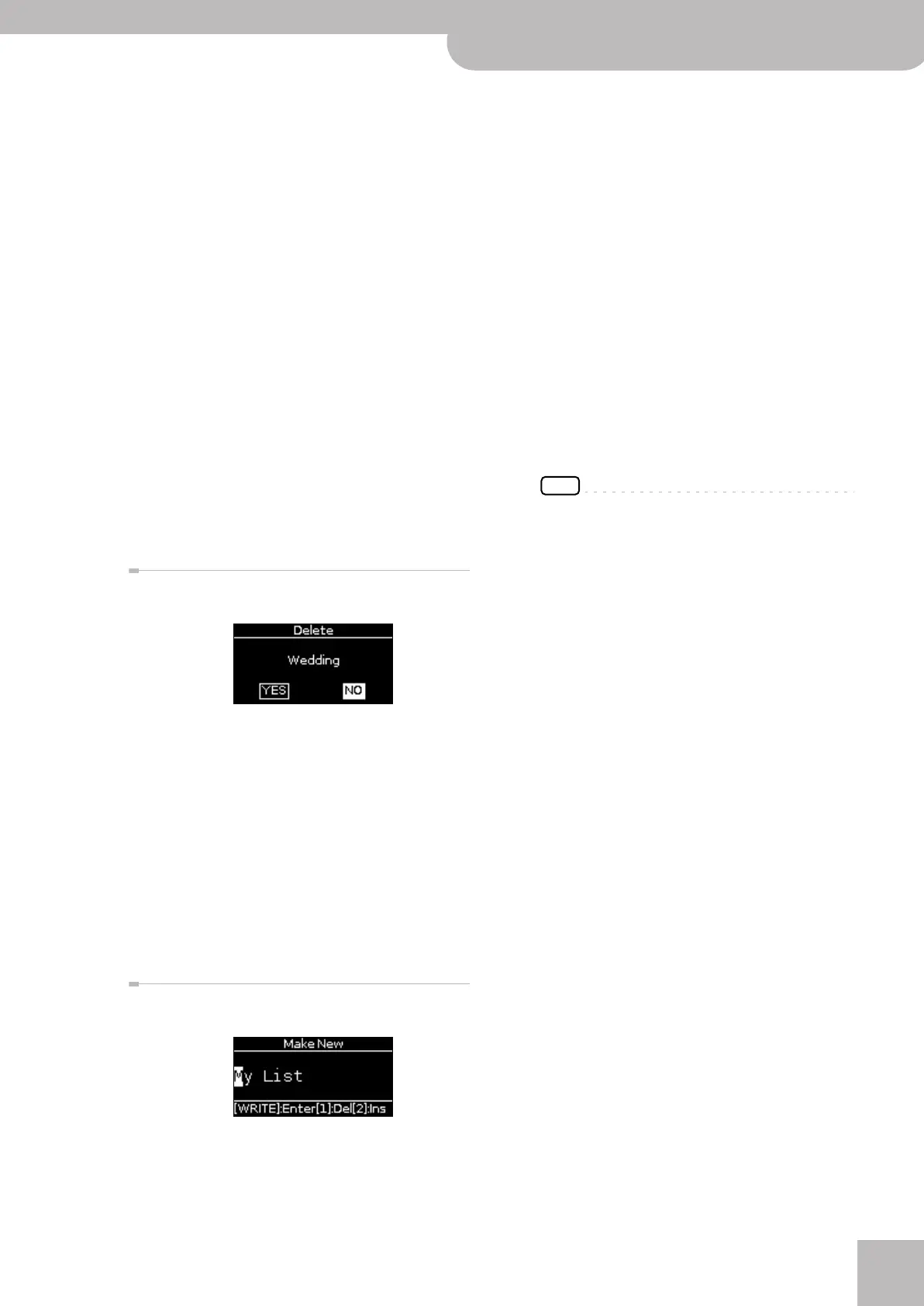Other Performance List functions
Backing Module BK-7m
r
45
1.
Rotate the [CURSOR÷VALUE] dial to select
the desired character, then press the dial.
You can press the ONE TOUCH [1] button to delete
the selected character. The [2] button allows you to
insert a character.
2.
Rotate the [CURSOR÷VALUE] dial to select
the next character position you want to
change, then press the dial.
3.
Repeat steps (1) and (2) above to complete
the name.
4.
Press the [WRITE] button to save the Perfor-
mance List under the new name.
The display briefly confirms the operation and the
returns to the page with all Performance List files on
your USB memory.
If the USB memory already contains a file of the
name you have entered, the display asks you whether
it is OK to overwrite the other Performance List file.
In that case, select “YES” to replace the other Perfor-
mance List file with the one whose name you
changed. (Select “NO” to return to the page where
you can change the name.)
If you select ‘Delete’
The display changes to:
This page allows you to delete the selected Perfor-
mance List.
1.
Rotate the [CURSOR÷VALUE] dial to select
“YES”, then press the dial to delete the Per-
formance List.
Select “NO” if you do not want to delete the Perfor-
mance List after all.
The display briefly confirms that the selected Perfor-
mance List has been deleted and then returns to the
page with all Performance List files on your USB
memory.
If you select ‘Make New’
The display changes to:
This page allows you to create a new Performance
List whose name is selected automatically by the
BK-7m. If you are happy with that name, proceed
with step (4) below. Otherwise…
1.
Rotate the [CURSOR÷VALUE] dial to select
the desired character, then press the dial.
You can press the ONE TOUCH [1] button to delete
the selected character. The [2] button allows you to
insert a character.
2.
Rotate the [CURSOR÷VALUE] dial to select
the next character position you want to
change, then press the dial.
3.
Repeat steps (1) and (2) above to complete
the name.
4.
Press the [WRITE] button to create the new
Performance List, which is currently empty.
If the USB memory already contains a file of the
name you have entered, the display asks you whether
it is OK to overwrite the other Performance List file.
In that case, select “YES” to replace the other Perfor-
mance List file with the one you want to create.
(Select “NO” to return to the page where you can
change the name.)
NOTE
The new Performance List file is saved to the “My Perfor-
mances” folder on the USB memory. If this folder doesn’t
yet exist, it will be created automatically.
BK-7m_UK.book Page 45 Tuesday, January 4, 2011 9:25 AM
