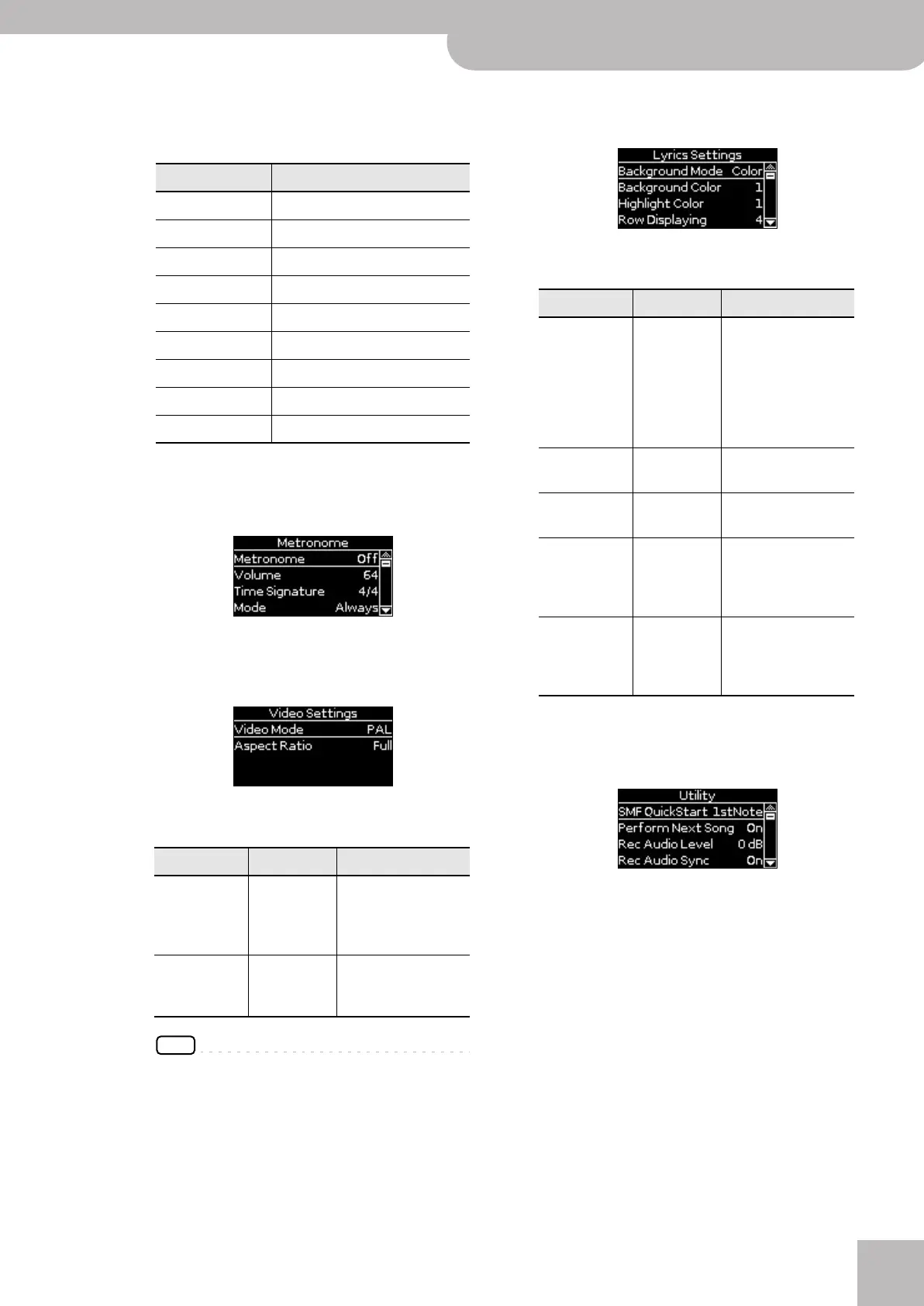‘Global’ parameters
Backing Module BK-7m
r
63
The parameters on this page allow you to filter cer-
tain Performance settings. Select “On” for the set-
tings you do not want to load along with the remain-
ing settings when you select a Performance memory.
Metronome
These parameters can be selected using [MENU] but-
ton‰ “Global” ‰ “Metronome”. See “Metronome” on
p. 40.
Video Settings
These parameters can be selected using [MENU] but-
ton‰ “Global” ‰ “Video Settings”.
The following table shows the Video Setting parame-
ters.
NOTE
If you work with a TV set, do not forget to select the correct
channel (“AV” or something to that effect, see the manual
that came with your set).
Lyrics Settings
This page can be selected using [MENU] button ‰
“Global” ‰ “Settings”.
The following table shows the Video Settings param-
eters.
Utility
The “Utility” parameters are found on the display
page that can be selected using [MENU] button‰
“Global” ‰ “Utility”.
Parameter Setting
Tempo Off, On
Expression Pedal Off, On
Tone Off, On
Tone Part Off, On
Split Off, On
Lower Octave Off, On
Arr Type Off, On
Transpose Off, On
Bass Inversion Off, On
Parameter Setting Explanation
Video Mode PAL, NTSC Select the setting that
corresponds to the for-
mat used by the con-
nected screen.
Aspect Ratio Full, Center Specify the appropri-
ate aspect ratio for the
screen you are using.
Parameter Setting Explanation
Background
Mode
Colour, Logo [Colour]: The back-
ground is empty but
uses the selected color
(see below).
[Logo]: The BK-7m’s
logo is shown as back-
ground
Background
Colour
1~8 Choose the back-
ground color.
Highlight
Colour
1~8 Choose the highlight
color.
Row Displaying 2, 4 Allows you to specify
the number of lines to
be used for displaying
lyrics.
Chord View Off, On Select “On” of the
BK-7m should display
chord symbols along
with the lyrics.
BK-7m_UK.book Page 63 Tuesday, January 4, 2011 9:25 AM
