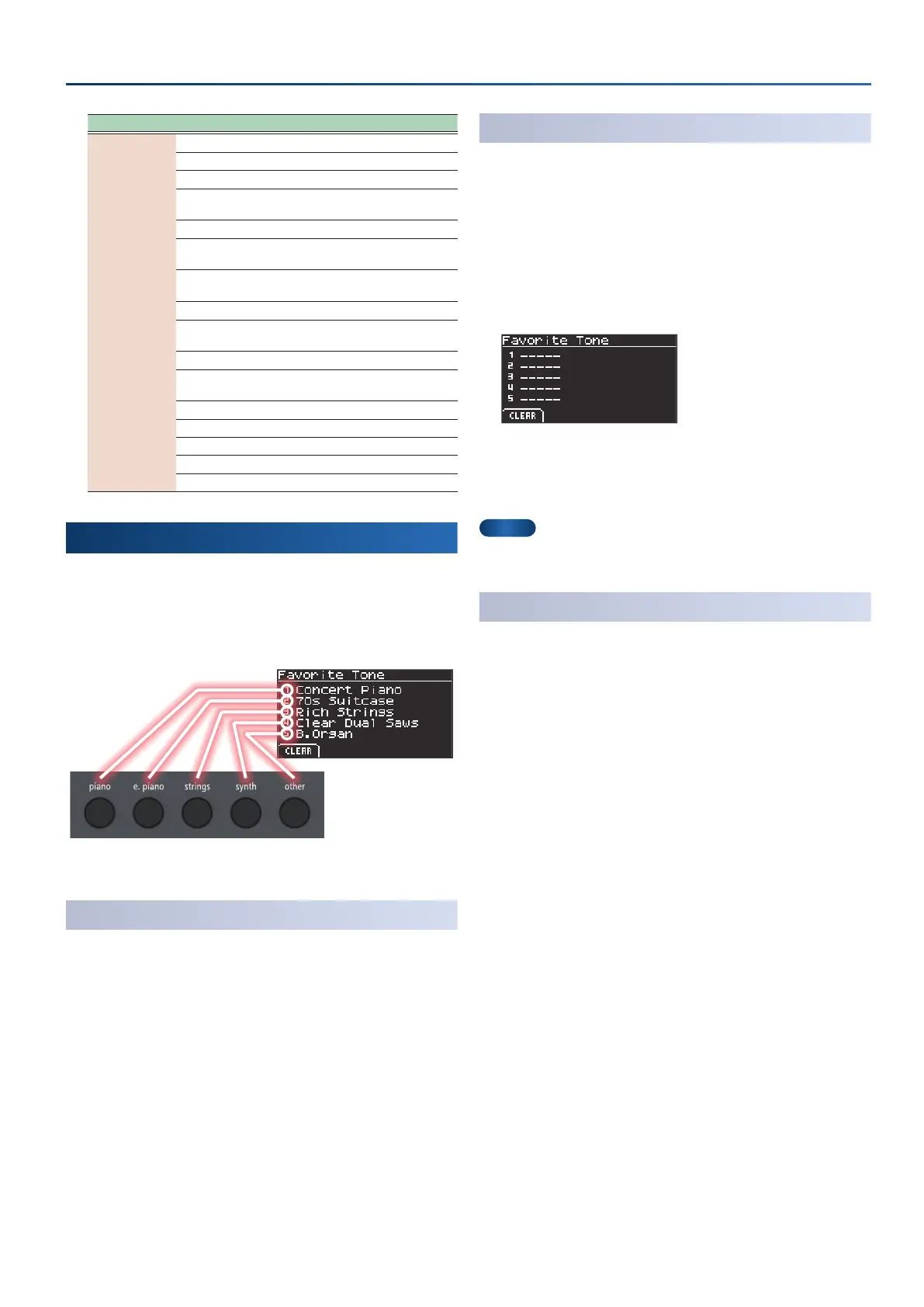17
Selecting and conguring tones
Parameter Value Explanation
Pedal
(GO:KEYS 5 only)
DAMPER
Damper pedal
SOSTENUTO
Sostenuto pedal
SOFT
Soft pedal
LAYER
Controls the volume of the lower part
in dual mode.
EXPRESSION
Controls the expression.
M.EXPRESSION
Controls the volume of the instrument
overall.
MIC FX SW
Works the same as the [mic effects]
button.
BASS INV1
Switches Bass Inversion on/off.
BASS INV2
Turns Bass Inversion on, but only when
the pedal is pressed.
ARRANGER HOLD
Switches Arranger Hold on/off.
INTRO/ENDING
Works the same as when adding an
intro or an ending.
START/STOP
Starts and stops the style.
ROTARY SPEED
Switches between rotary speeds.
MODULATION
Controls the modulation depth.
BEND UP
Controls the pitch bend up.
BEND DOWN
Controls the pitch bend down.
Using favorites (FAV )
You can register your favorite tones that you frequently use as
“favorites” for instant recall.
Five tones can be registered.
For instance, you can register the tones you use in a live
performance in the order they’re used within the song.
Favorite
Tone 1
Favorite
Tone 2
Favorite
Tone 3
Favorite
Tone 4
Favorite
Tone 5
Registering favorite tones
Here’s how to register the currently selected tone as a favorite
tone.
1.
On the home screen, select a favorite tone.
2.
Hold down the tone button you want to register.
This registers the favorite tone to the button you press.
Recalling favorite tones
Here’s how to recall the favorite tones.
The tone buttons to which you have registered your favorite tones
work as favorite tone select buttons.
1.
On the home screen, press the [f4]
(SETTING)
button.
The Tone Setting screen appears.
2.
Press the [f4]
(FAV)
button.
The favorite screen appears.
The favorite screen shows a list of favorite tones that you’ve
registered.
3.
Select the favorite tones with the tone buttons.
MEMO
The tone does not change if you press a tone button to which a
favorite tone has not been registered.
Erasing a favorite tone (CLEAR)
Here’s how to erase the favorite tones that you’ve registered.
1.
On the home screen, press the [f4]
(SETTING)
button.
The Tone Setting screen appears.
2.
Press the [f4]
(FAV)
button.
The favorite screen appears.
3.
Select a tone to delete using the tone buttons.
4.
Press the [f1]
(CLEAR)
button.
This clears (erases) the favorite tone that you’ve selected.
