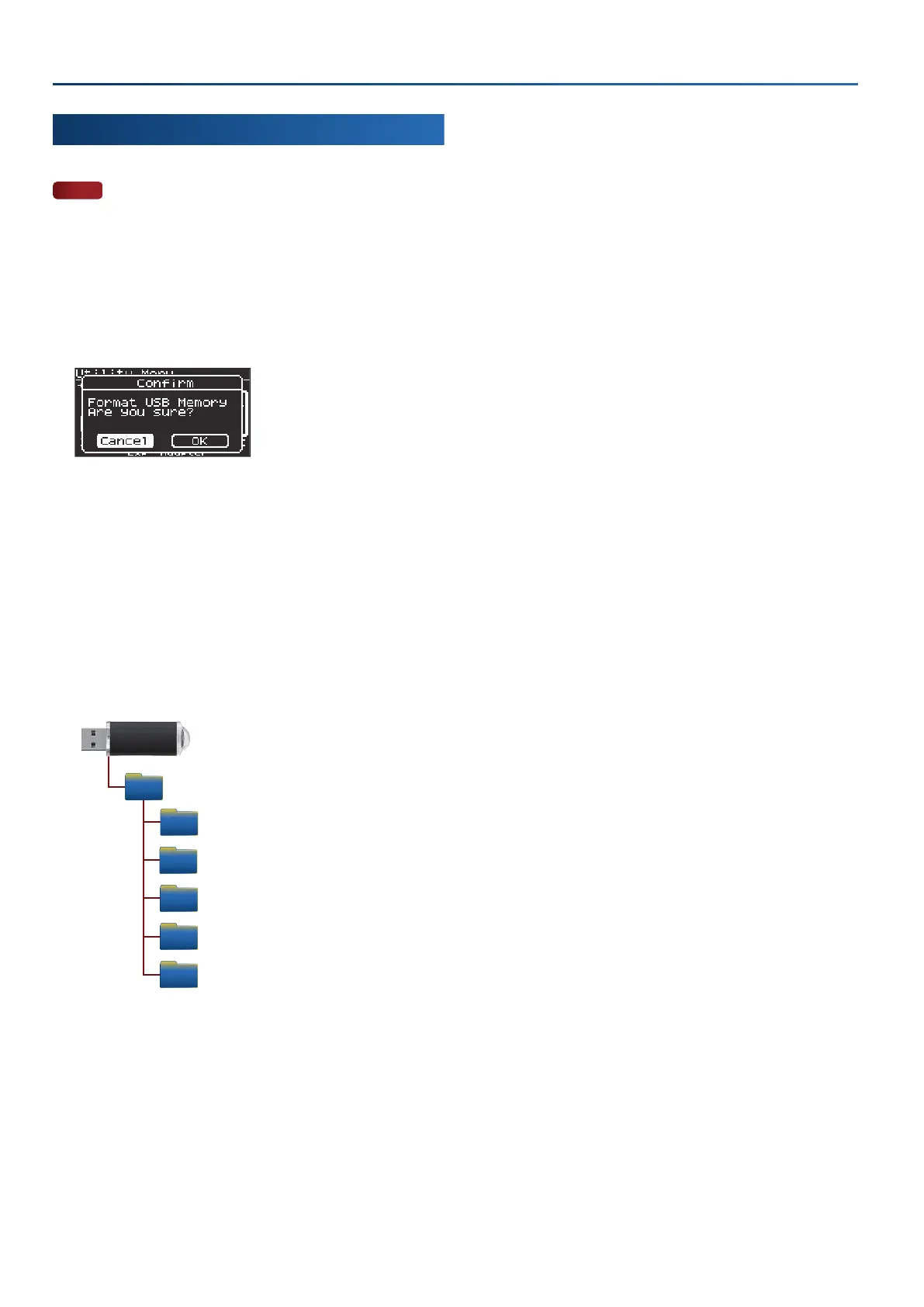50
Convenient functions (Utility)
Formatting a USB ash drive (Format)
Here’s how to initialize a USB ash drive.
NOTE
If the USB ash drive contains important data, be aware that this
operation erases all data from the media.
1.
Connect the USB ash drive to the USB memory port.
2.
On the Utility Menu screen, select “Format” and press
the [enter] button.
A conrmation message appears.
3.
Use the cursor [ÌÌ] [ÊÊ] buttons to select “OK”, and press
the [enter] button.
If you decide to cancel, select “Cancel” and press the [enter] button.
Once initialization is nished, the message “Completed” is shown
and the display returns to the Utility Menu screen.
*
Never turn o the power or remove the USB ash drives while the
screen indicates “Executing...”.
*
When initialization is nished, the necessary folders to use the
GO:KEYS are created on the media.
USB ash drive folder architecture
ROLAND
BACKUP
(folder for backups)
CHORD_PTN
(folder for chord patterns)
SOUND
(folder for tones and scenes)
STYLE
(folder for styles)
SONG
(folder for audio songs)
