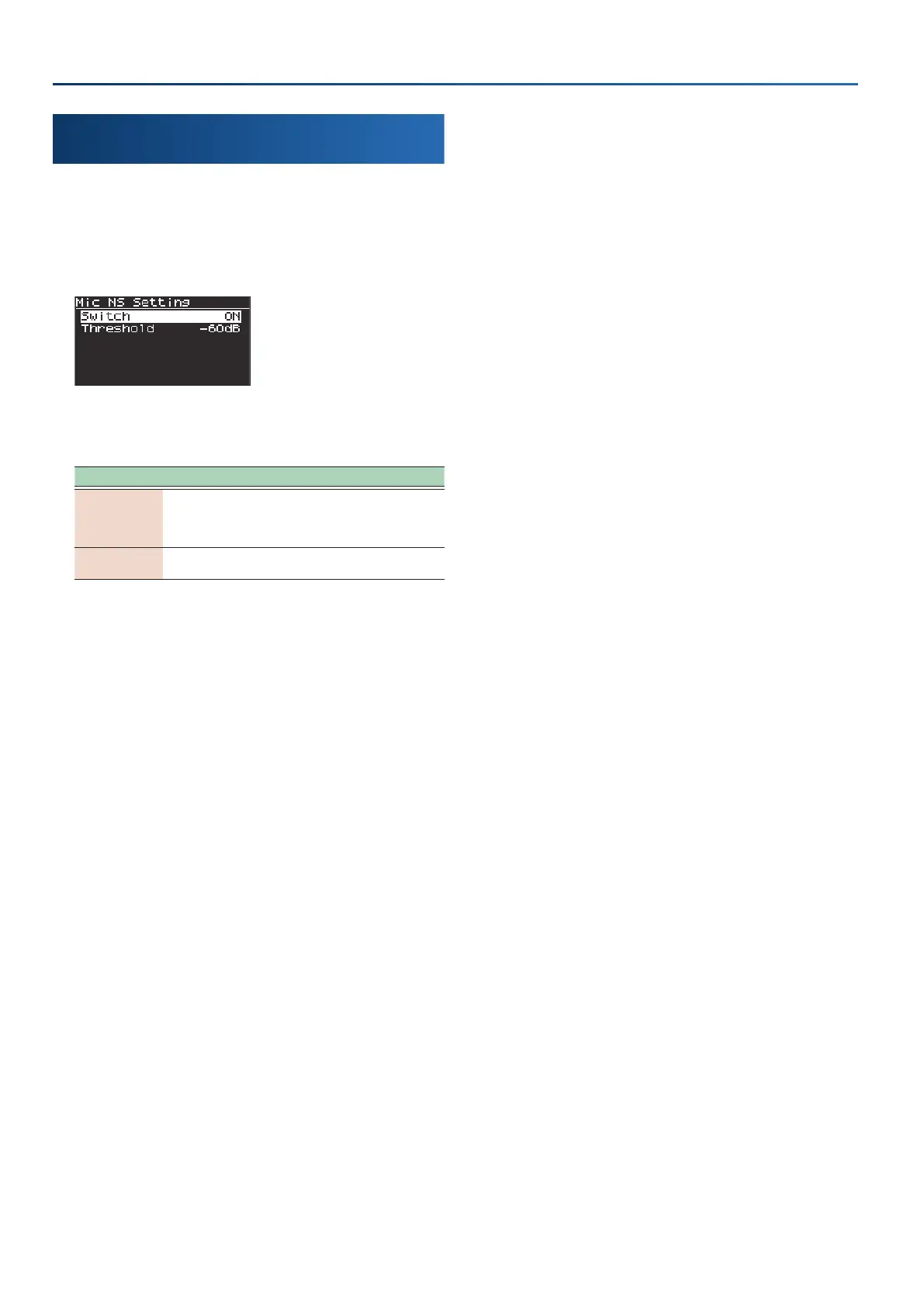42
Using a mic (GO:KEYS 5 only)
Conguring the mic noise suppressor
(Mic NS Setting)
1.
Press the [mic eects] button.
The MIC EFFECTS screen appears.
2.
Press the [f3]
(NOISE)
button.
The Mic NS Setting screen appears.
3.
Edit the settings.
Ø
“Selecting parameters and changing values” (p. 12)
Parameter Value Explanation
Switch OFF, ON
Switches the noise suppressor on/off.
The noise suppressor is a function that
suppresses noise during periods of
silence.
Threshold -96–0 [dB]
Adjusts the volume at which noise
suppression starts to be applied.
